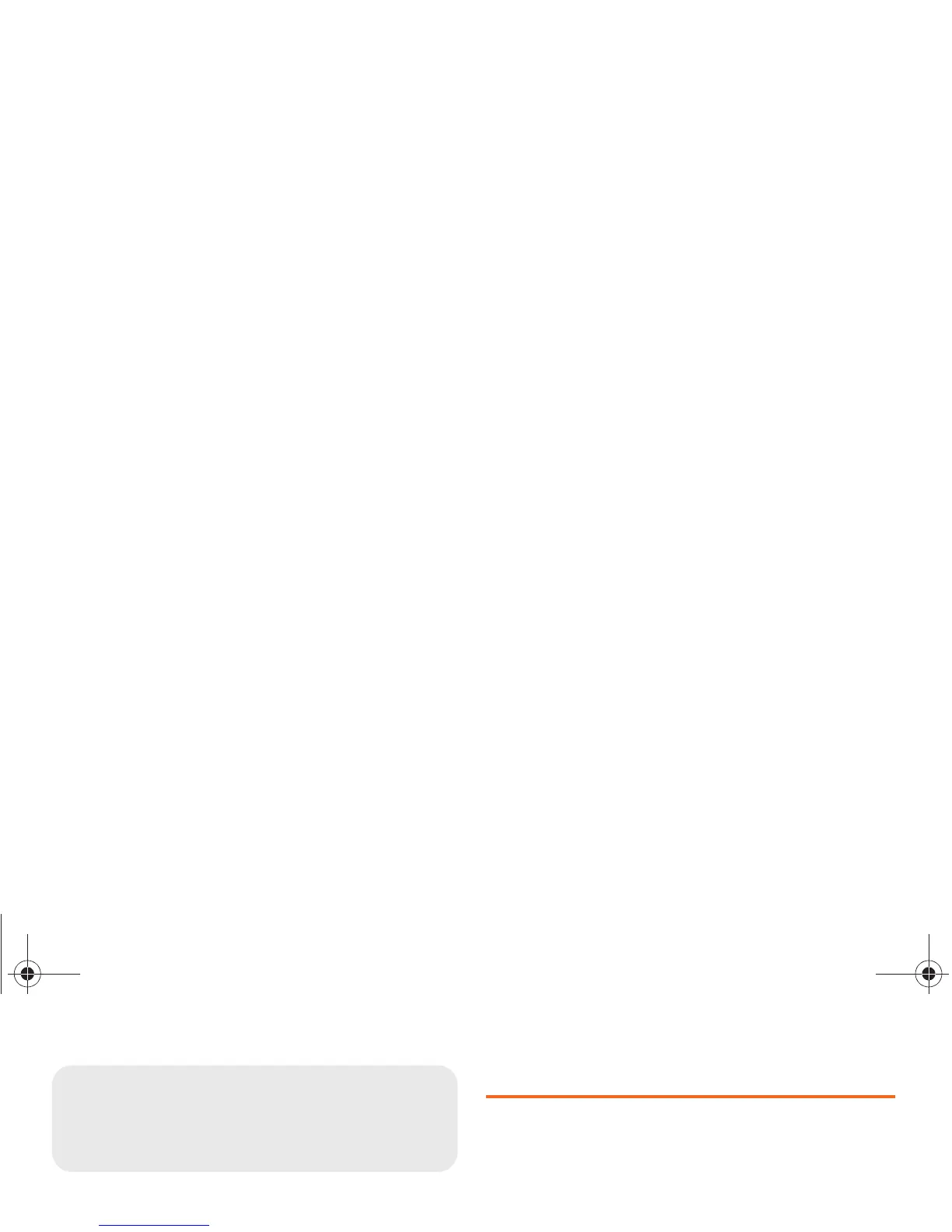88 2E. Contacts
⽧ Accessing Contacts (page 89)
⽧ Adding a Contact (page 89)
⽧ Updating a Contact (page 90)
⽧ Joining Contacts (page 92)
⽧ Deleting Contacts (page 93)
⽧ Choosing Contacts to Display (page 93)
⽧ Contacts Settings (page 94)
⽧ Other Contacts Options (page 94)
⽧ Importing and Exporting Contacts (page 95)
⽧ Sharing Contacts (vCards) (page 95)
⽧ Favorites (page 96)
⽧ Groups (page 97)
⽧ Speed Dials (page 99)
Get Started with Contacts
Here is some basic information about contacts.
䢇 You can create a phone contact, a Google contact,
or a Microsoft Exchange ActiveSync contact.
䢇 Contacts are stored locally to the phone’s memory.
䢇 Contact entries are automatically sorted
alphabetically.
䢇 Google contacts are shared with your existing
Google account and you can import them to the
phone after creating a Google Mail account.
䢇 Microsoft Exchange ActiveSync contacts are those
contacts intended to share with either an Exchange
Server or from within Microsoft® Outlook®.
Note: Contacts stored locally can be lost if the phone is ever
reset to its factory default parameters.
BST_m840_UG_.book Page 88 Monday, May 13, 2013 1:29 PM
