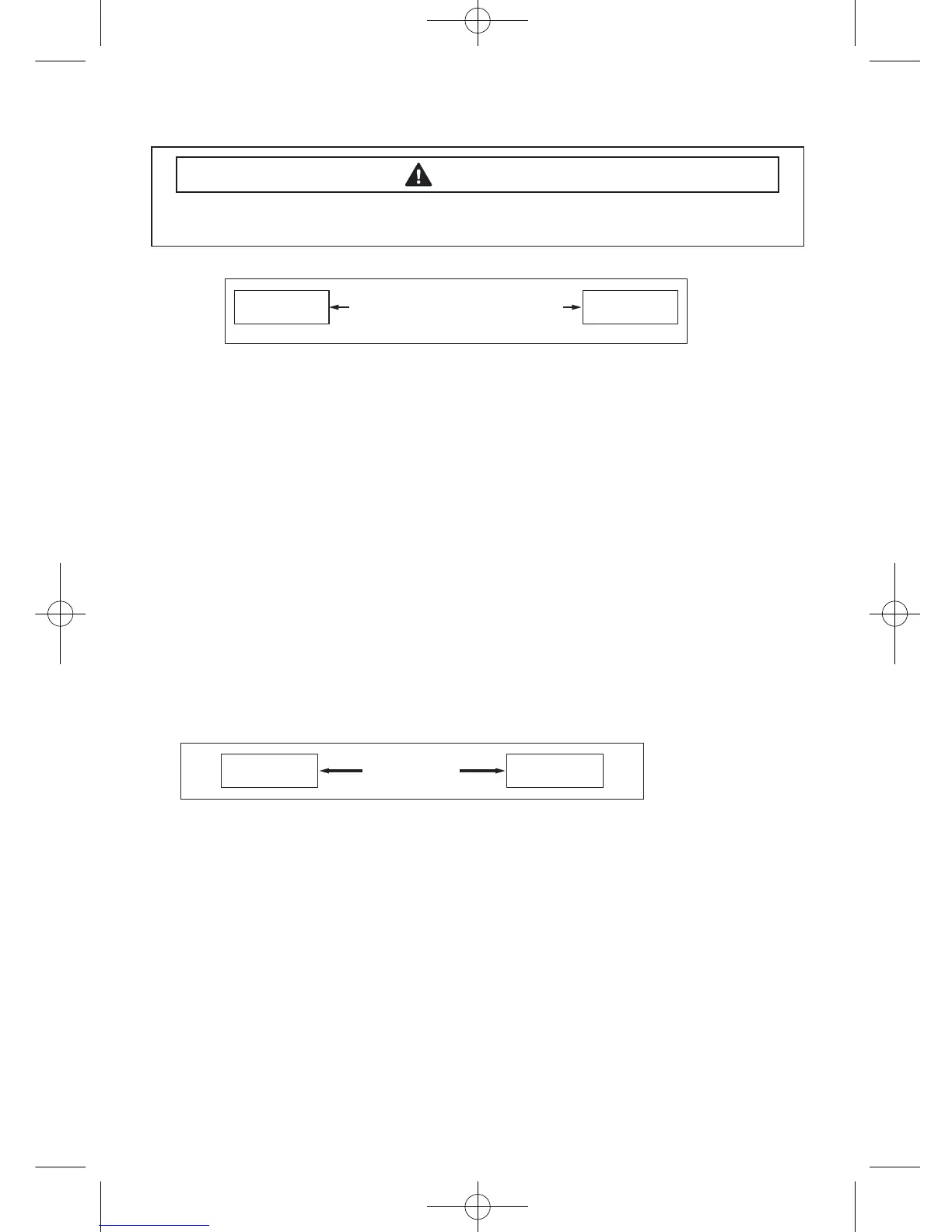10
Cycle Count Check Mode
Denition of Cycle Count Check Mode:
- CycleCountCheckModeistotallyupthenumberofwashings.
How to Enter:
Model : WF42H5700A* / WF42H5400A*
- ToentertheCycleCountCheckMode,presstheHoldTempKeyfor3secduringServiceMode.
Model : WF42H5500A* / WF42H5200A* / WF42H5100A* / WF42H5000A*
- ToentertheCycleCountCheckMode,presstheSoundKeyduringServiceMode.
Cycle Count Check Mode:
1. ActivatetheServiceModeinadvance.
2.WhentheSoundkeyispressed,7-segmentswilldisplaythetotalnumberofwashings.
3.Themaximumnumberofcycleswillbe9999.
Thecounterwillrolloverto0andstartcountingagainafter9999.
4.Thecountingwillbecarriedoutattheendofthenormalcycle.
(FornormalandContinuousRuncycles,thecountiscarriedoutattheendofthecycles.
5. ToexittheCycleCountCheckMode,presstheSoundkeyagain.
S/W Version Check Mode
Denition of S/W Version Check Mode:
- S/WVersionCheckModeistobringupS/WVersioninformation.
How to Enter:
- ToentertheS/WVersionCheckMode,presstheSoilLevelKeyduringServiceMode.
S/W Version Check Mode:
1. ActivatetheServiceModeinadvance.
2. PresstheSoilLevelKeytobringupitssoftwareVersion
EX)GeneratedE49atVersion49(dEisMicomcode,49isit’ssoftwareversion)
3. ToexittheS/WVersionCheckMode,presstheSoilLevelS/Wonceagain.
Then,itreturnstotheServiceModewithmotorRPMilluminating.
Toavoidriskofelectricalshock,personalinjuryordeath;disconnectpowertowasher
beforeservicing,unlesstestingrequirespower.
WARNING
WF42H5700/5600/5400A*: Hold Temp Key for 3sec
WF42H5500/5200/5100/5000A*: Sound Key
Service Mode Cycle Count
