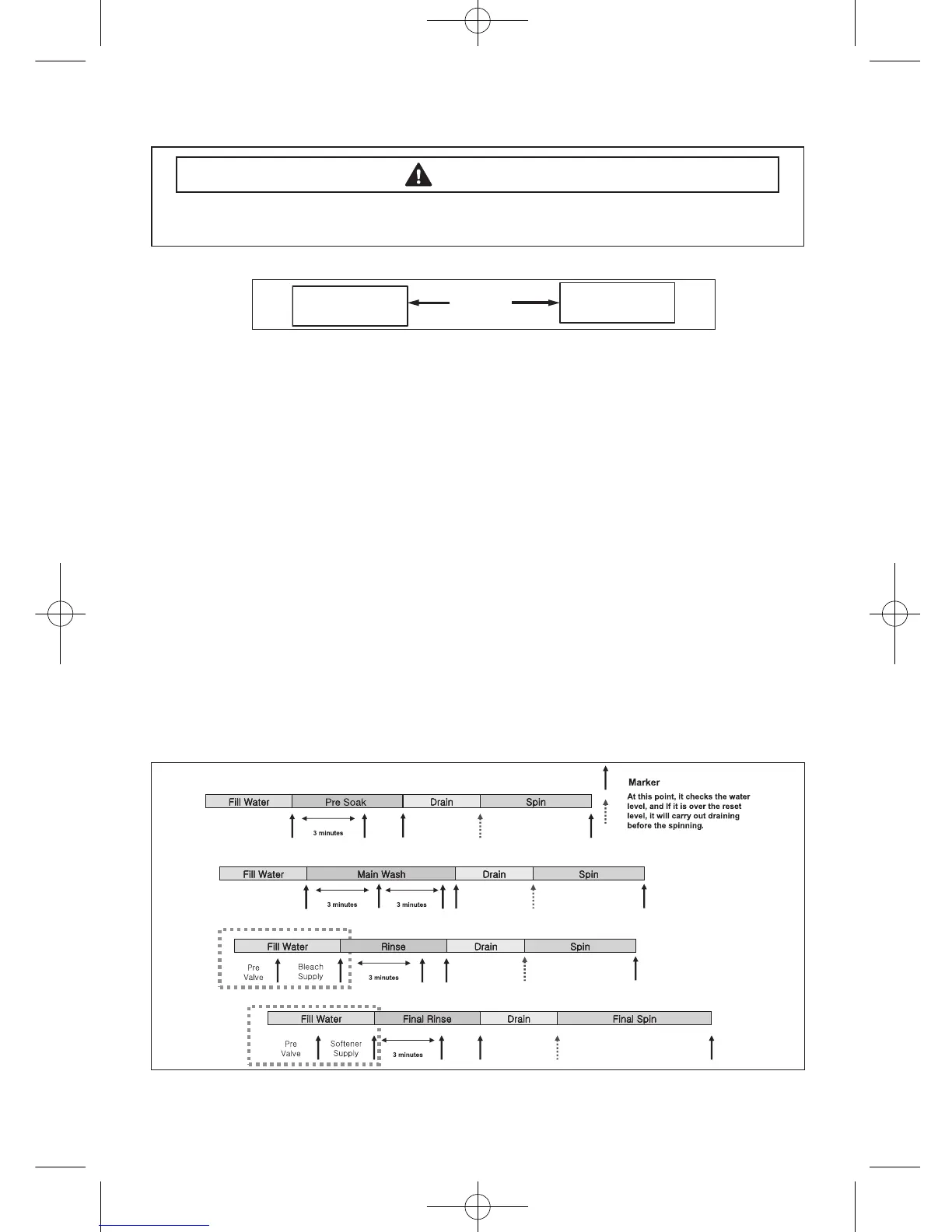11
Fast Time Down Test Mode
Denition of Fast Time Down Test Mode:
- FastTimeDownTestModeistoforwardtheprogramtothenextcyclestage.
How to Enter:
- ToentertheFastTimeDownTestMode,presstheTempkeyduringServiceMode.
Fast Time Down Test Mode:
1. ActivatetheServiceModeinadvance.
2. Toforwardtheprogramtothenextcyclestage,presstheTempkey.
Each stage is located at key points of a complete cycle as follows:
- EndofEachFill(BeginningofWashorRinseTumbleSession)
Caution:CheckifthecurrentwaterlevelishigherthantheResetwaterlevelandthenperform
theFasttimedowntest.
- BeginningofDrainSession
- BeginningofSpinSession(Here,itchecksthewaterlevel.So,ifitisovertheresetlevel,itcarries
outdrainingbeforethespinning.)
- BeginningofFillSession
- BeginningofBleachFill
- BeginningofFabricSoftenerFill
- Every3minutesduringWashandRinseTumbleSession
Toavoidriskofelectricalshock,personalinjuryordeath;disconnectpowertowasher
beforeservicing,unlesstestingrequirespower.
WARNING
