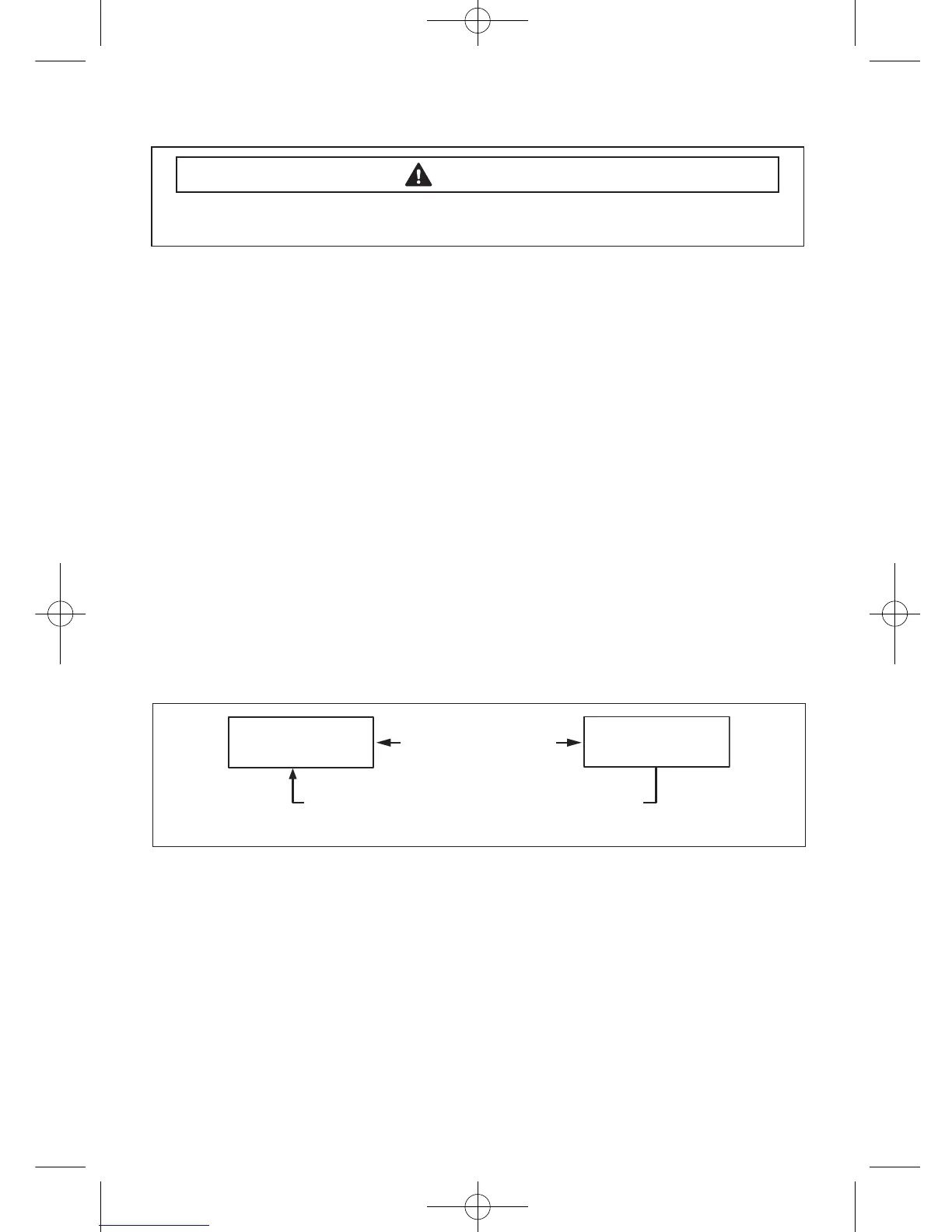8
Service Mode
Denition of Service Mode:
- ServiceModeenablesservicetechnicianstoverifytheoperationofthewashingmachineand
dotroubleshooting.
- ServiceModecanbeenteredduringallwashingcyclewithoutinterruptingthecycleexcept
someoftestmodes.
- VarioustestscanbedonewithServiceMode.So,troubleshootingcanbedonebasedonthe
resultingdiagnosticcodes.
- If¨AE3¨or¨AE4¨erroroccured,presstheStartbuttonthenerrorwillbecleared.
How to Enter:
- ToentertheServiceMode,presstheDelayEndandSoilLevelKeysfor3secondsoruntiltheunit
sendsoutbeepingsounds.
Service Mode:
1. ThewashermustbeontogointotheServiceMode.
2. Themotorspeedwillbedisplayedwhenstarted(Itdisplays0whenthemotordoesnotspin).
3. Thepresentstateofthemachinewillnotbechanged.
(i.e.,thecurrentcycleinprogresswillnotbeinterruptedandonlythedisplaywillchange)
4. FollowingInstructionsToexitServiceMode.
- PressDelayEndandSoilLevelKeysfor3secondagain,orPowerKey.Ifnokeyisoperatedduring
ServiceModefor5minutes,themachinewillreturntonormalusermode.
Toavoidriskofelectricalshock,personalinjuryordeath;disconnectpowertowasher
beforeservicing,unlesstestingrequirespower.
WARNING
Delay End + Soil Level
3 sec
Service Mode is canceled if no key is pressed for 5 minutes
before the washer operation begins. However, this is not true
when the washer operation has already started.
Power On State
(Normal User Mode)
Service Mode
(Techsheet)WF42H5-03387A_EN.indd 8 2013-12-24 17:12:46
