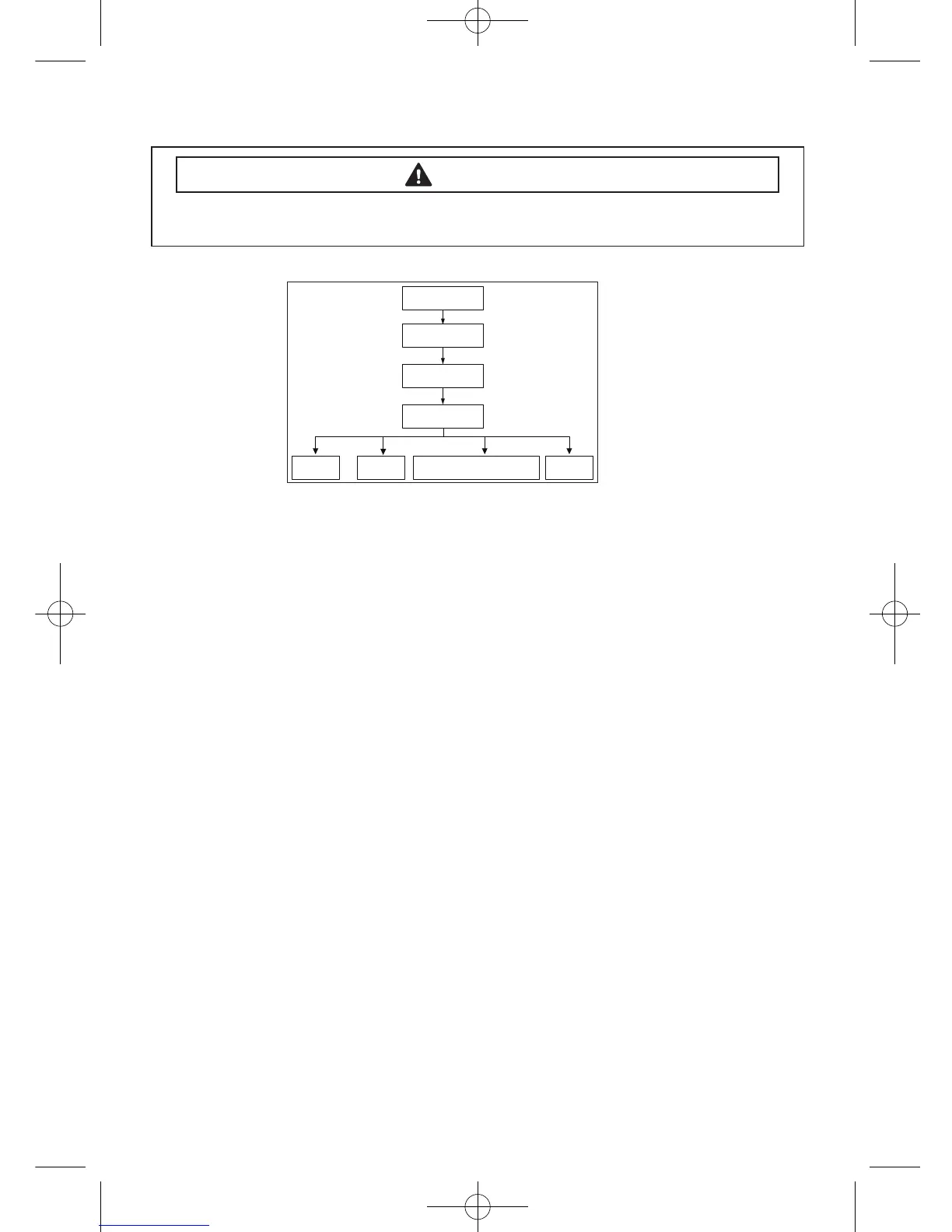7
1. AllLED’slightupanditsendsoutBeepSoundwhenitentersintotheQuickTestMode.
(Including7-Segment)
2 DisplayssoftwareversionforasecandClearEEprom.(Ex.IftheProjectcodeis7tandVersion
code0A,7-Segmentwilldisplay7t0A)
3. Whentheversionisdisplayed,turntheJog-Dial.Pressthefollowingkeystotestthevarious
components.
- TempKey:WaterValveTest
- SpinKey:DoorLock/UnlockTest
- WF42H5700/5600/5400A*:SuperSpeedKey/WF42H5500/5200/5100/5000A*:SoundKey:
WaterHeaterTest
- SoilLevelKey:DrainPump/BubblePump/DirectValveTest
Quick Test Mode:
Toavoidriskofelectricalshock,personalinjuryordeath;disconnectpowertowasher
beforeservicing,unlesstestingrequirespower.
WARNING
Quick Test Mode
S/W Version display
All LEDs On for 30 sec
(include 7-Segment)
All Devices Test using keys
Temp Key
WF42H5700/5600/5400A*: Super Speed Key
WF42H5500/5200/5100/5000A*: Sound Key
Spin Key Soil Level Key
