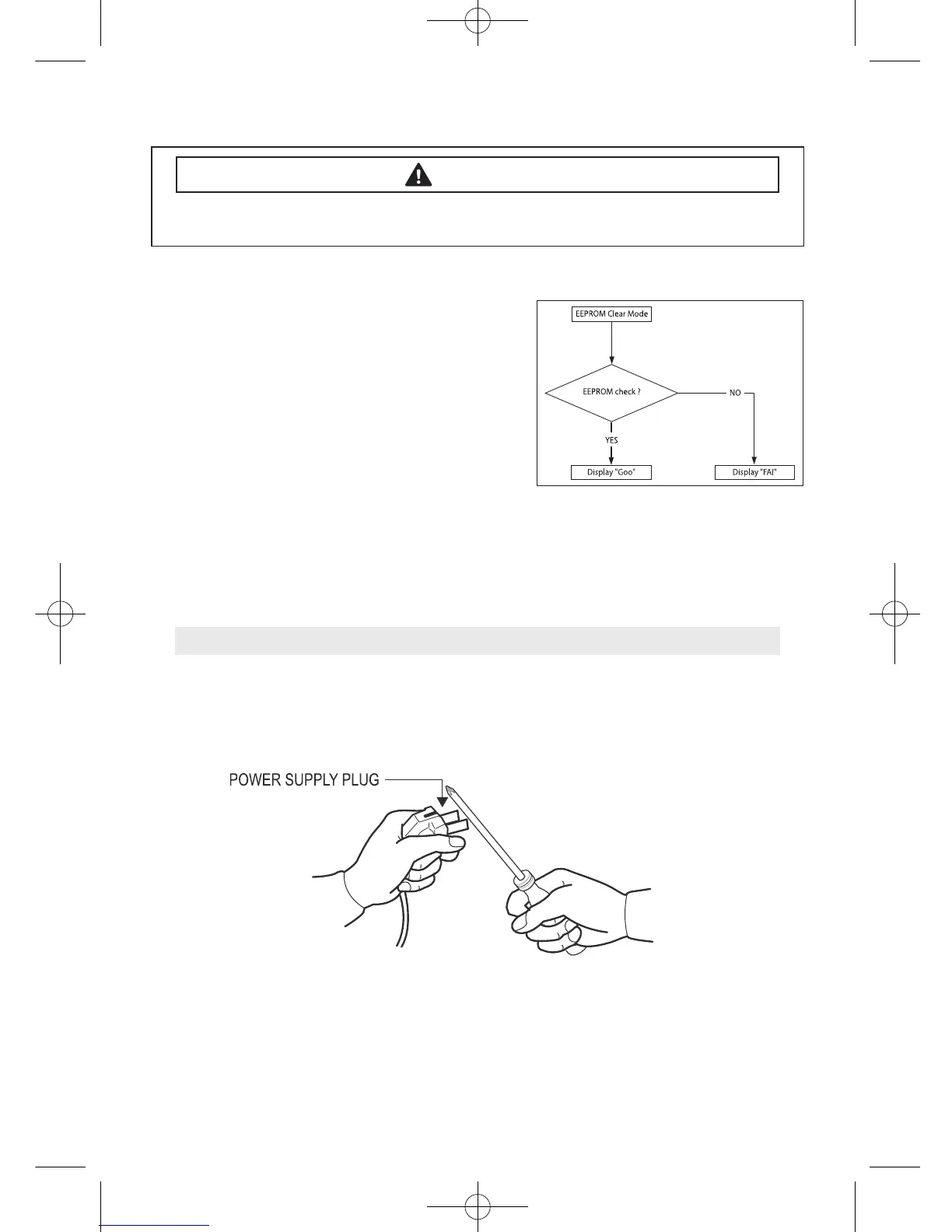16
EEPROM Clear Check
Denition of EEPROM Clear Mode:
- EEPROMinitialization.
- Allcourse/optionsettingsaretoberesettodefault
valuesafterEEPROMinitialization.
- WhenServicearisesanditneedsPCBreplacement,
EEPROMshouldbereset.
How to Enter:
- Plugintheunit.
- PressDelayStartKey,andPowerKeyatthesame
time.
TROUBLE DIAGNOSIS
- Asthemicomwashmachineisconguredofthecomplicatestructure,theremightbethe
servicecall.
Belowinformationispreparedforexacttroublediagnosisandsuitablerepairguide.
Caution for the Repair and Replacement
Pleasefollowbelowinstructionforthetroublediagnosisandpartsreplacement.
1) Assomeelectroniccomponentsaredamagedbythechargedstaticelectricityfromtheresin
partofmachineorthehumanbody,preparethehumanbodyearthorremovethepotential
dierenceofthehumanbodyandmachinebycontactingthepowersupplyplugwhenthe
workcontactingtoPCBisexecuted.
2) SinceAC120VisappliedtothetriacT1andT2onP.C.B,theelectricshockmayoccurbytouching
andbecarefulthatthestrongandweakelectricityaremixed.
3) AstheP.C.Bassemblyisdesignedfornotrouble,donotreplacetheP.C.Bassemblybythewrong
diagnosisandfollowtheprocedureofthetroublediagnosiswhenthemicomisnotoperated
normally.
Toavoidriskofelectricalshock,personalinjuryordeath;disconnectpowertowasher
beforeservicing,unlesstestingrequirespower.
WARNING
(Techsheet)WF42H5-03387A_EN.indd 16 2013-12-24 17:12:50
