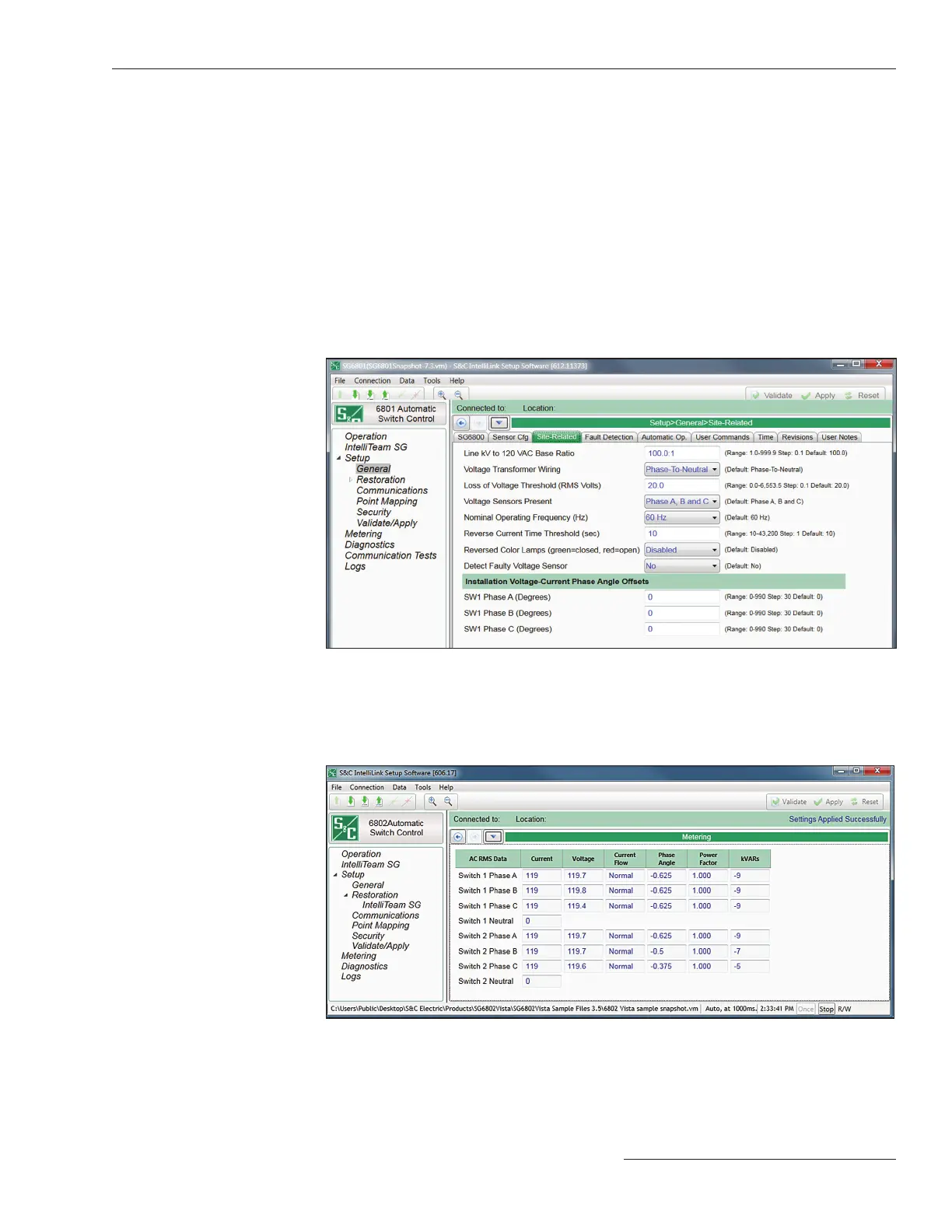Switch Control Conguration
The Site-Related tab congures settings for the specic control site. See Figure 9.
Make sure the Line kV to 120 Vac Base Ratio setpoint is correct. This is the voltage
step-down ratio of all customer-load transformers on the feeder. The control records,
displays, and manipulates voltages normalized on a 120-Volt or 240-Volt base. This
setting is the conversion ratio from line voltage to base voltage. The Voltage
Transformer Wiring setting configures the switch control for customer voltage
reporting. The control uses this information when calculating kvars. Set as either
Phase-to-Neutral or Phase-to-Phase mode.
At the bottom of the screen are the Installation Voltage-Current Phase Angle
Offset settings. The setpoints (one for each voltage-current phase) allow installation-
dependent phase-angle corrections. The angle offsets are used to determine the Normal
Current and Reverse Current flow direction.
Site-Related Settings
Figure 9. The Setup>General>Site-Related screen.
The Metering screen reports the current and voltage passing through each phase.
This is real-time data. See Figure 10.
Metering
Figure 10. The Metering screen for a 6802 switch control.
S&C Instruction Sheet 1045-511 13
