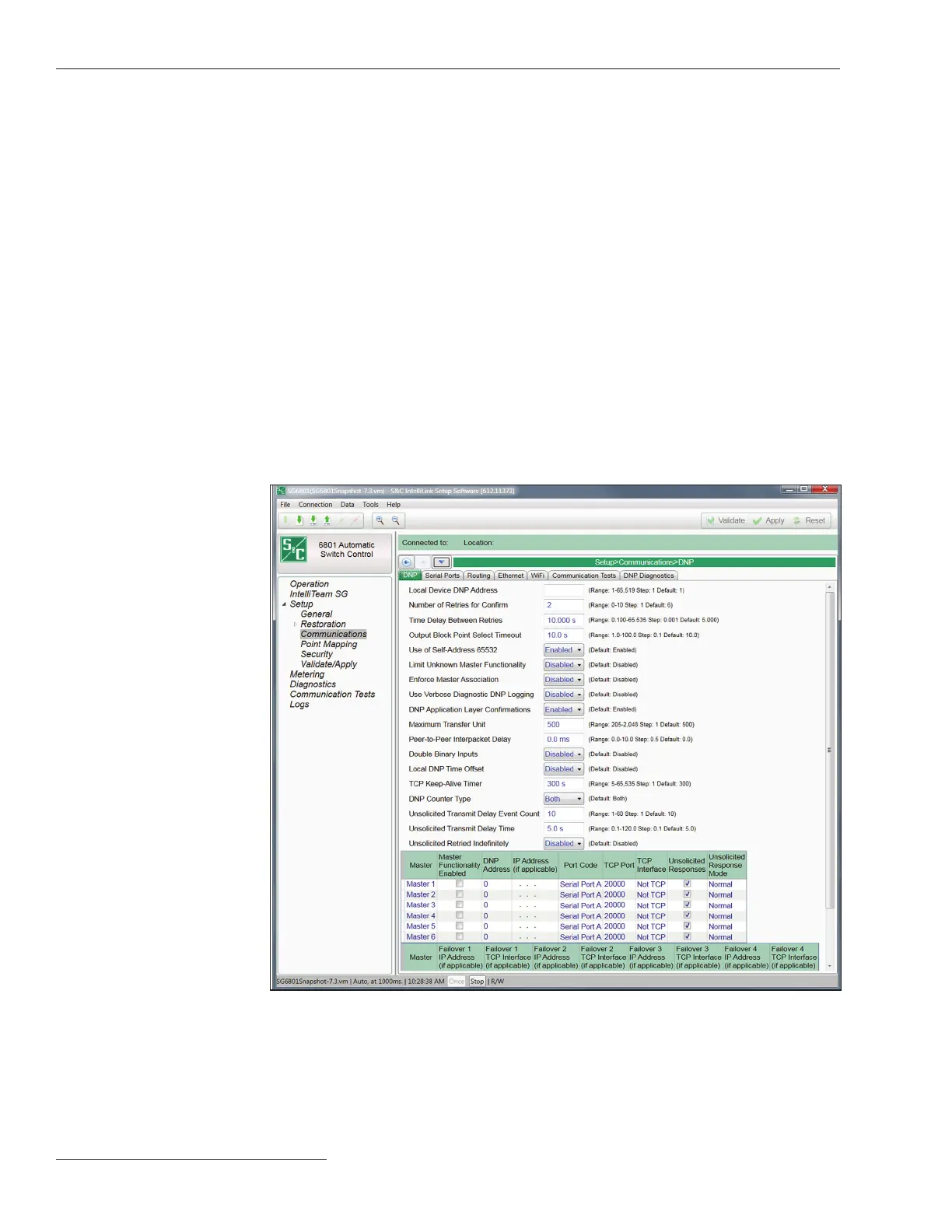Switch Control Conguration
Good practice is to save a memory snapshot when making a change or troubleshooting the
control. Saving a memory snapshot creates a le with all the present control settings and
the historic log of previous events. This will help S&C engineers troubleshoot the control.
Follow these steps to save a memory snapshot:
STEP 1. On any screen in the File drop-down menu, click on the Save Memory
Snapshot option.
STEP 2. In the displayed dialog box, specify a le name and location to save this
snapshot.
STEP 3. Click on the Save button.
Saving a Memory
Snapshot
Remote communication can be configured for the IntelliTeam SG
Automatic Restoration System, SCADA communications, and IntelliLink Setup
Software. See Figure 11.
Information supplied by the department that supports your field-area net-
work is entered on this screen. All the settings are defined in Instruction Sheet
1045-530, “6800 Series Automatic Switch Controls with IntelliTeam® SG Automatic
Restoration System: Setup.” Wi-Fi configuration is also covered in this instruction sheet.
Communications
Figure 11. The Setup>Communications>DNP screen.
14 S&C Instruction Sheet 1045-511
