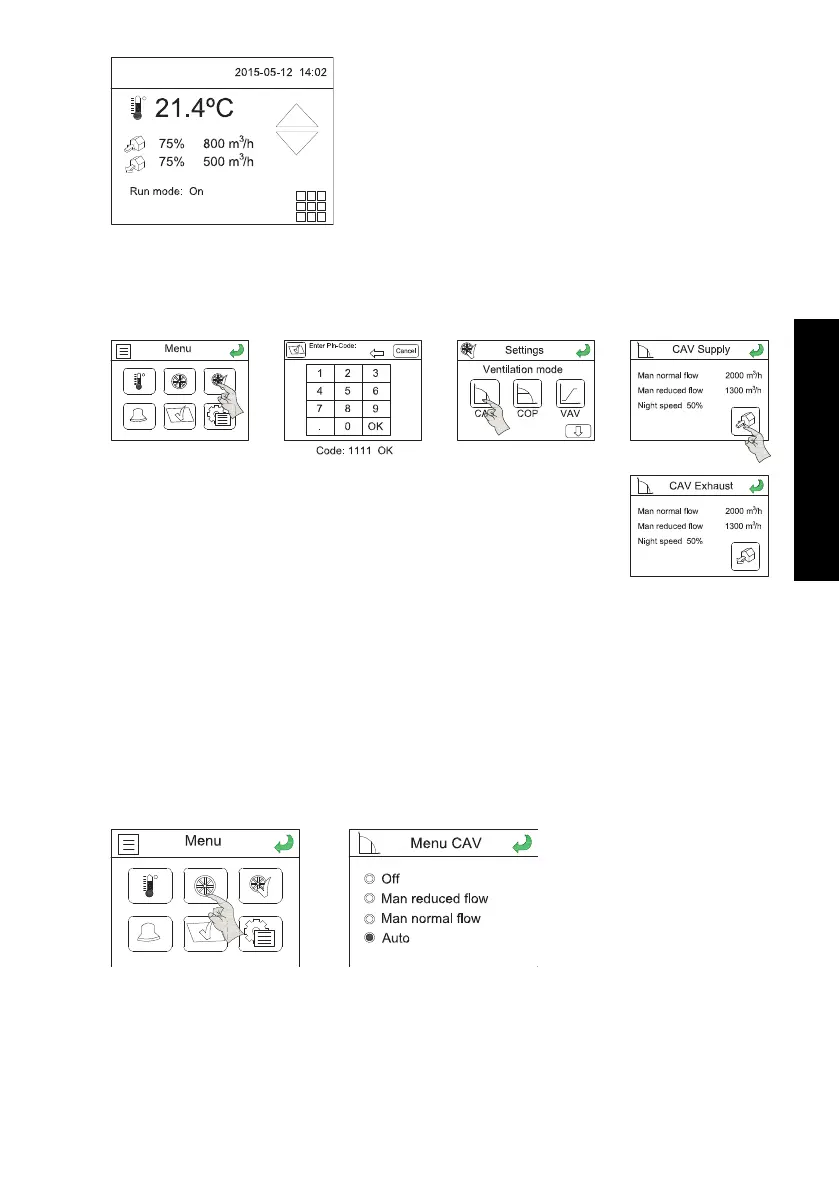25
ENGLISH
CAV control mode selection
Access to the simplifi ed parameter setting menu (via the password 1111) allows:
• The selection of Normal fl ow and Reduced fl ow of each fan.
• The night set point value of the fans.
The choice between normal or reduced fl ow can be performed:
• manually
• automatically by programme schedule (see section Time programming)
• remotely, by external digital contact (see section stop-start remote)
The switch over between the various set points will be done manually or automatically by a
time programming.
A third set point, the “night speed”, may be entered via the control panel. The value in % cor-
responds to the percentage of the fan’s maximum capacity; it will be used during the night for
free cooling (see corresponding function).
The selection of CAV mode in this installer menu automatically confi gures the screen of the
user menu. The user can then change the unit’s operation without modifying the settings.
Off: stop the unit.
Manual Reduced fl ow, Manual Normal fl ow: set point manually selection.
Auto: selection of setpoint is done according to time programming.
Mounting scheme of pressure transmitters
When connecting the pressure transmitters TDP-S, pay special attention to the signs of high
