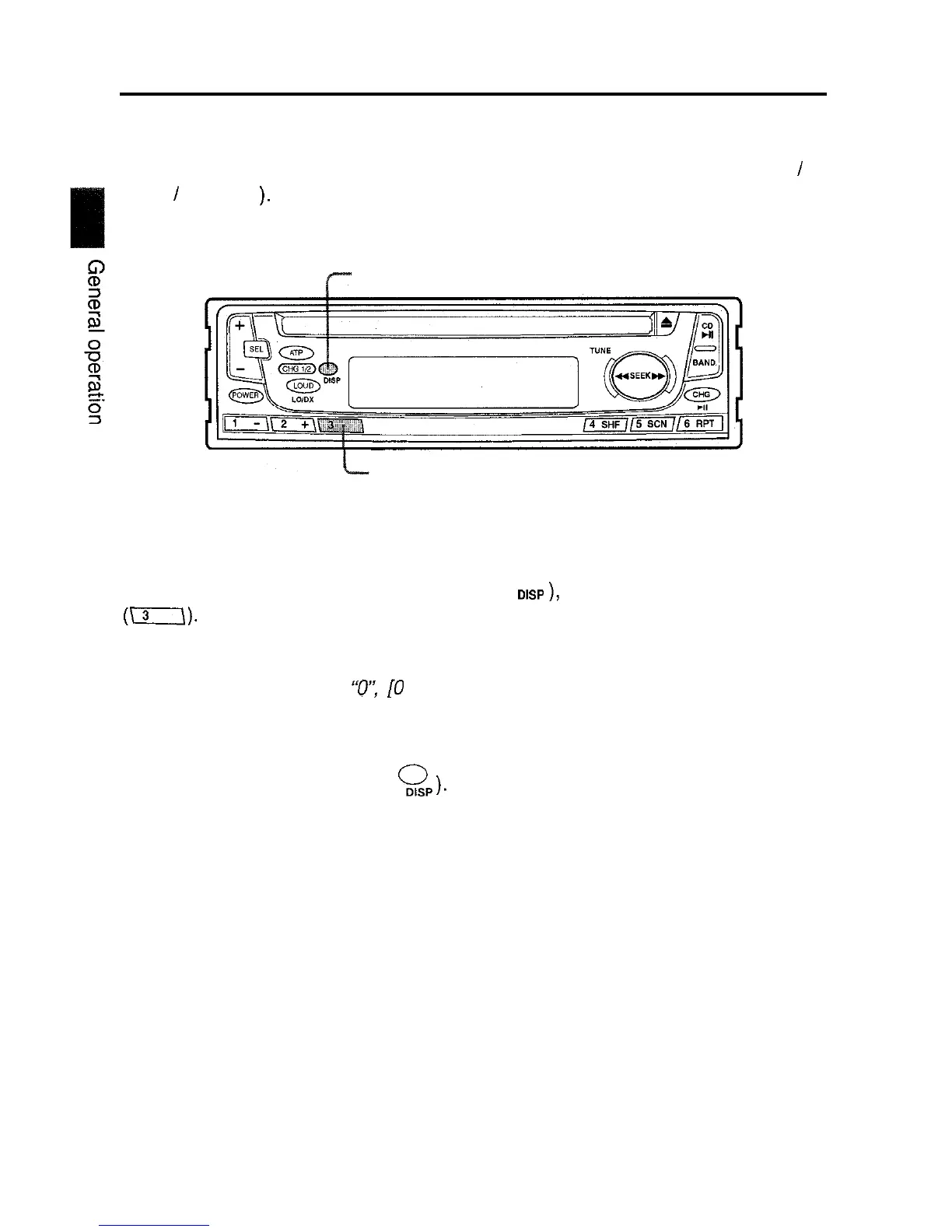Selecting a prior display
You can choose Clock display or Mode display as prior display.
When you choose Clock display, time is shown on the display at all times.
When you choose Mode display, the display corresponds to the current mode (CD
/
Radio
/
Changer ).
Display select button
Preset button 3
How to select
While holding down the Display select button (
0
DISP
),
press the Preset button 3
(\A\).
With each press, the prior display shifts .
Notes:
l
While adjusting the audio, the audio level is shown.
l
When the volume level is
‘0’:
[O VOL] is shown.
To show the other display for a moment
Press the Display select button (
Qp
).
The other display will be shown for about 5
seconds.
9
