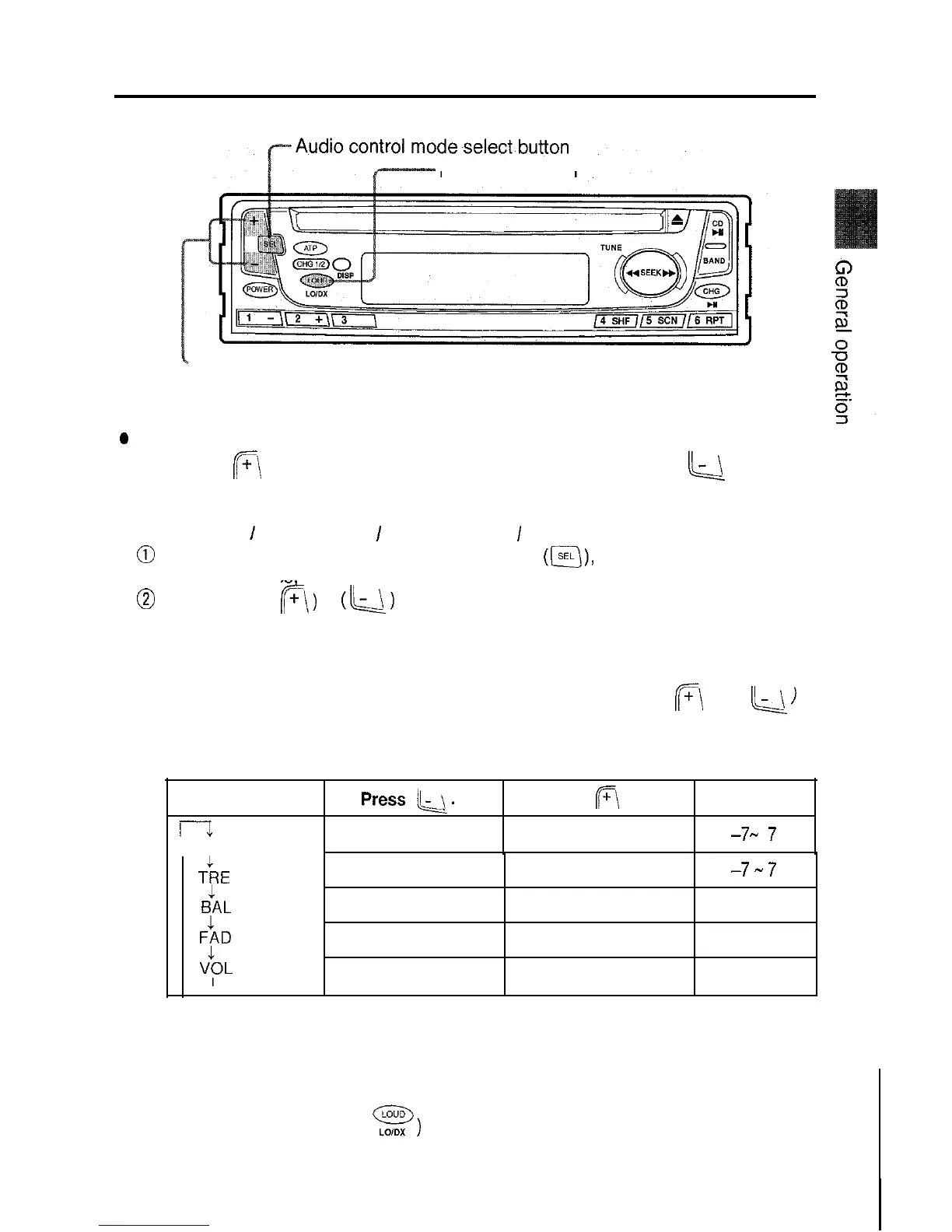Audio Control
Loudness button
---Audio control button
0
VOL (Volume) control
Press the (
F\
) side of the Audio control button to increase, or the (
b
) side to
decrease the volume level. During adjustment, [VOL] appears on the display.
l
BAS (Bass)
I
TRE (Treble)
/
BAL (Balance)
/
FAD (Fader) control
0
Pressing the Audio control mode select button
(@),
select the desired mode.
With each press the mode shifts to the next setting. See below.
@
Pressing the (
F\)
or
(u)
side of the Audio control button, adjust the level.
f-
Note:
l
Adjust the Bass, Treble, Balance or Fader within 5 seconds after selecting
the Audio control mode (the selected mode indicator appears on the display).
If no mode indicator appears on the display, pressing the (
(ii\
) or (
u)
side of the Audio control button will adjust the volume.
Hint:
l
Press and hold the audio control button to change the level quickly.
Mode shift
Press
b.
Press
F\
. Display
1
BAS (Bass)
To decrease To increase
-7
-
7
T$E
(Treble)
To decrease
To increase
-7
-
7
dAL
(Balance) To the left speaker
F!&
(Fader)
To the right speakers
o-9
+L
(Volume)
To the rear speaker
To the front speakers
o-9
To decrease
To increase
o-19
Note:
l
With each press, the level changes. But the Audio level shown on the display
does not change with every press. Use it to know the rough level.
l
Loudness (LOUD)
Press the Loudness button (
g)
to emphasize the Bass and Treble range at low
listening level. [LOUD] appears on the display. To cancel the mode, press the but-
ton again.
8
