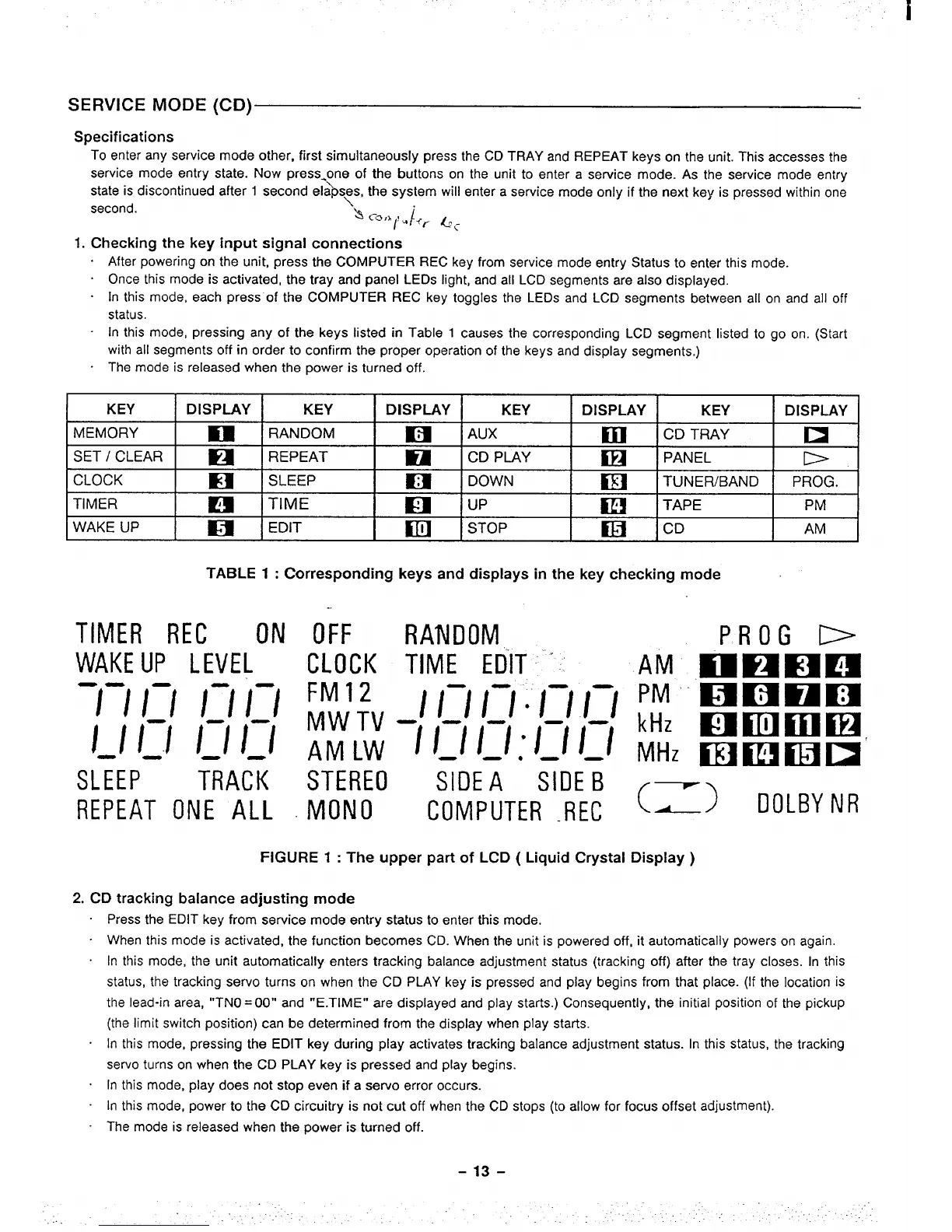SERVICE MODE (CD)
Specifications
To enter any service mode other, first simultaneously press the CD TRAY and REPEAT keys on the unit. This accesses the
service mode entry state. Now press one of the buttons on the unit to enter a service mode. As the service mode entry
\
state is discontinued after 1 second ela S:S, the system will enter a service mode only if the next key is pressed within one
second.
~ Co’’p./<r &.<
1. Checking
the key input signal connections
“
After powering on the unit, press the COMPUTER REC key from service mode entry Status to enter this mode.
~ Once this mode is activated, the tray and panel LEDs light, and all LCD segments are also displayed.
. In this mode, each press of the COMPUTER REC key toggles the LEDs and LCD segments between all on and all off
status.
. In this mode, pressing any of the keys listed in Table 1 causes the corresponding LCD segment listed to go on. (Start
with all segments off in order to confirm the proper operation of the keys and display segments.)
. The mode is released when the power is turned off.
I
KEY
i DISPLAY I
KEY
! DISPLAY I
KEY I DISPLAY I
KEY
I DISPLAY [
~ I AUX
I m ICDTRAY Inl
MEMORY
n
RANDOM
m
r
1
1
SET / CLEAR
m
REPEAT
m
I CD PLAY
a
PANEL
is
CLOCK
H
SLEEP
❑
!Il
TUNER/BAND PROG.
TIMER
E
I I I
I
WAKE UP
H
EDIT
ii i p
AM
I I
1
DOWN
iI-
1 1
m
ITIME
I
m up m
t TAPE PM
I
m
STOP m
TABLE 1: Corresponding keys and displays in the key checking mode
TIMER REC
ON OFF
RANDOM PROG D
WAKE UP LEVEL
CLOCK TIME EDIT
AM mnmmm
‘1-1 1-1 1-1/:/ ~~:v I1-1n
● n 1-1 ;[ ;;:;
\_//:/ /://_\ AM Lw ‘/ /://-/
● /–/1–/ MHZ ~~~m
-0-—
SLEEP
TRACK STEREO SIDEA SIDEB
REPEAT ONE ALL MONO
COMPUTER .REC
(~) DOLBYNR
FIGURE 1: The
upper part of LCD ( Liquid Crystal Display )
2. CD tracking balance adjusting mode
“
Press the EDIT key from service mode entry status to enter this mode.
“ When this mode is activated, the function becomes CD. When the unit is powered off, it automatically powers on again.
“ In this mode, the unit automatically enters tracking balance adjustment status (tracking off) after the tray closes. In this
status, the tracking servo turns on when the CD PLAY key is pressed and play begins from that place. (If the location is
the lead-in area, “TNO = 00” and “E.TIME” are displayed and play starts.) Consequently, the initial position of the pickup
(the limit switch position) can be determined from the display when play starts.
“ In this mode, pressing the EDIT key during play activates tracking balance adjustment status. In this status, the tracking
servo turns on
when the CD PLAY key is pressed and play begins.
“
In this mode, play does not stop even if a servo error occurs.
. In this
mode, power to the CD circuitry is not cut off when the CD stops (to allow for focus offset adjustment).
“
The mode is released when the power is turned off.
-13-
