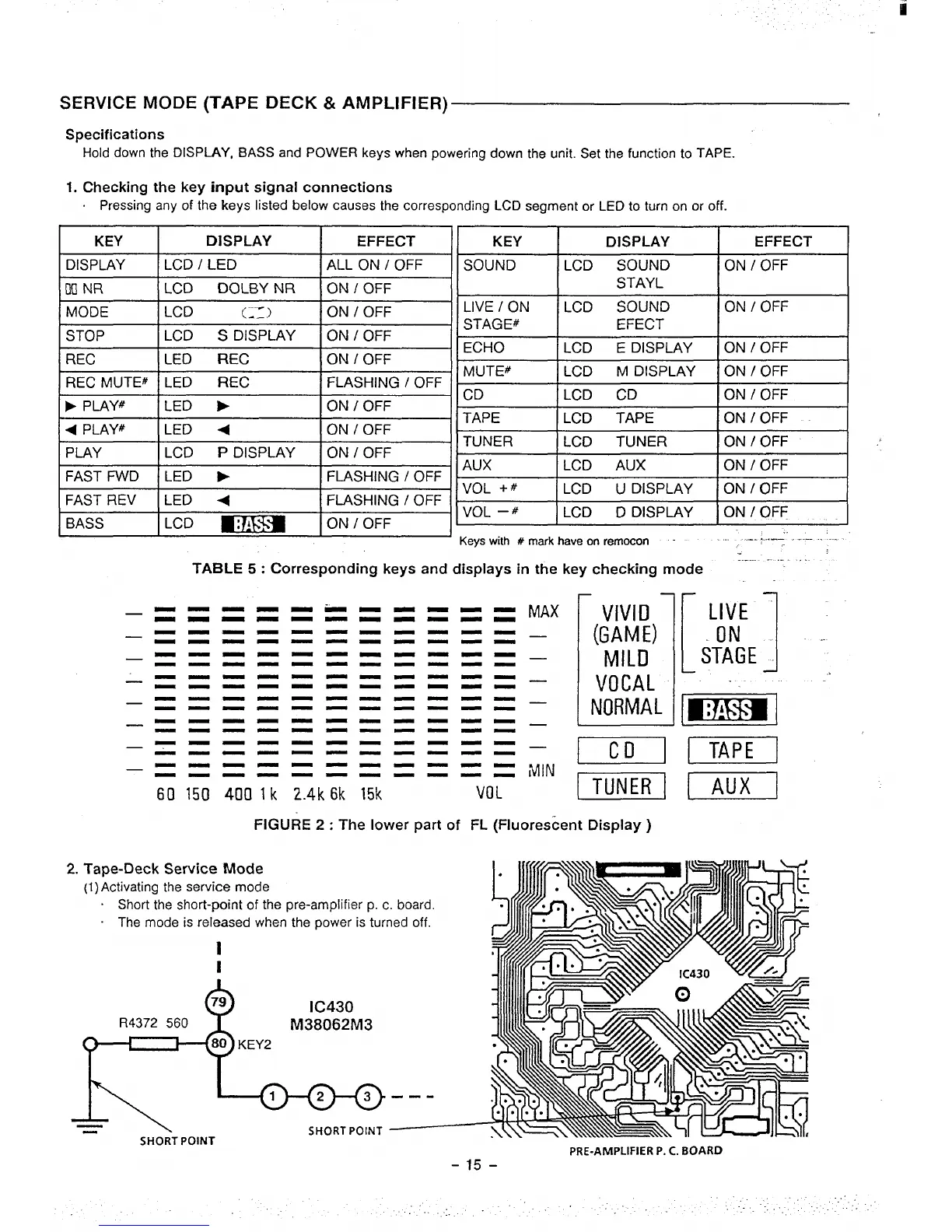Ii
SERVICE MODE (TAPE DECK & AMPLIFIER)
Specifications
Hold down the DISPLAY, BASS and POWER keys when powering down the unit. Set the function to TAPE.
1. Checking the key input signal connections
.
Pressing any of the keys listed below causes the corresponding LCD segment or LED to turn on or off.
KEY
I
DISPLAY
I EFFECT 1] KEY
DISPLAY LCD / LED
ALL ON / OFF
SOUND
DCINR LCD
DOLBY NR
ON / OFF
MODE
LCD
~;-:>
ON / OFF
LIVE /ON
STOP
LCD
S DISPLAY ON / OFF
STAGE#
REC LED
REC
ON /
OFF
ECHO
REC MUTE# LED
REC
MUTE#
FLASHING / OFF
F PLAY# LED
➤
ON/ OFF
CD
4 PLAY#
LED +
ON / OFF
TAPE
PLAY LCD P DISPLAY
ON / OFF
TUNER
FAST FWD LED
➤ FLASHING / OFF
AUX
FAST REV LED <
VOL +#
FLASHING / OFF
BASS
LCD -
ON/ OFF
VOL –f
Keys with # ma
=4%--KM
LCD TUNER ON 10FF
LCD
AUX ON/ OFF
LCD
U DISPLAY
ON / OFF
LCD
D DISPLAY
ON/ OFF
.
have on remocon
..-. ~..— . .
TABLE 5: Corresponding keys and displays in the key checking mode
.- .,.
Vlvlo-
(GAME)
MILD
VOCAL
NORMAL
—
[ LIVE “1
--
--
——
——
--
——
--
--
—-
——
-
MAX
—
—
—
---
—
---
--—
—
--—
-—-
—
———
-——
—
--—
———
—
———
--—
—
———
—-—
—
———
--—
—
-——
--
--
--
——
--
-—
--
--
--
——
--
-—
--
——
--
-—
1 J
ON
STAGE -
-
-
EEEm
mEl
--
--— —
mm
m
--
—-
—
—
-—
-—
IMIN
U!!Ll60 150 400 lk 2.4k 6k 15k
VOL
FIGURE 2: The lower part
of FL (Fluorescent Display )
2. Tape-Deck Service Mode
(1)
Activating the service mode
~ Short the short-point of the pre-amplifier p. c. board.
. The mode is released
when the power is turned off.
1
I
R4372 560
M38062M3
---
\
—
\
SHORT POINT —
SHORT POINT
PRE-AMPLIFIER P. C. BOARD
