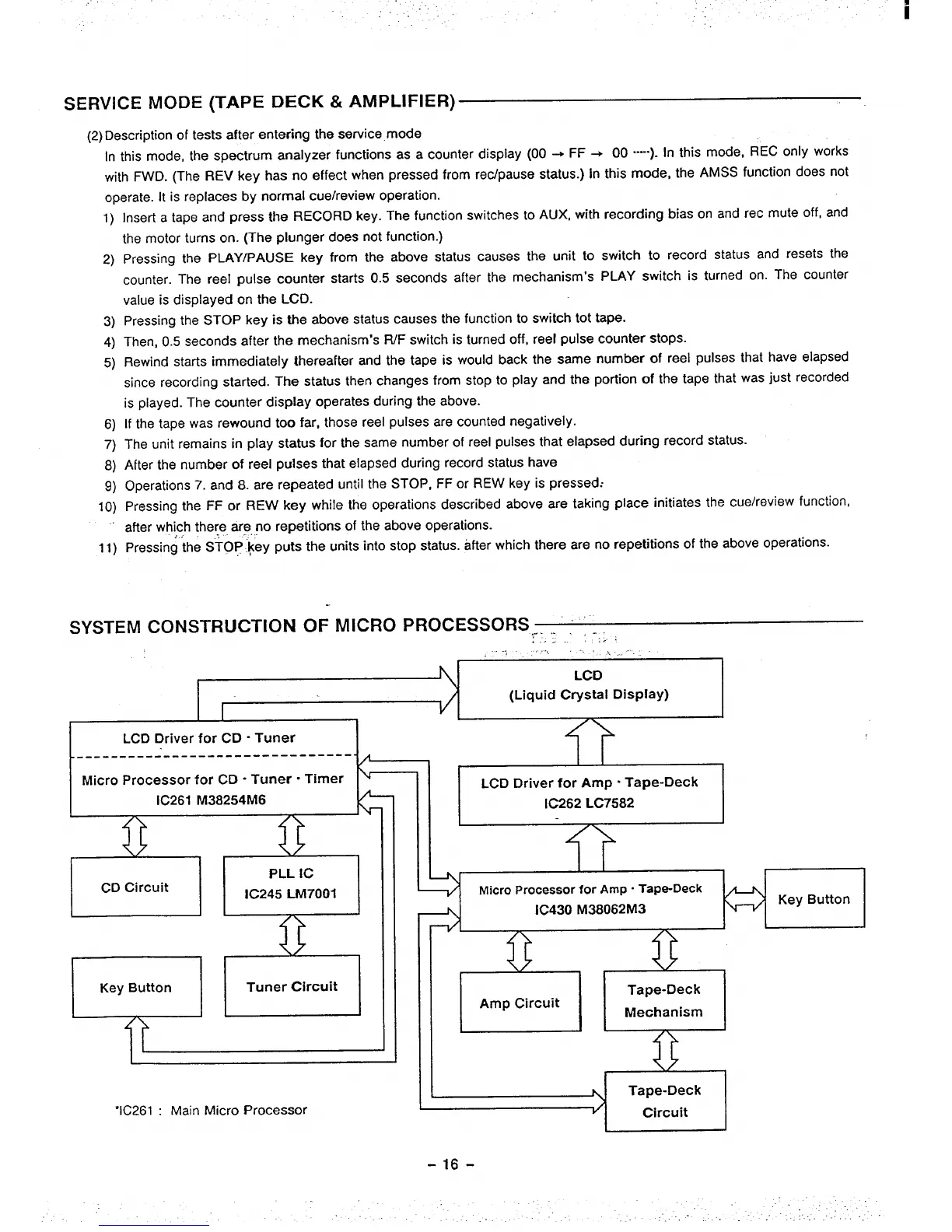SERVICE MODE (TAPE DECK & AMPLIFIER)
(2) Description of tests after entering the service mode
In this mode, the spectrum analyzer functions as a counter display (00 + FF + 00
--”--). In this mode, REC only works
with FWD. (The REV key has
no effect when pressed from ret/pause status.) In this mode, the AMSS function does not
operate. It is replaces by normal cue/review operation.
1)
2)
3)
4)
5)
6)
7)
8)
9)
1
o)
11)
Insert
a tape and press the RECORD key. The function switches to AUX, with recording bias on and rec mute off, and
the motor turns on. (The plunger does not function.)
Pressing the PLAY/PAUSE key from the above status causes the unit to switch to record status and resets the
counter. The
reel pulse counter starts 0.5 seconds after the mechanism’s PLAY switch is turned on. The counter
value is displayed on the LCD.
Pressing the STOP key is the above status causes the function to switch tot tape.
Then, 0.5 seconds after the mechanism’s R/F switch is turned off, reel pulse counter stops.
Rewind starts immediately thereafter and the tape is would back the same number of reel pulses that have elapsed
since recording started. The status then changes from stop to play and the portion of the tape that was just recorded
is played. The counter display operates during the above.
If the tape was rewound too far, those reel pulses are counted negatively.
The unit remains in play status for the same number of reel pulses that elapsed during record status.
After the number of reel pulses that elapsed during record status have
Operations 7. and 8. are repeated until the STOP, FF or REW key is pressed:
Pressing the FF or REW key while the operations described above are taking place initiates
the cue/review function,
after which the~e are,,no repetitions of the above operations.
,,.
Pressing the STOP key puts the units into stop status. after which there are no repetitions of the above operations.
SYSTEM CONSTRUCTION OF MICRO PROCESSORS
.. . .. . . .
. . . .. ,:,. .
.’ ”-.’ ‘“’, ”
~,.,-.
-16-
