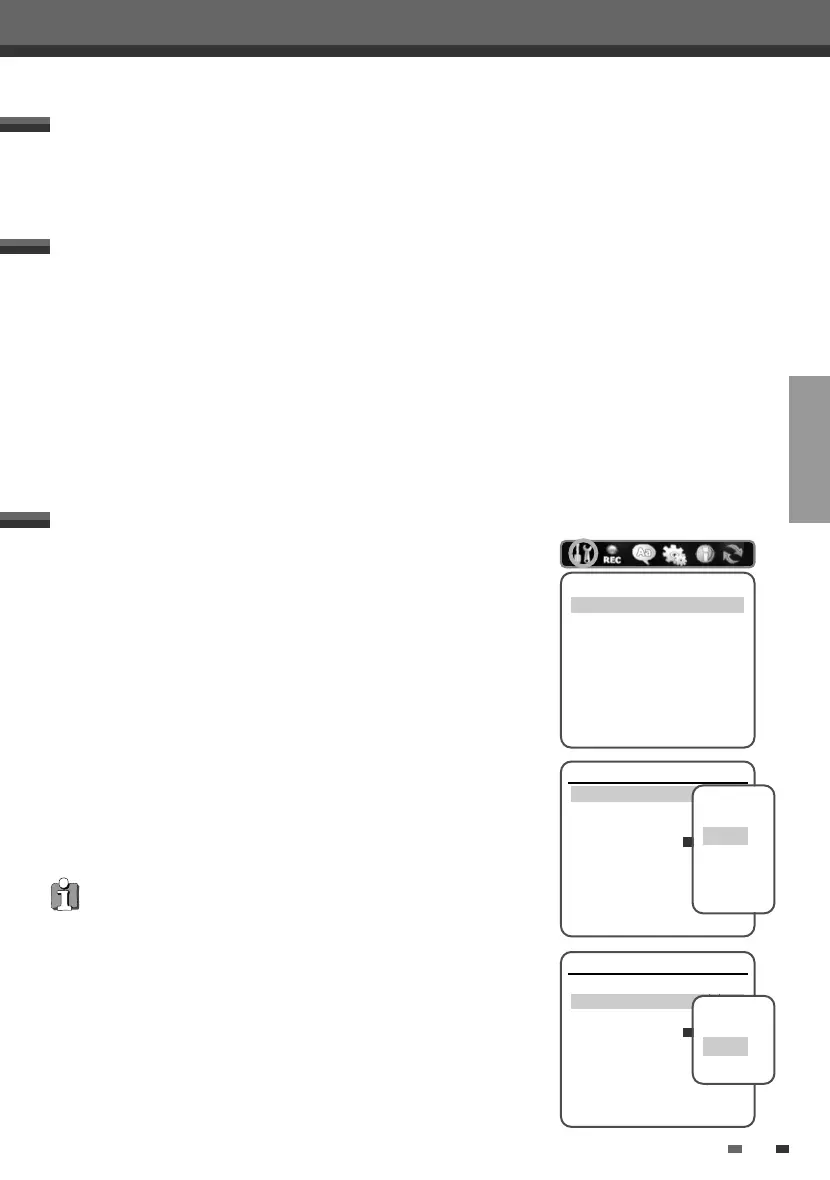SETUP
21
Installation
Manual Set
Auto Set
Set Clock
Adjust Channels
Instructions
Enter-Confirm Setup-Exit
Move …†
Manual Setup
Standard PAL-BG
Reception Aerial
Auto Search CH-02
Fine Tune
Decoder Off
Store Channel PR-01
Program Name P-01
Instructions
Enter-Confirm Setup-Exit Move …†
Select The
standard.
PAL-BG
PAL-II
PAL-DK
SECAM-L
Manual Setup
Standard PAL-BG
Reception Aerial
Auto Search CH-02
Fine Tune
Decoder Off
Store Channel PR-01
Program Name P-01
Instructions
Enter-Confirm Setup-Exit Move …†
Select The
Reception.
Aerial
Cable
The DVD Recorder+VCR Setup menu includes six categories, including: Installation, Recording Options,
Languages, Preferences, System Info, and Restore Defaults. Press [SETUP] and [œ/√] on the remote control to
view the first and second levels of the Setup menu.
Setup Menu Overview
1
Press [SETUP]. The Setup menu appears.
2
Use [œ/√] to select the desired category.
3
While the desired category is selected, press […/†] to move to the second level.
4
Press [ENTER] to move to the third level.
5
Use […/†] to select the desired setting, then press [ENTER] to confirm your selection.
Some items require additional steps. Press [SETUP] at any time to return to the previous menu.
6
Press [SETUP] to exit the Setup menu.
Menu Navigation
Initial Setup
Initial Setup
Manual Set
To complete the set-up of your DVD Recorder+VCR when the auto set has
not stored all of the channels or when you wish to store a new channel.
1
Press [SETUP]. The Setup menu appears.
2
Use [œ/√] to select ‘Installation‘.
3
While ‘Installation‘ is selected, press [†] to select ‘Manual Set‘.
4
Press [ENTER]. The ‘Manual Setup’ menu appears.
5
Use […/†] to select ‘Standard‘. Press [ENTER] to move to the second
level.
6
Use […/†] to select the desired ‘Standard’ (PAL-BG, PAL-II, PAL-DK, or
SECAM-L), then press [ENTER].
7
Use […/†] to select ‘Reception‘. Press [ENTER] to move to the second
level.
8
Use […/†] to select the desired broadcast system (Aerial or Cable),
then press [ENTER].
Aerial:
If you are using a standard antenna to receive channels.
Cable:
If you are using basic cable to receive channels.
INSTALLATION Settings
This set is equipped with the Multi-Tuner. You can search broadcastings of
other countries. If the set can not search the channels, please Re-Install. (see
page 20.)
DF-L78E1P-SB 2005.5.20 4:17 PM ˘ ` 21 mac001 1200DPI 90LPI
