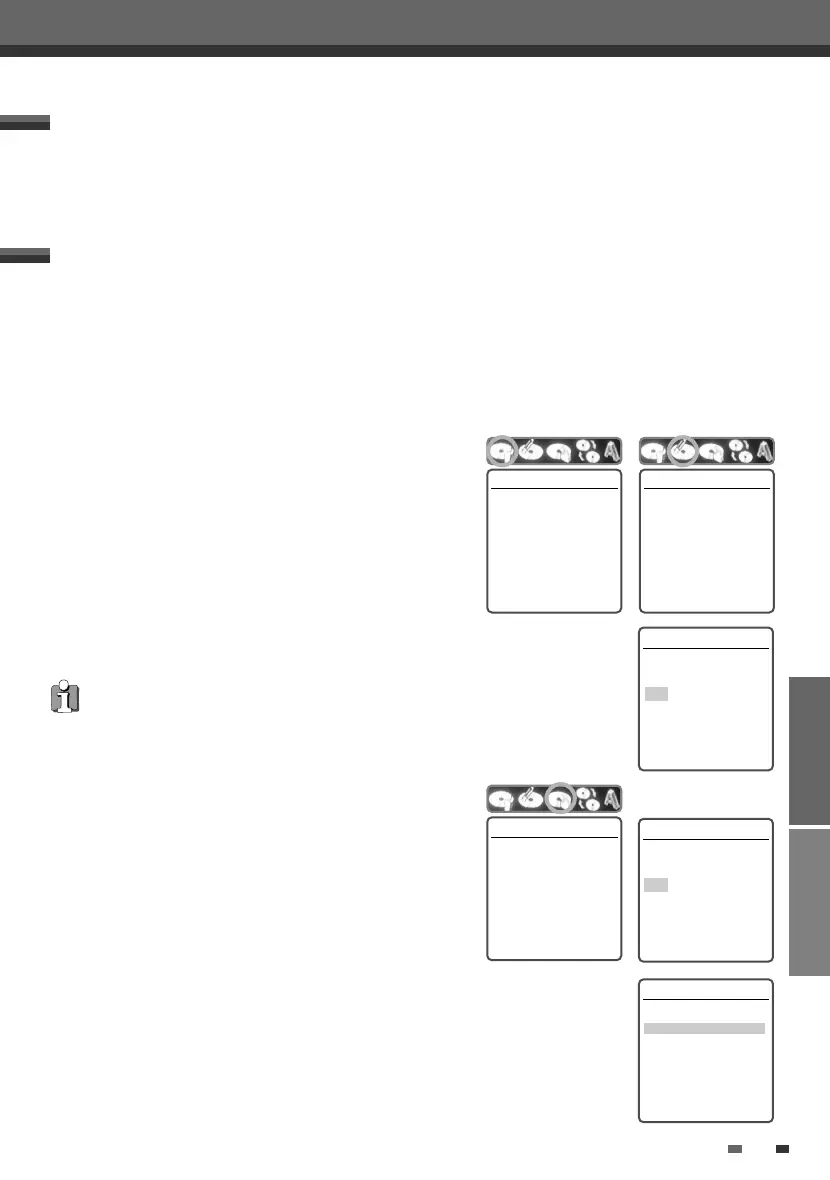RECORDING EDITING
51
Lock/Unlock Disc (DVD+RW)
If you want to protect a disc from accidental recording, editing, or
erasing, you can lock the disc. Later, if you change your mind, you
can unlock the disc.
1
Use […] to go to the top menu.
2
Press [√] to display the Disc Information Menu.
3
Use [œ/√] to select ‘Lock/Unlock Disc’.
4
Press [ENTER] as shown on the screen.
5
You can see the current disc status (Locked or Unlocked).
6
You can change the disc status by selecting ‘Yes‘ and pressing [ENTER].
7
The ‘Changing Disc Status’ bar will appear. This process takes a few seconds.
8
After the process is finished the menu disappears automatically.
Lock/Unlock Disc
Press [Enter] to lock the
disc. This prevents future
disc operations or
recordings.
Instructions
Enter-Confirm
Lock/Unlock Disc
Disc is unlocked.
Do you want to lock it?
Yes
No
Instructions
Enter-Confirm Move …†
Lock/Unlock Disc
Changing disc lock status.
Please wait a moment....
For recordable DVD media, such as DVD+R and DVD+RW discs, you can manage the disc using the Disc Menu.
The DVD+R Disc Menu allows you to rename your disc or finalize it so it will be compatible with most other
DVD players.
The DVD+RW Disc Menu allows you to erase, lock, or unlock your disc. You can also make it compatible with
most other DVD players.
Information / Erase the disc (DVD+RW)
1
Press [MENU] to go to Disc Menu mode.
2
In Disc Menu mode, press […] to move to the top menu.
3
Press [√] to display the Disc Menu.
4
The Disc Menu shows you disc information, such as disc type,
number of recordings, total titles, free space, etc.
5
Use [œ/√] to select the Disc Erase menu.
6
If you want to erase the whole disc, press [ENTER].
7
To confirm, select ‘Yes‘. To cancel, select ‘No‘. If you select ‘Yes‘ and press [ENTER],
all the contents of the disc will be lost.
• If you load a blank DVD+R(+RW) disc, it will be initialized (formatted to enable recording).
• Do not start recording until disc initialization is complete.
• If you load a DVD+RW that has already been used you can record a program immediately.
DISC Initialize
Disc Menu
Information
Type DVD+RW
Recordings 5
Total Title 00:57:57
Free Space 01:48:48
Finalized -
Locked No
Compatible Yes
Instructions
Setup-Exit
Erase the disc
Erase the disc?
All recordings will be lost.
Yes
No
Instructions
Enter-Confirm Move …†
• DVD+R discs cannot be locked (unlocked) or erased.
Erase the disc
Press [Enter] if you want
to erase the disc. All
existing recordings will
be cleared.
Instructions
Enter-Confirm
Editing
Editing
DF-L78E1P-SB 2005.5.20 4:17 PM ˘ ` 51 mac001 1200DPI 90LPI