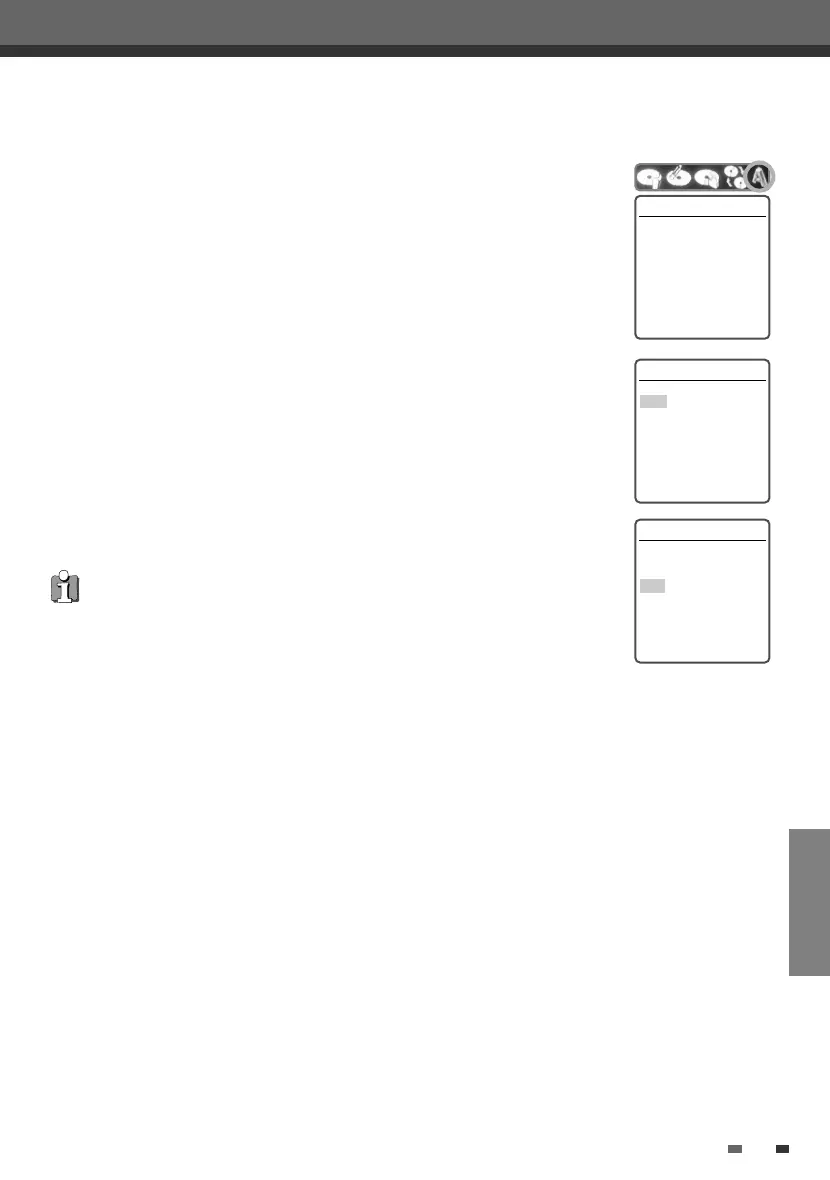EDITING
53
• If ‘Lock Disc’ is set to ‘On’ in the DISC Settings menu, you cannot rename your disc; see
page 51.
Change Disc Name
You can rename your disc to any name you choose. The default disc name is ‘MY DVD‘.
1
Use […] to go to the top menu.
2
Press [√] to display the Disc Information Menu.
3
Press [√] and select ‘Change Disc Name‘.
4
Press [ENTER] as shown on the screen.
5
The Keyboard Menu appears.
6
Use
[œ √…†]
to select and press [ENTER] to enter the name of the disc.
CLR : Clear the disc name
SP : Space
DEL : Delete a character
SAVE : Save the disc name
7
Press [ENTER] again.
8
To save the name of the disc, select ‘SAVE‘ and press [ENTER].
Change Disc Name
Problem.
This disc is locked. It
cannot be renamed.
ok
Instructions
Enter-Confirm Move …†
Change Disc Name
MY DVD
CLR SP DEL SAVE
1234567890
ABCDE FGH I J
KLMNOPQRST
UVWXYZ().,
:;&
Enter-Confirm Move …†
Change Disc Name
Press [Enter] to change
the disc name.
Instructions
Enter-Confirm
Editing
DF-L78E1P-SB 2005.5.20 4:17 PM ˘ ` 53 mac001 1200DPI 90LPI