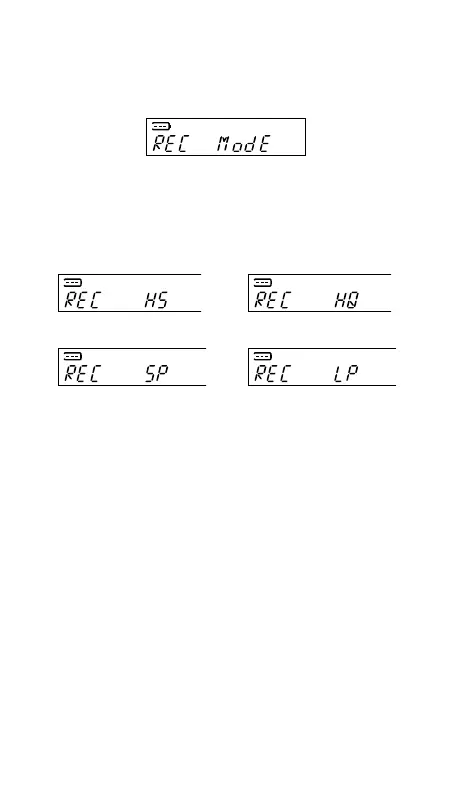GB-9
Selecting a recording mode
1. In the stop mode, press the n/MENU button for at
least 2 seconds.
2. Press the e or f button to select “REC ModE”.
3. Press the i button. The selected recording mode
blinks.
4. Press the e or f button to select the recording
mode.
Then press the i button. “REC ModE” returns.
5. Press the n/MENU button.
S
Hi
HHi
H
S
Hi
Hi
S
Hi
Super high-quality High-quality
Standard Long
