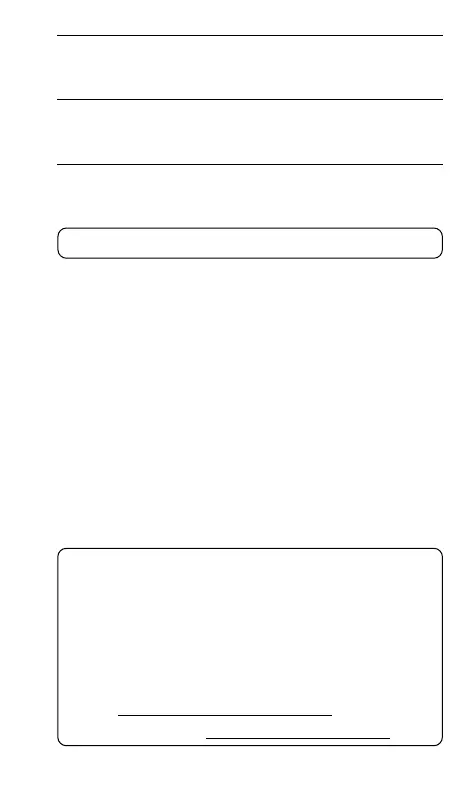GB-38
Cleaning the cabinet
Clean the outside of the unit with a clean soft cloth,
moistened with lukewarm water. Do not use benzene,
thinner or alcohol since they will mar the finish of the
surfaces.
Symptom
Possible cause
Corrective action
[MEM------] is displayed and nothing else happens.
FAT administration system error.
Format (initialize).
SERVICE
UNITED KINGDOM
For online support and assistance contact:
UK: Freephone: 0800 328 7060
(Mon–Fri, 8am–5pm)
Outside of UK: +44 1582 730 730
(Mon–Fri, 8am–5pm)
Email:
dictationsupport@sanyo.co.uk
or visit our website www.sanyodictation.co.uk
