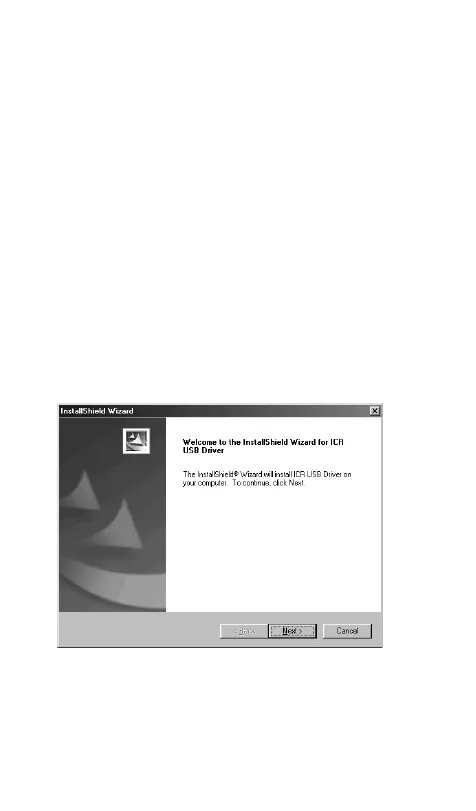GB-21
Installing the USB driver
(Only for Windows98/98SE)
If you are using Windows 98/98SE, you need to install
the USB driver.
- There is no need to install the USB driver, if you are
using Windows XP/2000/ME.
- Macintosh PC is out of our support and not guaranteed
of operation.
Reproduction of this driver is forbidden.
- This driver shall not be copied and reprinted.
- SANYO shall not be liable for any damages arising
out of the use of this driver.
Turn on your PC and Windows is started.
Do not connect the unit to the PC yet.
1. Load the USB driver CD-ROM (supplied) in the CD-
ROM drive of the PC.
[InstallShield Wizard] screen appears automatically.
Note:
If the screen is not displayed, right-click [Start], select
[Explore] > [Icr_usb_driver].
Double click “setup.exe” file. [InstallShield Wizard]
screen appears.
