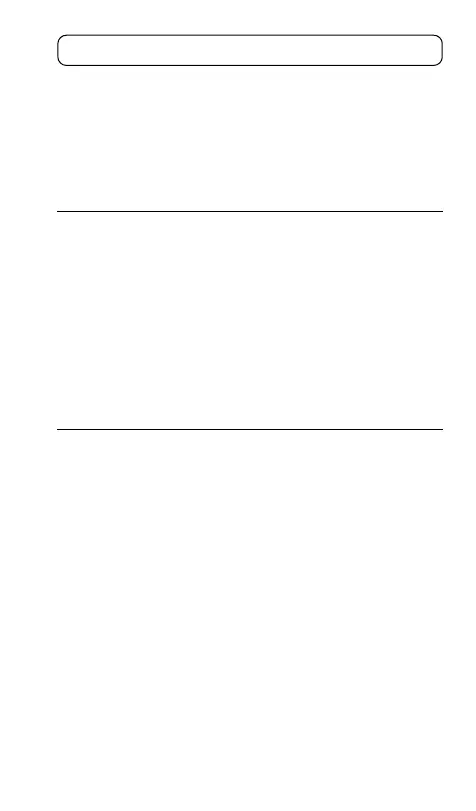GB-20
Using the unit connected to a PC
Operating environment
To read music data connected to a PC, the following PC
environment is required.
Windows-equipped PCs
Note:
Operation is not guaranteed for Macintosh PCs.
Supported PCs IBM PC/AT compatible
Supported OS Windows XP Professional
Windows XP Home Edition
Windows 2000 Professional
Windows Millennium Edition(Me)
Windows 98 Second Edition
Windows 98
USB port One required for connection
Sound board 16-bit Windows-compatible sound
board supported
Other Speakers or headphones required
Note:
- Operation is not guaranteed for the following
environments.
Upgraded Windows environments
Windows 95, Windows NT
Dual-boot Windows environments
- Operation is not guaranteed for all PCs, even if they
comply with the recommended environment.
- Standby, suspend, and other modes may not work
properly with your particular environment. If this is the
case, do not use those modes.
- A USB driver is required for Windows 98/98SE. The
USB driver must be installed from the CD-ROM
(supplied). See next page.
