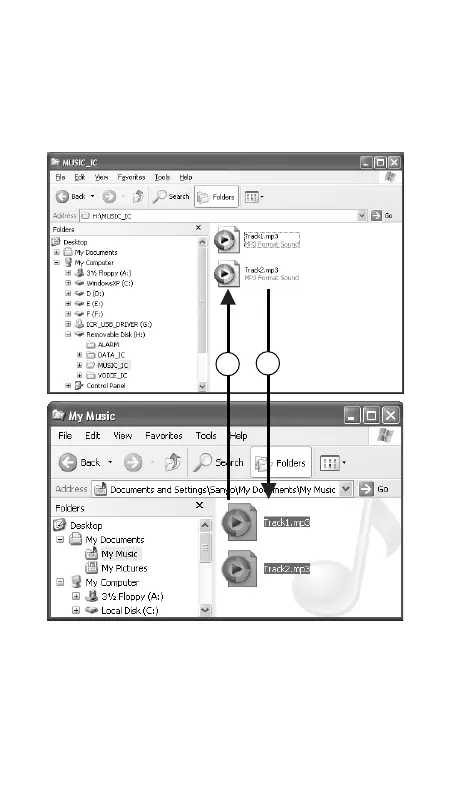GB-31
Copying data by using Explorer
Start up Explorer (See page 28).
(1) Copying files to the unit
Select the MP3 files to copy and drag and drop them to
the MUSIC_IC folder in the Removable Disk drive.
(2) Copying files to your PC
Select the MP3 files you wish to copy inside the MUSIC_IC
folder on the Removable Disk and drag and drop them
into a folder of your choice on your PC.
1
2
