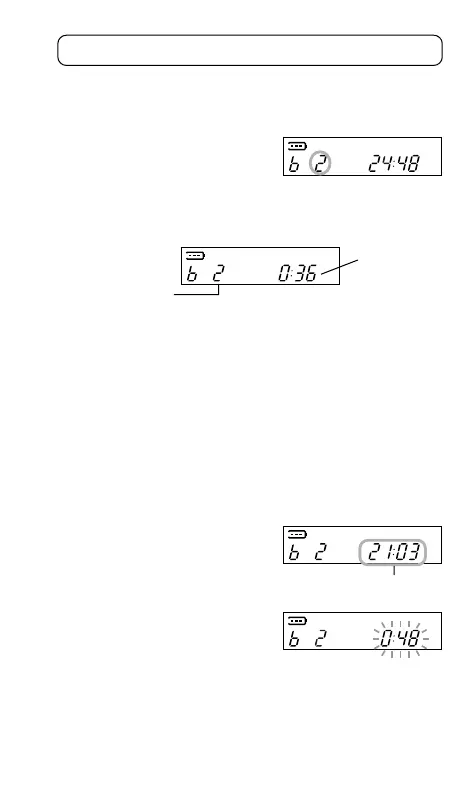GB-12
Playback
Selecting the file to play
1. Press the FOLDER/REPEAT button to select folder
(A, b, C, d or M).
2. Press the e or f button
to select file.
Starting playback
Press the i button. Playback begins.
Note:
- A few seconds may be required to start playback for
large files or an extremely large number of files.
- When playing back the M folder, all repeat mode is
automatically set.
- Depending on the MP3/WMA file, the displayed
playing time may be at variance with the actual
playing time.
- Some MP3/WMA files may not be able to be played
on this unit.
To stop playback
Press the n/MENU button.
To pause playback
Press the i button. Press it
again to resume playback.
Total playing time
S
Hi
S
Hi
S
Hi
S
Hi
File number
Elapsed
playing
time
