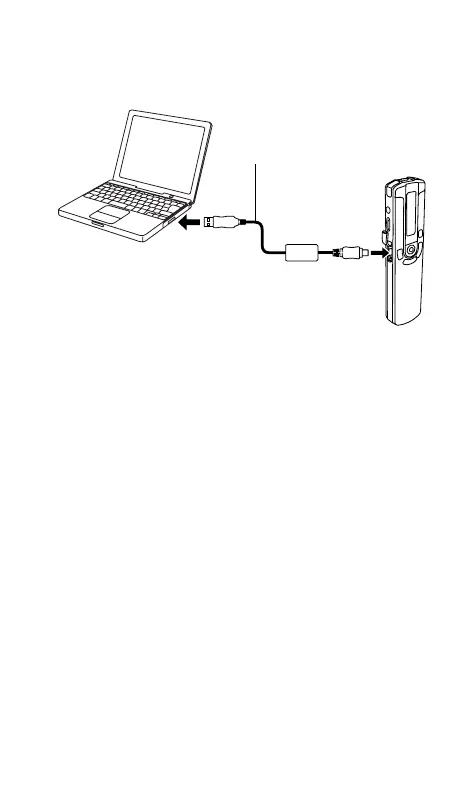GB-24
Connect the unit to your PC
Connect the unit to the USB terminal of the PC by using
the USB connection cable.
Note:
- Do not use an USB hub or USB extension cable
(Operation is not guaranteed). Use only the supplied
USB connection cable for connection.
- The unit will operate without batteries while the unit is
connected to the PC.
Pay attention to the
direction of the terminal
Original USB connection cable
(supplied)
