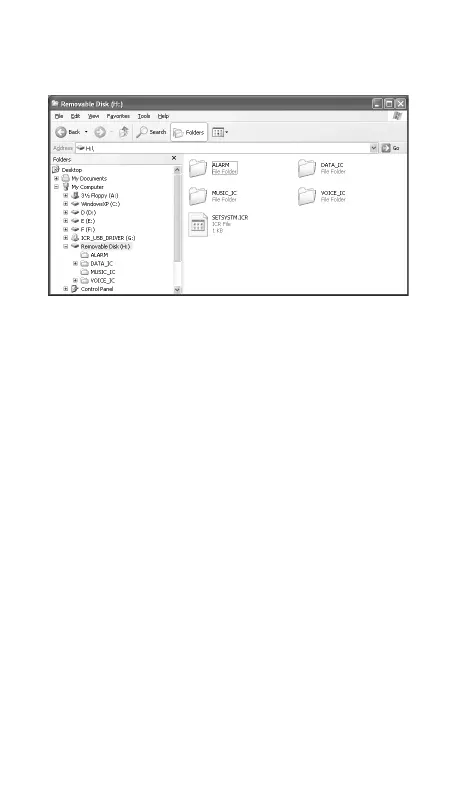GB-29
Removable Disk display
An icon for a Removable Disk will appear in My Computer
in Windows when the unit is connected to your PC.
The Removable Disk contains the following folders:
[VOICE_IC] folder
Files recorded using the unit are stored here.
- Files recorded in the internal memory A folder are
stored in the A folder inside the VOICE_IC folder with
the name “IC_A_XXX (file number). MP3”.
- This also applies to the b, C, and d folders.
- The A, b, C, and d folders can hold up to 99 files each.
- Only those files in the VOICE_IC folder which comply
with the file name rules set for folders A through d can
be played.
For example, file IC_b_001.MP3 in b folder cannot be
played if it is moved to A folder. Also, keep in mind that
changing a file’s name will prevent that file from being
played on the unit.
