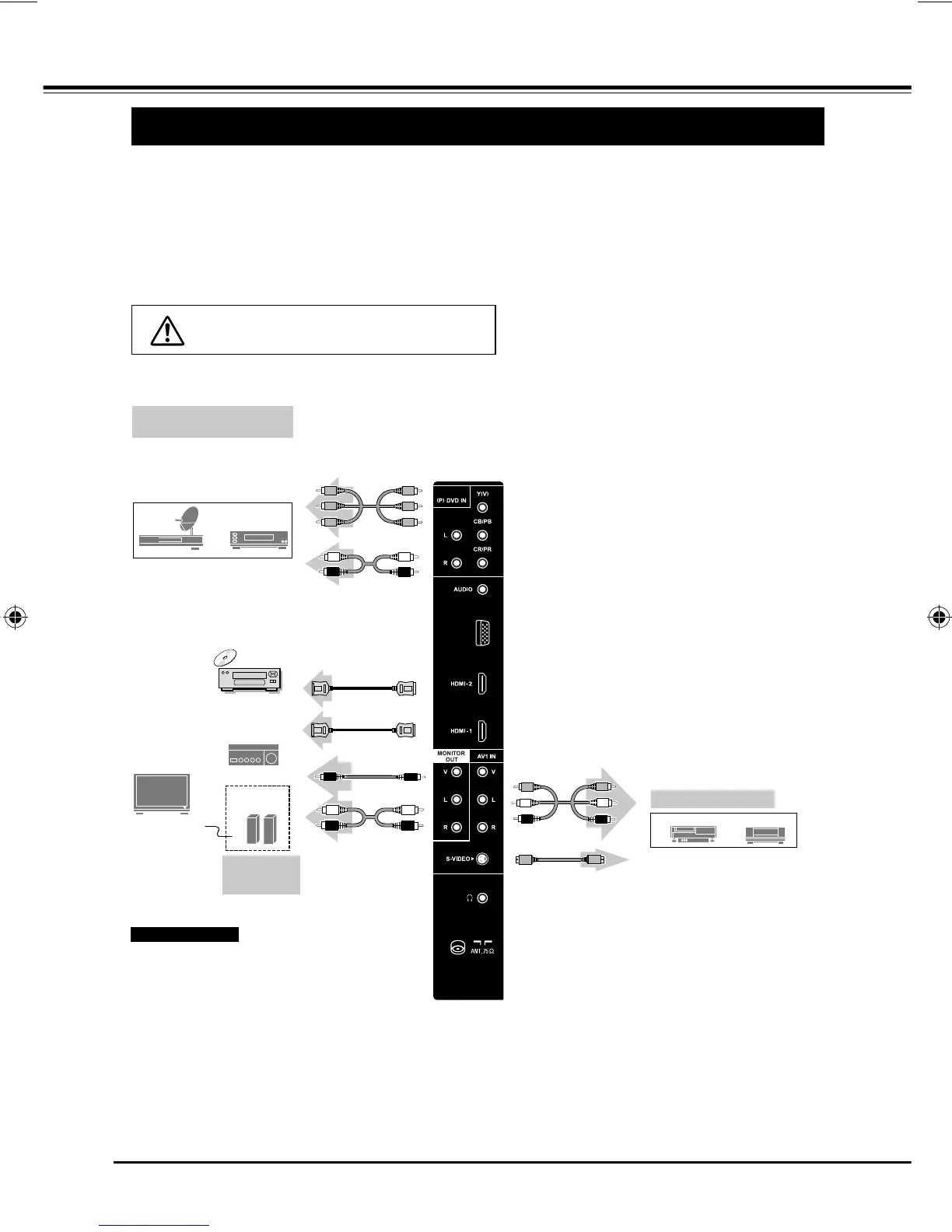10
AV2 /
1AA2DES0980-- N5DV
PC INPUT
>PS<
External Audio
Equipment
Video Source (example)
DVD Player
Audio cable
(RCA X 2)
R L
CR/PR,CB/PB, Y
Component Video Source
(example)
DVD video equipment.
(such as DVD player or high-
definition TV source)
CONNECTING LCD TV
DVD
(RCA X 3)
CONNECTING VIDEO EQUIPMENT
Cables used for connection (These cables are not supplied with this LCD TV.)
ƔVideo Cable(RCA X1), S-Video Cable, Audio Cable (RCA X2) : Video 1 or Video 2
ƔVideo Cable(RCA X3), Audio Cable (RCA X2) : DVD (Component Video)
ƔVideo Cable(RCA X1), Audio Cable (RCA X2) : Monitor Outputs
ƔHDMI Cable: HDMI Input
NOTE : When connecting the cable, AC Power
Cords of both LCD TV and external equipment
should be disconnected from AC outlet.
External
monitor
Composite Video
and Audio Output
Audio
Speaker
(stereo)
Audio Amplifier
Note :
Video (RCA) output is for TV,
AV or S-VIDEO only.
MONITOR OUT
Video cable
(RCA x1)
Audio cable
(RCA x 2)
S-Video
S-Video
Cable
Video and Audio
cable (RCA x 3)
R , L , V
Video Cassette
Recorder
Video Disc
Player
S-Video
output
HDMI Output
HDMI cable
HDMI cable
LCD-CA9S-A NEW.indd 10 2/06/2008 2:07:55 PM
