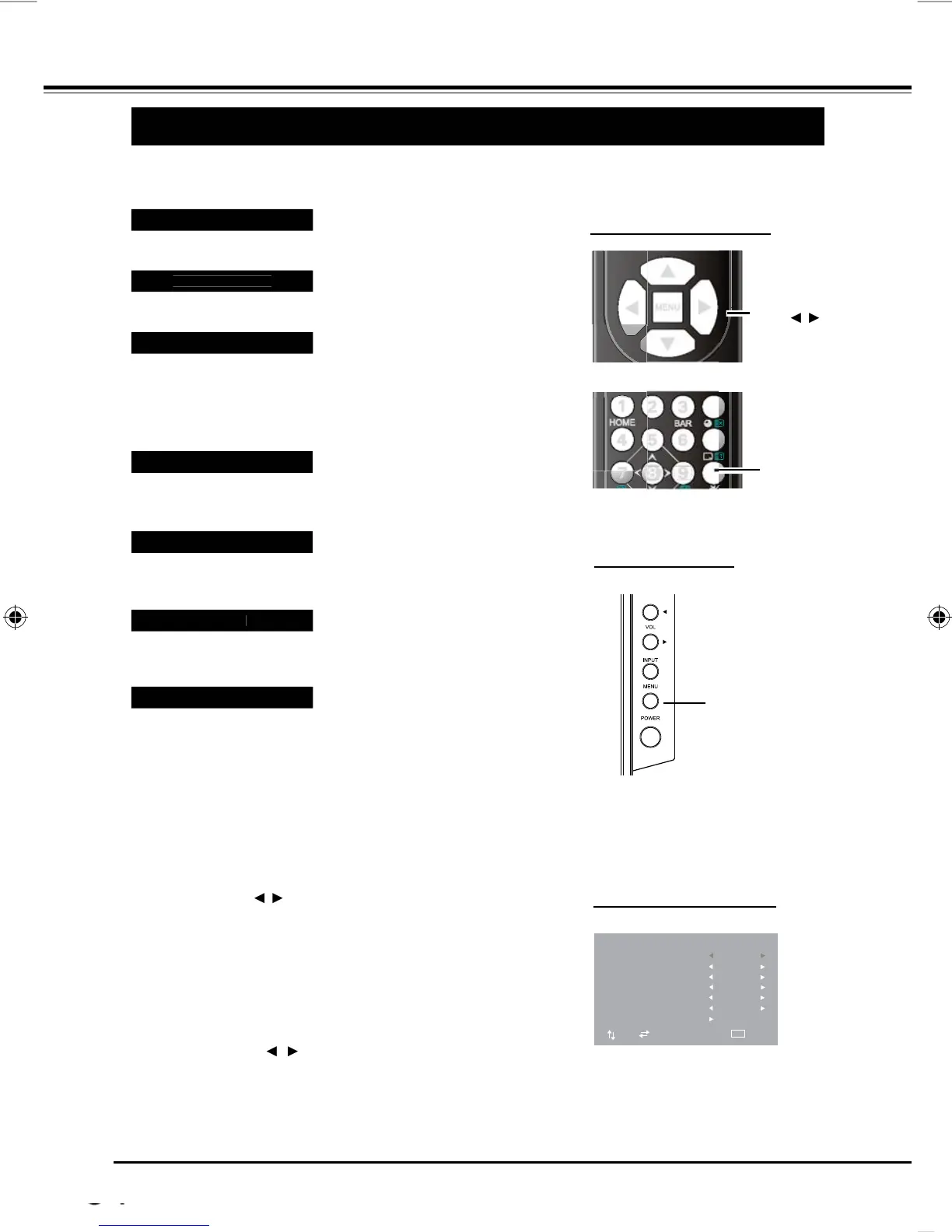MENU OPERATIO
The Dealer Mode has 7 di
erent modes: V
LUME L
K, TUNIN
L
K,
TART M
DE,
D, R
,
RE
ET and A
P
WER M
DE
IDE
NTR
L
REM
TE
NTR
L
V
LUME L
Thi
n
ti
n i
t
limit th
m
xim
l v
l
m
TART M
D
The L
D TV will automaticall
enter to the settin
mode while bein
turned on. You can select "
FF", "TV", "AV1-
", "A
-DVD", "P
",
"HDMI
"
r "HDMI
" in
TART M
DE. When it is set "
FF", it will
keep the mode be
ore being turning o
OSD
When it is set "
FF",
orresponding
D cannot display on the
screen while operating
RE
E
This
unction returns all settin
values to the
actor
de
ault
sett
n
s
DI
PLA
tt
Press
P
INT
Ÿ
ź
uttons
Press P
IN
tt
n
t
t
m
x
m
v
m
V
LUME L
K will be the de
ault selection.
When you adjust
others, press P
INT
ź buttons to select the item desired.
Press P
INT
buttons to select "
N".
The maximal
volume is the set value b
ste
1.
DEALER M
DE MENU
T
DI
PLAY DEALER M
DE
Press and hold Menu button on
ide
ontrols, and then press
button on remote controls to display Dealer mode menu.
Take the wa
o
settin
V
LUME L
K
or example
Press and hold Menu button on
ide
ontrols, and press
DI
PLAY button on remote controls to display Dealer mode
u
ress menu
utton to ex
t menu operat
on
DEALER MODE
RC
When it is set "
FF", the Remote
ontrol will be locked and cannot
VOLUME LOCK
OFF
START MODE
OSD
RC
RESET
DEALER MODE
ON
OFF
ON
SEL
DJ EXIT
MENU
OFF
TUNING LOCK
AC POWER MODE
ON
TUNIN
L
The wa
to prevent user
rom executin
the Tunin
unction
A
P
WER M
D
You can set "
TANDBY", "
N" or "LA
T" in A
P
WER M
DE
When L
D TV is connected to an outlet with A
power cord, it will
enter t
e status as sett
n
utto
