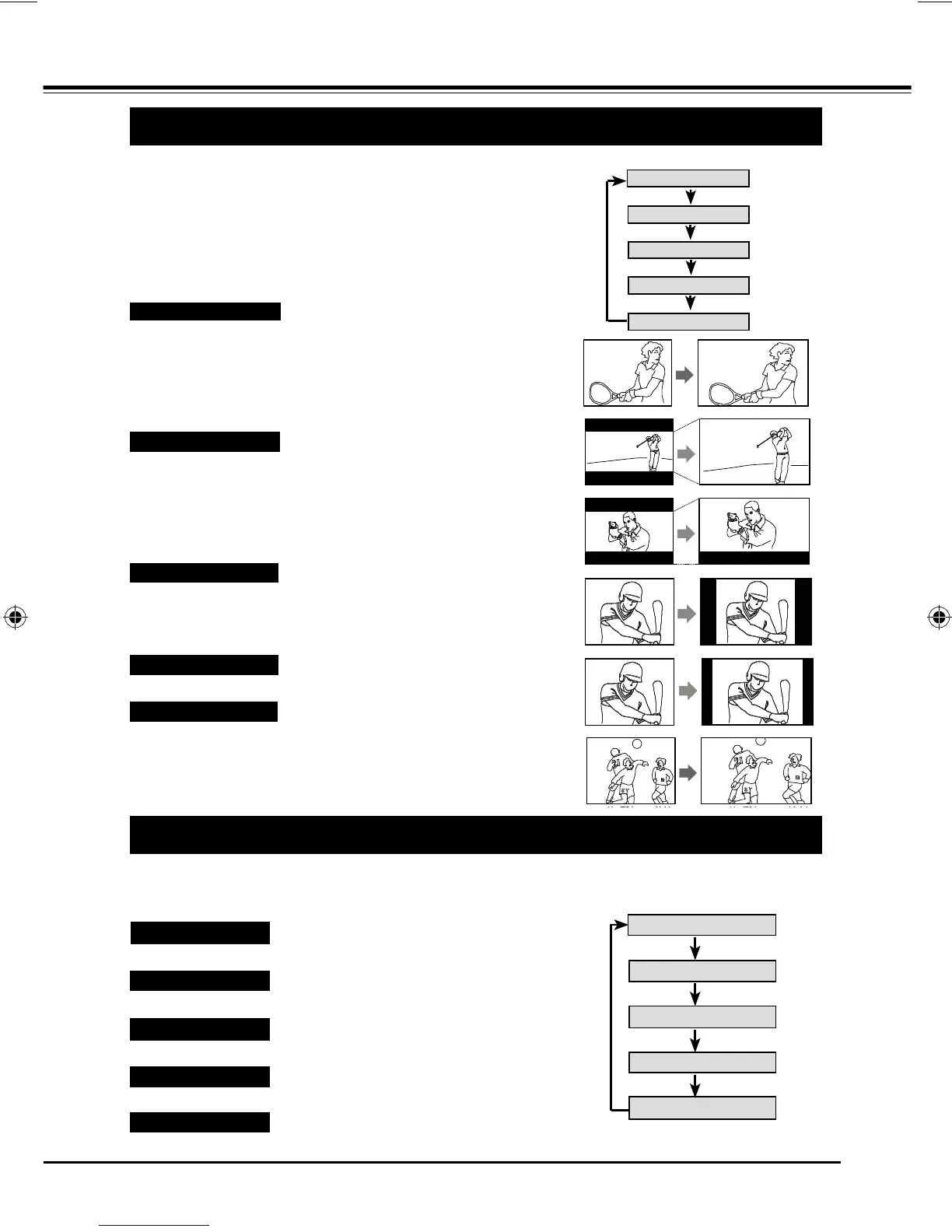BASIC OPERATION
COLORFUL WORLD
GREEN FIELD
SNOW WORLD
WATER WORLD
INDOOR SPORT
Select sports mode "Colorful World", "Green Field", "Snow World",
"Water World" and "Indoor Sport" by pressing SPORTS button
repeatly on Remote Controls.
COLORFUL WORLD
Return to normal picture.
Use to watch football program, golf program or etc.
Use to watch skiing program or etc.
Use to watch swimming program, diving program or etc.
Use to watch basketball program, badminton program or etc.
WIDE
Select screen size among "Full", "Zoom", "Zoom[Caption-IN]",
"Normal" and "Natural Wide" by pressing WIDE button on Remote
Controls.
* Only "Full" mode can be selected when the input mode is
"VGA" , "HDMI" or "DVD" and the input signal is 1080i, 720p
or 1080p.
Full
Zoom
Provides real 4 : 3 image on 16 : 9 screen.
Normal
Provides image to fit width of screen by expanding up/down/left/
right of image. This function is suitable to enjoy a normal video
signal (4 : 3 aspect ratio) with wide video aspect ratio of 16 : 9
screen.
Natural Wide
Provides image to fit screen size (16 : 9 aspect ratio) by
expanding image width and height uniformly. This function can
be used for enjoying a letter box mode picture (4 : 3 aspect
picture with black bar on top and bottom edges) with wide video
aspect of 16 : 9 screen.
Provides the image that is expanded as "Zoom" mode and
moved up to show more image to include captions. This function
can be used for enjoying a letter box picture with captions.
Provides image to fit width of screen by expanding image width
uniformly. This function can be used for enjoying a squeezed
video signal with wide video aspect ratio of 16 : 9 screen.
When your video equipment (such as DVD) has 16 : 9 output
mode, select 16 : 9 and select "Full" to provide better quality.
Zoom [Caption-IN]
Full
Zoom
Zoom [Caption-IN]
Normal
Natural Wide
WIDE button
*
SPORTS
SPORTS button
GREEN FIELD
SNOW WORLD
WATER WORLD
INDOOR SPORT
LCD-CA9S-A NEW.indd 19 2/06/2008 2:08:16 PM
