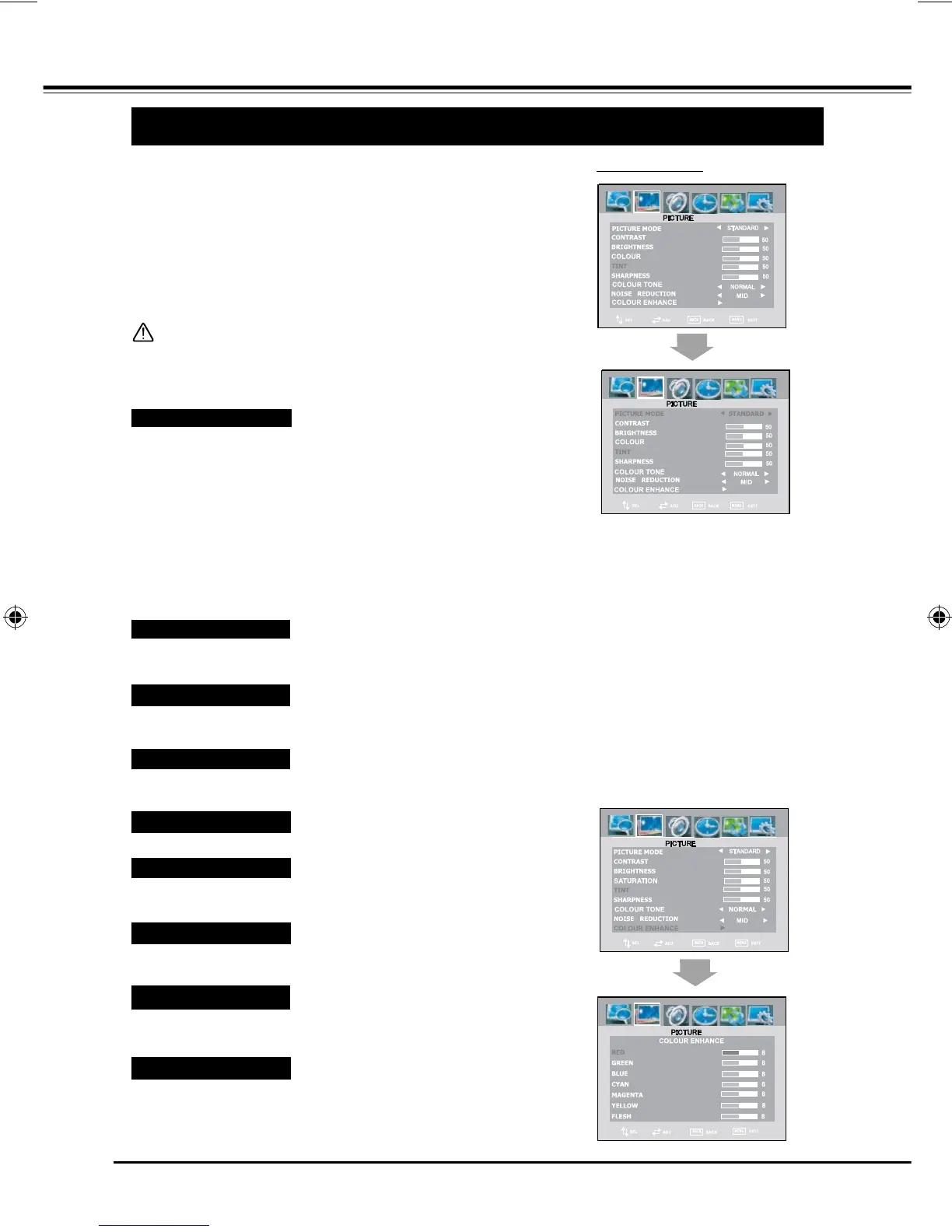26
MENU OPERATION (TV/ AV mode)
Note:
Ɣ TINT cannot be adjusted when HDMI input.
Ɣ TINT cannot be adjusted except in NTSC / NTSC 4.43
system.
PICTURE
Press MENU button and the main menu will appear. Press
POINT ŻŹ buttons to select "PICTURE", and will display
PICTURE menu.
Press POINT Ÿź buttons to select the item desired.
Press POINT ŻŹ buttons to adjust value.
Select "PERSONAL", "STANDARD", "DYNAMIC" or "SOFT" by
pressing POINT ŻŹ buttons.
Ɣ PERSONAL: User presets picture adjustment in PICTURE
MODE.
Ɣ STANDARD: Natural and splendid picture level preset on LCD
TV.
Ɣ DYNAMIC: Bright and dynamic picture. It is suitable for nice
playback, such as DVD program.
Ɣ SOFT: Inhibit strong contrast and colour, it is beneficial for eye
protection.
PICTURE MODE
BRIGHTNESS
Press POINT Ż button to adjust image darken, and POINT Ź
button to adjust image brighten. (0~100)
COLOUR
Press POINT Żbutton to lighten colour, and POINT Ź button to
darken colour. (0~100)
TINT
Press POINT ŻŹ buttons to obtain proper colour. (0~100)
SHARPNESS
Press POINT Ż button to soften the image, and POINT Źbutton to
sharpen the image. (0~100)
COLOUR TONE
This function is used for selecting colour temperature. Select
"NORMAL", "WARM" or "COOL" with POINT ŻŹ buttons.
Press POINT Żbutton to decrease contrast, and POINT Źbutton
to increase contrast. (0~100)
CONTRAST
This function is used for reducing noise interference on the screen.
Select "LOW", "MID", "HIGH" or "OFF" with POINTŻŹ buttons.
NOISE REDUCTION
COLOUR ENHANCE
This function can adjust seven kinds of colour. They are RED,
GREEN, BLUE, CYAN, MAGENTA, YELLOW and FLESH. Press
POINT Ź button to lighter colour, and POINT Żbutton to darker
colour. (0~15)
SCREEN MENU
1
2
3
Ŷ Press BACK button to return to the previous menu.
Ŷ Press MENU button or wait for 5~60 seconds (refer to
"DURATION" on page 29) to exit menu operation.
LCD-CA9S-A NEW.indd 26 2/06/2008 2:08:30 PM
