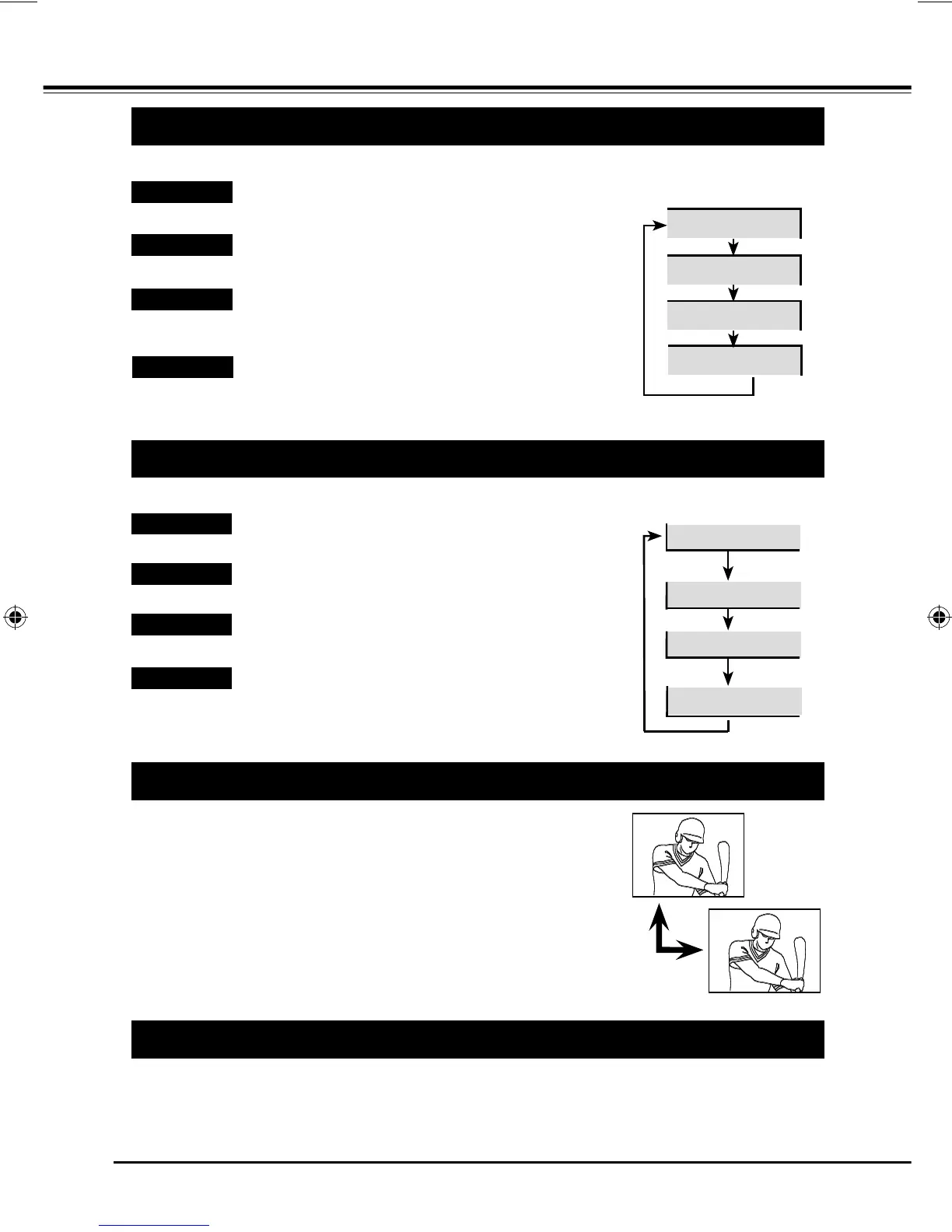18
User presets picture adjustment in Picture mode.
BASIC OPERATION
Simply press AUDIO MODE button on Remote Control to select the following audio signals:
VIDEO MODE
Simply press VIDEO MODE button on Remote Control to select the following video signals:
AUDIO MODE
STILL
Press STILL button to switch the still function On or Off.
When in PIP mode, still function can still main picture.
To cancel "Still" function:
Press STILL button or PIP button to cancel the function, or you can
switch the input source to cancel it also.
Note: O When the still function is On, the picture will still, but the
sound will be remain.
O The function doesn't work when the input signal is 1080p.
STEREO/MONO
Simply press STEREO/MONO button to select the following audio signals: "STEREO", "MONO", "NICAM",
"A" and "B".
PERSONAL
STANDARD
DYNAMIC
SOFT
PERSONAL
STANDARD
DYNAMIC
SOFT
STANDARD
NEWS
MUSIC
PERSONAL
Natural and splendid picture level preset on this LCD TV.
Bright and dynamic picture. It is suitable for nice playback,
such as DVD program.
Inhibit strong contrast and colour, it is beneficial for eye
protection.
STANDARD
NEWS
MUSIC
PERSONAL
Normal sound state preset on LCD TV.
Select this mode for talk programs.
Select this mode for music programs.
Select this mode for user to call out the preset sound adjustment
in SOUND menu.
STILL ON
LCD-CA9S-A NEW.indd 18 2/06/2008 2:08:14 PM
