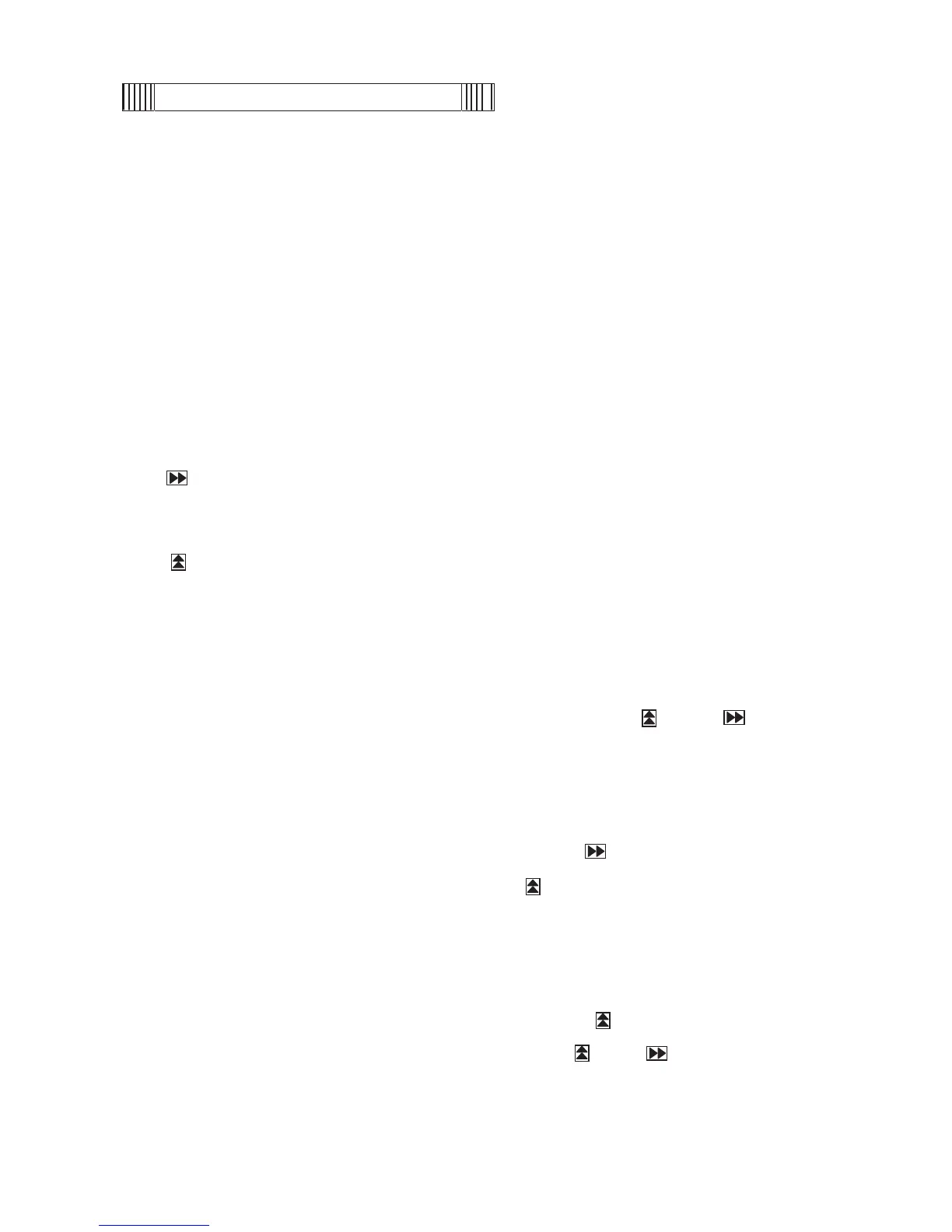Control specifications
1. Key and Switch
BUZZER : In alarm condition, audible alarm silences when this key is pressed.
Remote alarm activates and message is not eliminated.
When a power failure is occurred (battery back-up), press this key to show a
chamber temperature for 5 seconds.
ALARM TEST : When this key is pressed, unit steps into Alarm Test mode with ALARM lamp
flashes, audible alarm sounds, digital LED is disappeared and remote alarm is
active.
By Auto Return function, unit will return to normal operation after approx.
90seconds elapse.
When an alarm test is performed and a battery switch is in off position, “E09”
will flash.
SET : Press this key to activate setting mode and 2
nd
digit will blink on the display.
Press this key again to store a value to be changed.
STATUS : Press this key when STATUS lamp illuminates to show status code (‘-- 1’, ‘--2’
and ‘--3’) on the display.
(Digit shift key)
Every time press this key to blink and change a digit among 1
st
, 2
nd
and 3
rd
digit
flexibly.
If this key is pressed for 5 seconds when a chamber temperature is displayed,
Key Lock is active and “L_0” is displayed.
(Numerical value
shift key)
Every time press this key to blink a digit and increase numeric value one by
one.
If this key is pressed for 5 seconds when a chamber temperature is displayed,
Function mode is active and “F00” is displayed.
2. Temperature control
Setting range :
-50䉝~-90䉝
Display range : -180~50
How to set chamber
temperature:
Press SET key and change a value by pressing key and key.
Press SET key again to memorize the value to be changed.
Unacceptable setting
range :
The value cannot be changed and audible alarm sounds for 1second, if a
value which is out of setting range is input and SET key is pressed.
3. Key Lock mode
Setting range : 0 (Unlock), 1 (Lock)
How to set Key Lock: In chamber temperature display, press key for 5 seconds to step to Key
Lock mode. (“L_0” or “L_1” is displayed. Factory default: L_0)
Change a value by pressing key and press SET key to memorize the
value to be changed.
4. Function mode
Setting range : 00~50
Display range : 00~59
00, 16 and 33~43, 44~49, 51~59 are unused.
How to set Function
mode :
In chamber temperature display, press key for 5 seconds to step㻌 to
Function mode and F00 is displayed.
Change a blinking 1
st
digit by pressing key and key and press SET key.
Unacceptable setting
range :
The value cannot be changed and audible alarm sounds for 1second, if a
value which is out of setting range is input and SET key is pressed.
