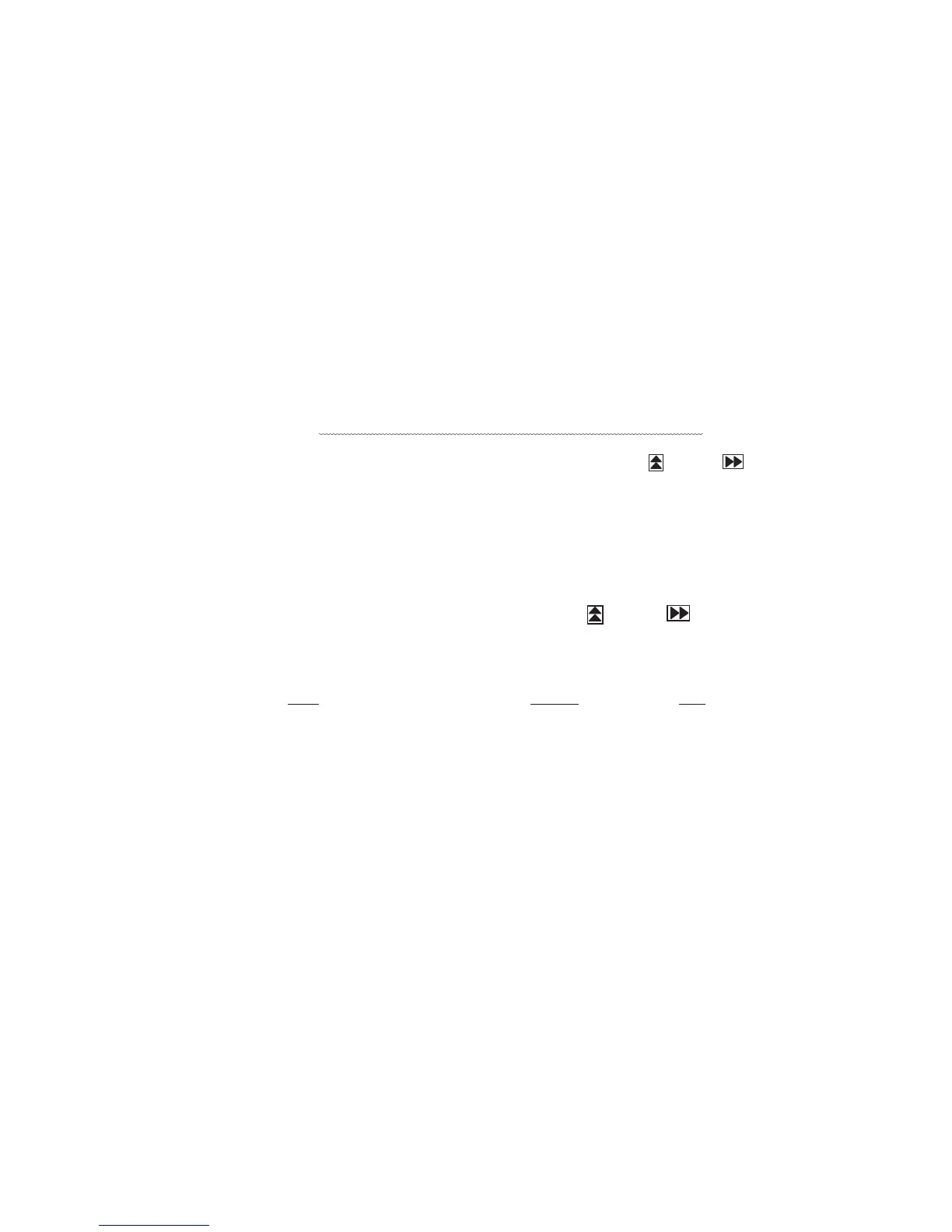- 21 -
<Initial values in non-volatile memory>
Zero Adjustment value for temperature sensor
Zero Adjustment value for cascade sensor
Capillary heater ON time
Auto Return
Chamber set temperature
Door alarm delay time
High temp. alarm
Low temp. alarm
Compressor delay time
Communication ID
Communication mode
Key Lock
Linkage between remote alarm and buzzer
Buzzer tone for filter alarm
Diagnosed value for STATUS 3
: 0䉝
: 0䉝
: 8 minutes
: 30 minutes
: -80䉝
: 2 minutes
: +10䉝
: -10䉝
: 3 minutes
: 000
: 000
: OFF
: OFF
: OFF
: Fixed
F18: <Purpose> Forcible operation for capillary heater
<Operation> Service code should be input in F06 prior to use this mode.
Input F18 and Press SET key to display ‘000’ (Factory default).
Change to alternative value ‘000’ or ‘001’ by press key and key.
Press SET key to memorize the value and return to chamber
temperature display.
000: Capillary heater is forcibly turned on, or
Capillary heater is forcibly turned off
001: Capillary heater is inoperative
F21: <Purpose> Setting of serial communication ID
<Operation> Input F21 and press SET key to display ‘000’ (Factory default).
Setting range is ‘001’ ~ ‘255” by pressing key and key.
Press SET key to return to chamber temperature display.
<Serial communication data>
Data
Display Unit
Chamber temperature -180.0 ~ +50.0
䉝
Cascade temperature -68.0 ~ +89.0
䉝
Power supply voltage 0.0 ~ 120.0
㻑
Filter temperature -68.0 ~ +160.0
䉝
Ambient temperature -68.0 ~ +89.0
䉝
Door 0/100 Close/Open
Capillary heater 0/100 Off/On
Compressor H 0/100 Off/On
Compressor L 0/100 Off/On
Power failure 0/100 Off/On
Running ratio 0~100, 222 %
Diagnosed value for overload operation 0~100, 999 %
2H timer counting 0~120 Minute
8H timer counting 0~480 Minute
Set temperature -90.0~-50.0
䉝
High temp. alarm set value +5.0~+20.0
䉝
Low temp. alarm set value -5.0~-20.0
䉝
Filter lamp 0/50 Off/On
Remote alarm 0/50 Off/On
Status lamp 0/50 Off/On
Remote control of set temperature -90.0~-50.0
䉝
