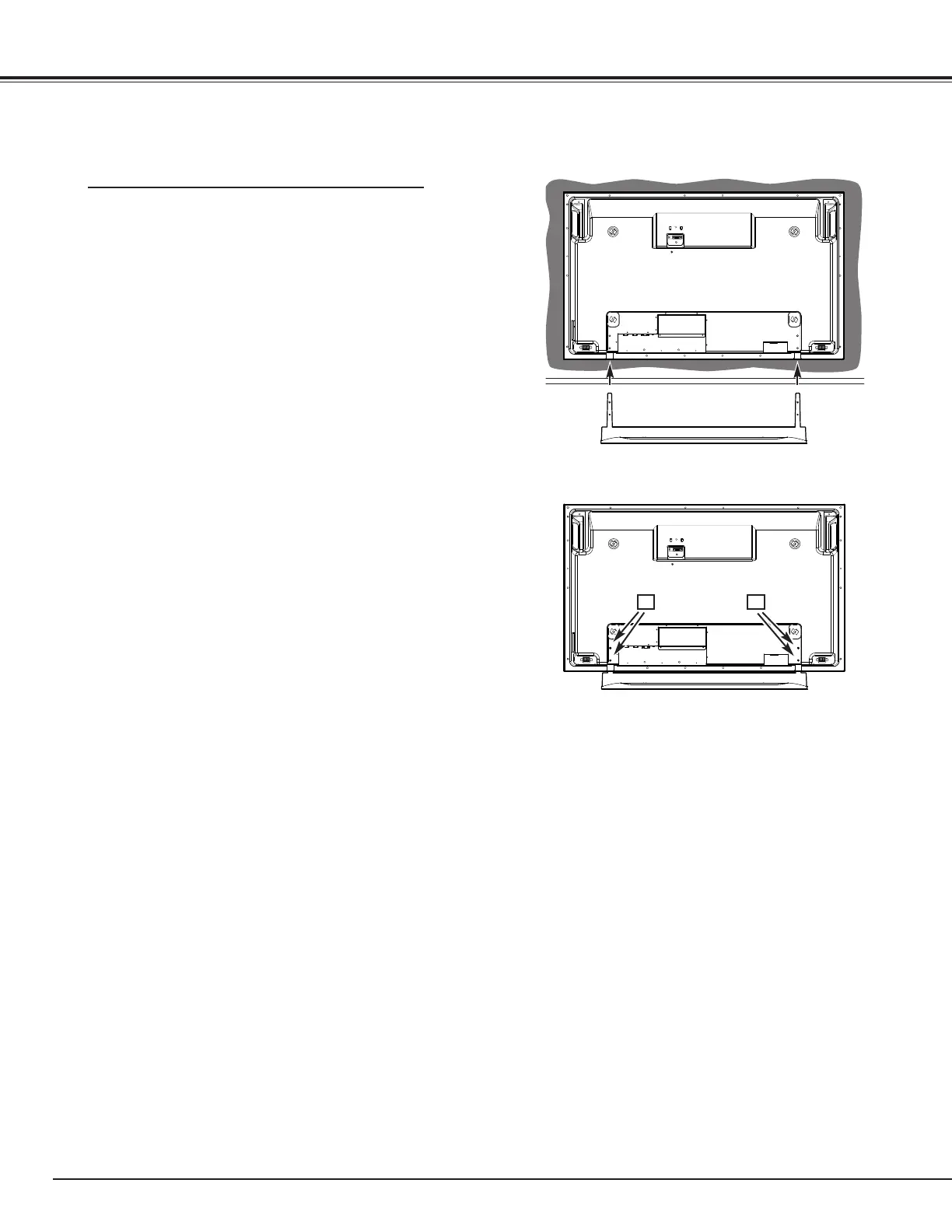10
PREPARATION
TABLE TOP STAND
(
OPTIONAL
)
Assemble Table top stand according to the installation
manual of the stand.
Place the Plasma Display screen facing down on a flat
surface place where maintained with soft materials (such
as a blanket) for protecting the display screen. Insert the
Stand into the slot of the Plasma Display.
Fix the Plasma Display on the Stand with screws B (2
pcs. for each side).
Stand
B B
Soft Cloth