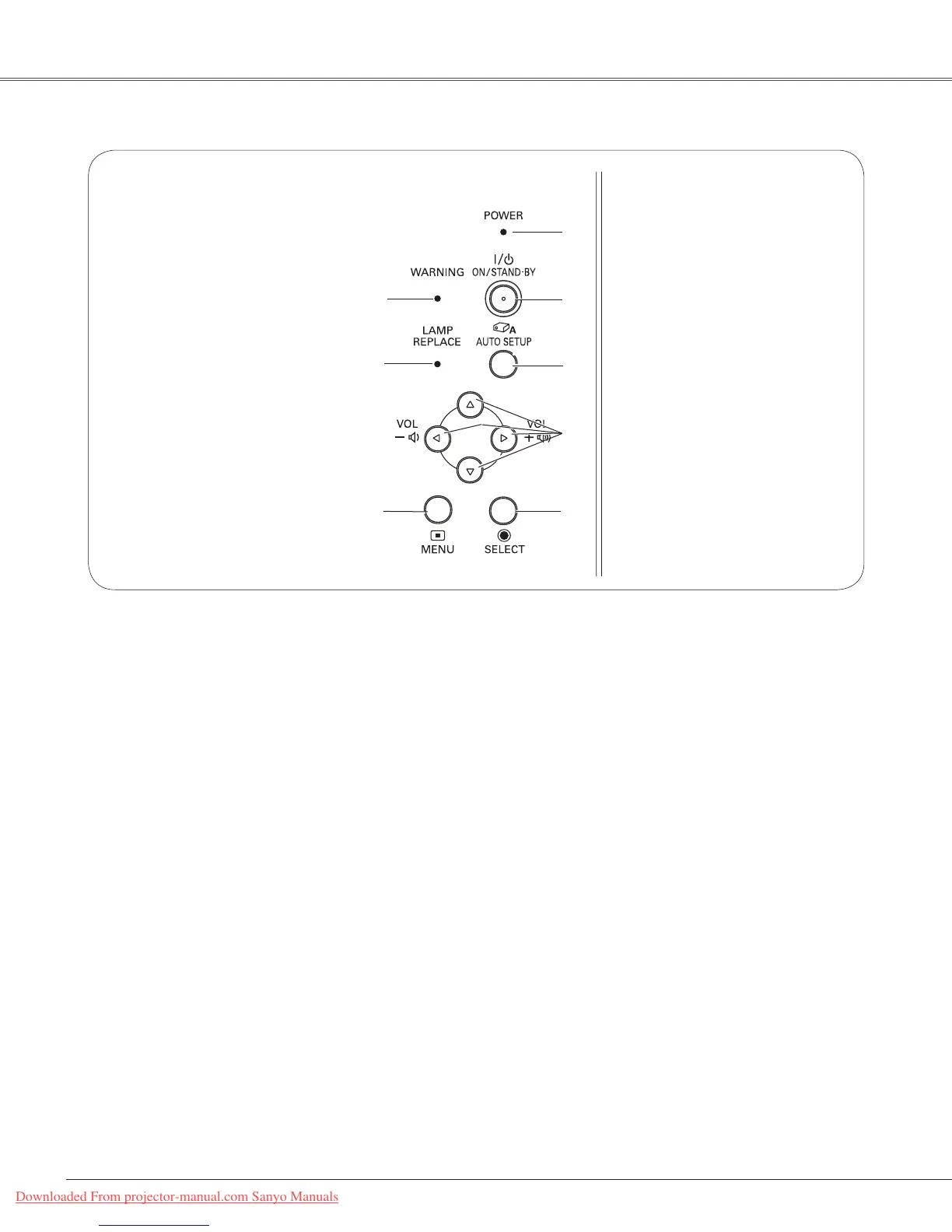10
Part Names and Functions
Top Control
⑦ LAMP REPLACE indicator
Lightsyellowwhentheprojectionlampreachesits
endoflife(pp.61,69).
⑧ WARNING indicator
–Lightsredwhentheprojectordetectsan
abnormalcondition.
–Blinksredwhentheinternaltemperatureofthe
projectorexceedstheoperatingrange(pp.58,
69).
④ ON/STAND–BY button
Turntheprojectoronoroff(pp.18-20).
⑤ POWER indicator
–Lightsredwhentheprojectorisinstand-bymode.
–Lightsgreenduringoperations.
–BlinksgreeninthePowermanagementmode
(p.50).
⑥ MENU button
OpenorclosetheOn-ScreenMenu(p.21).
② POINT
▲▼◄►
(VOLUME +/–) buttons
–Selectanitemoradjustthevalueinthe
On-ScreenMenu(p.21).
–PantheimageintheDigitalzoom+/-mode
(p.35).
–Adjustthevolumelevel(Point◄►buttons)
(p.24).
③ AUTO SETUP button
ExecutethesettingofAutosetup(includesInput
search,AutoPCadj.andAutoKeystonefunctions)
inthesettingmenu.(pp.23,44).
① SELECT button
–Executetheselecteditem(p.21).
–ExpandorcompresstheimageintheDigital
zoommode(p.35).
①
②
③
④
⑤
⑥
⑦
⑧
Downloaded From projector-manual.com Sanyo Manuals
