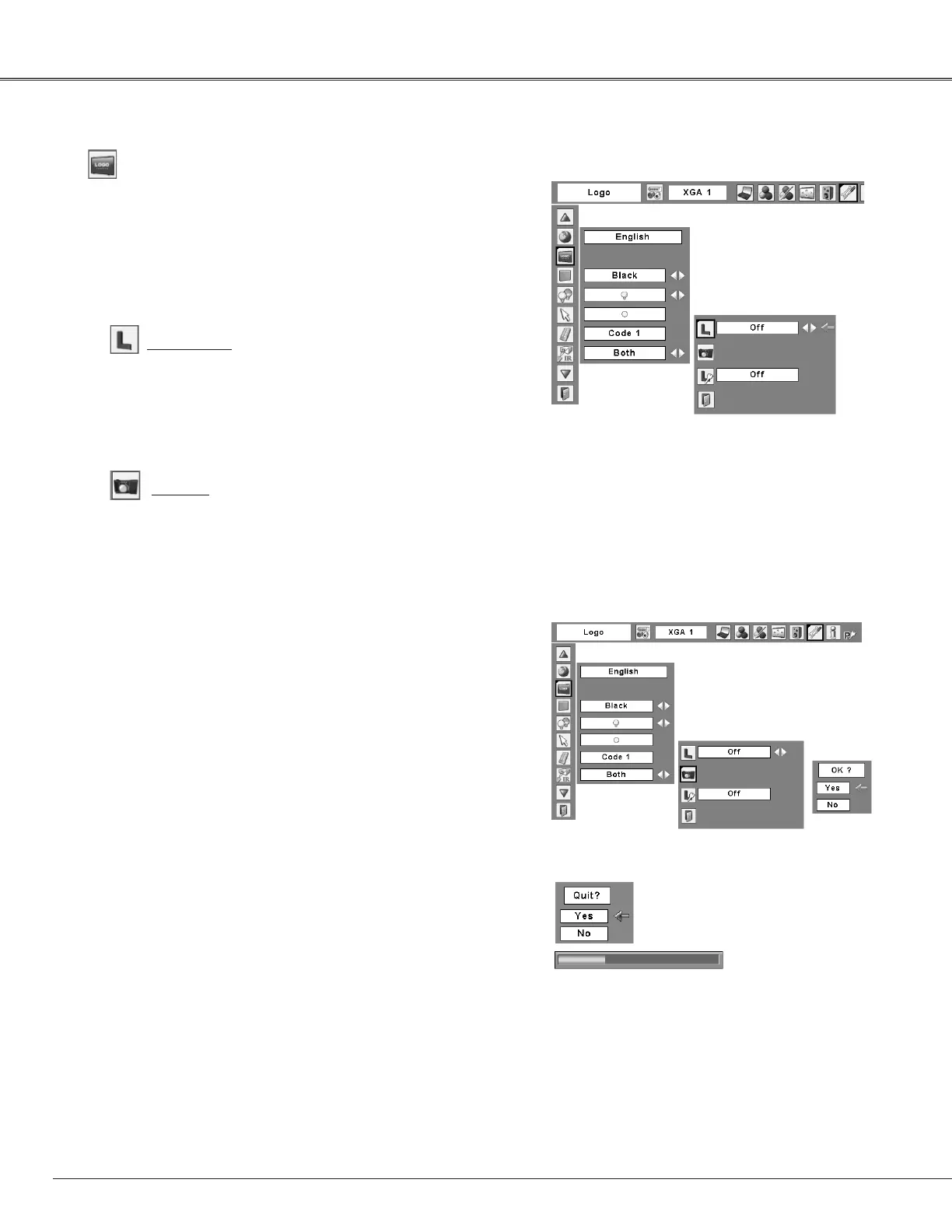50
Capture
This function enables you to capture an image being
projected to use it for a starting-up display or interval of
presentations.
Select Capture and press the SELECT button.
A confirmation box appears and select [Yes] to capture the
projected image.
After capturing the projected image, go to the Logo select
function and set it to “User”. Then the captured image will
be displayed the next time you turn on the projector or
when you press the NO SHOW button (see page 31).
To cancel the Capture function, select [No].
Select [Yes] to capture
the projected image.
Select [Yes] to
stop capturing.
Capture
Logo select
This function decides on the starting-up display from
among following options.
User ......... Show the image you captured
Default ..... Show the factory-set logo
Off ........... Show the countdown display only
Logo (Logo and Logo PIN code lock settings)
This function allows you to customize the screen logo with
Logo select, Capture, and Logo PIN code lock functions.
Logo
✔Note:
•When“On”isselectedintheLogoPINcodelock
function,LogoselectandCapturefunctionscannot
beselected.
✔Note:
•Beforecapturinganimage,select“Standard”in
theImageMenutocaptureaproperimage(p.41).
•Asignalfromacomputercanbecapturedup
toSXGA+(1400x1050).Asignalfromvideo
equipmentcanbecaptured.
•Whencapturingtheimagethathasbeenadjusted
bytheKeystonefunction,theadjusteddatais
automaticallyresetandtheprojectorcapturesan
imagewithoutkeystonecorrection.
•Whencapturinganimage,theresolutionmay
lowerdependingontheinputsignal.
•WhentheLogoPINcodelockfunctionissetto
“On,”theCapturefunctioncannotbeselected.
•Whenstartingtocaptureanewimage,the
previouslystoredimageisclearedevenifyou
cancelthecapturing.
•“User”cannotbeselectedwhentheimageisnot
captured.
Setting
