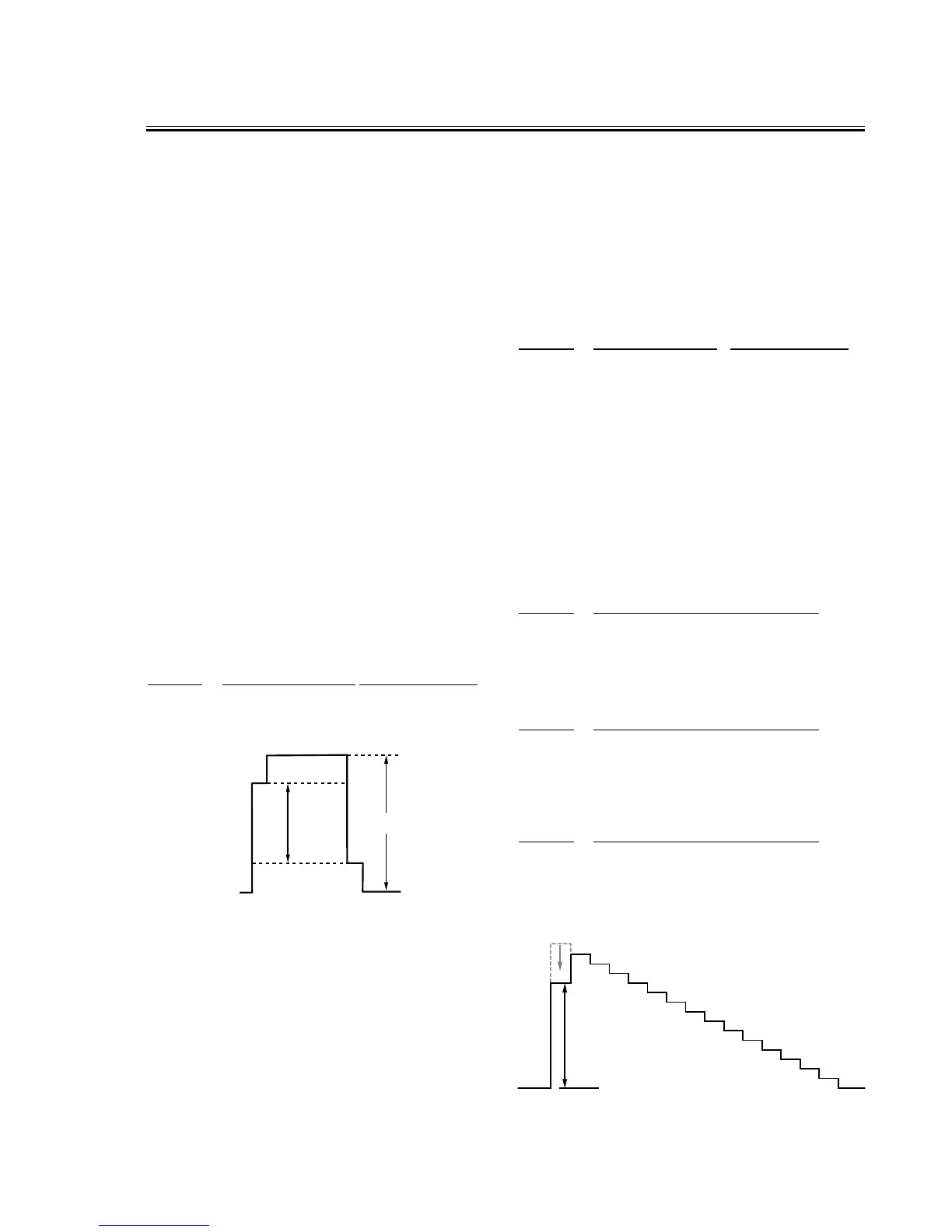-13-
■ Adjustment
■ ELECTRICAL ADJUSTMENTS
1. Fan driving voltage adjustment
Equipment Digital voltmeter.
Test point TP66A
Enter the Service mode.
1. Set the item no. to [76] by pressing the Point up or down
button.
Set the data value to 1 by pressing the Volume + or -
button.
2. Set the item no. to [94]. Set the data value to 1.
3. Adjust the voltages of TP66A to 8.4 ± 0.1 V-DC by the
VR5601.
4. Set the item no. to [76]. Set the data value to 0.
5. Set the item no. to [94]. Set the data value to 1.
2. PSIG adjustments
Equipment Oscilloscope
Test Point TP-SIG1
Input mode Computer
Input Signal 16 step gray scale signal
Enter the Service mode.
Adjust values of below items by the Volume + or - button.
Item no.
Adjustment part Adjustment value
22 DC level-A in a figure 3.8 ± 0.1 V-DC.
23 DC level-B in a figure 10.0 ± 0.5 V-DC.
3. Signal center DC adjustments
Equipment Digital voltmeter.
Input mode Computer
Input Signal 16 step gray scale signal
Enter the Service mode.
Adjust below values of each test points by the Volume + or
- button.
Item no.
Test Point Adjustment value
1 TP-R1 7.5 ± 0.05 V-DC.
2 TP-G1 7.5 ± 0.05 V-DC.
3 TP-B1 7.5 ± 0.05 V-DC.
4. Sub Gain (Contrast) adjustments
Equipment Oscilloscope
Input Signal 16 step gray scale signal
Enter the Service mode.
Adjust each values of below test point to be minimum
amplitude by the Volume + or - button.
4-1 Input mode Computer
Item no.
Test Point
4 TP-R1 (Red contrast of PC)
5 TP-G1 (Green contrast of PC)
6 TP-B1 (Blue contrast of PC)
4-2 Input mode AV (NTSC)
Item no. Test Point
4 TP-R1 (Red contrast of AV)
5 TP-G1 (Green contrast of AV)
6 TP-B1 (Blue contrast of AV)
4-3 Input mode Component (480)
Item no. Test Point
4 TP-R1 (Red contrast of Component)
5 TP-G1 (Green contrast of Component)
6 TP-B1 (Blue contrast of Component)
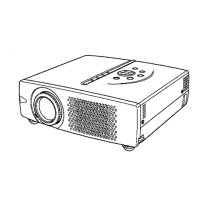