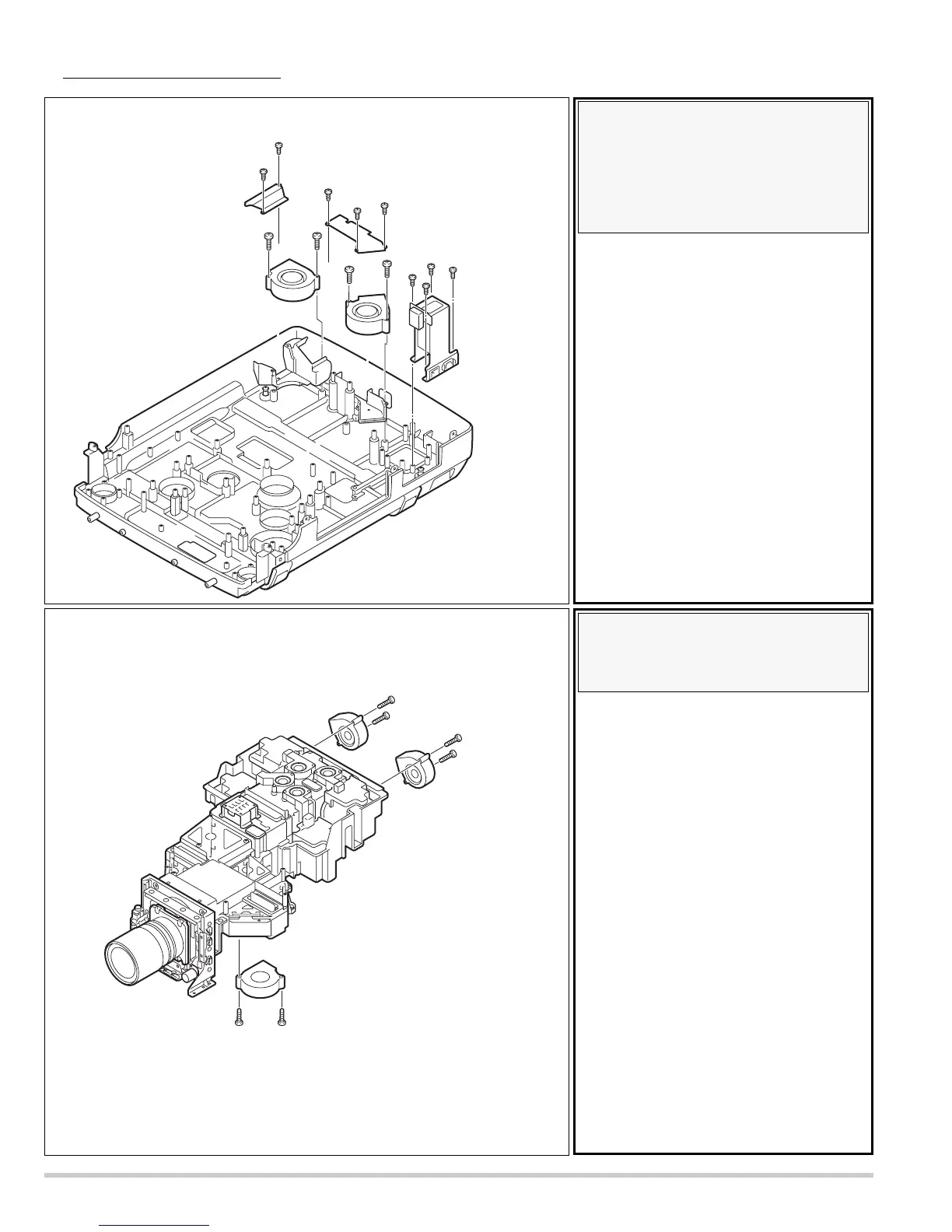1. Remove 2 screws-A, 2 screws-
B and remove the Fan (FN909).
2. Remove 3 screws-C, 2 screws-
D and remove the Fan (FN910).
3. Remove 4 screws-E and Main
switch unit.
-14-
Note :
Mark the Fans as they are
removed from the optical unit so
that they may be reassembled in
the same location from which
they were removed.
1. Remove 2 screws-A and remove the Fan
(FN911).
2. Remove 2 screws-B and remove the Fan
(FN912).
3. Remove 2 screws-C and remove the Fan
(FN915).
9.
Fans ( FN911, FN912 and
FN915 ) removal.
8.
Fans ( FN909, FN910 ) and
Switch assembly removal.
Mechanical disassemblies
