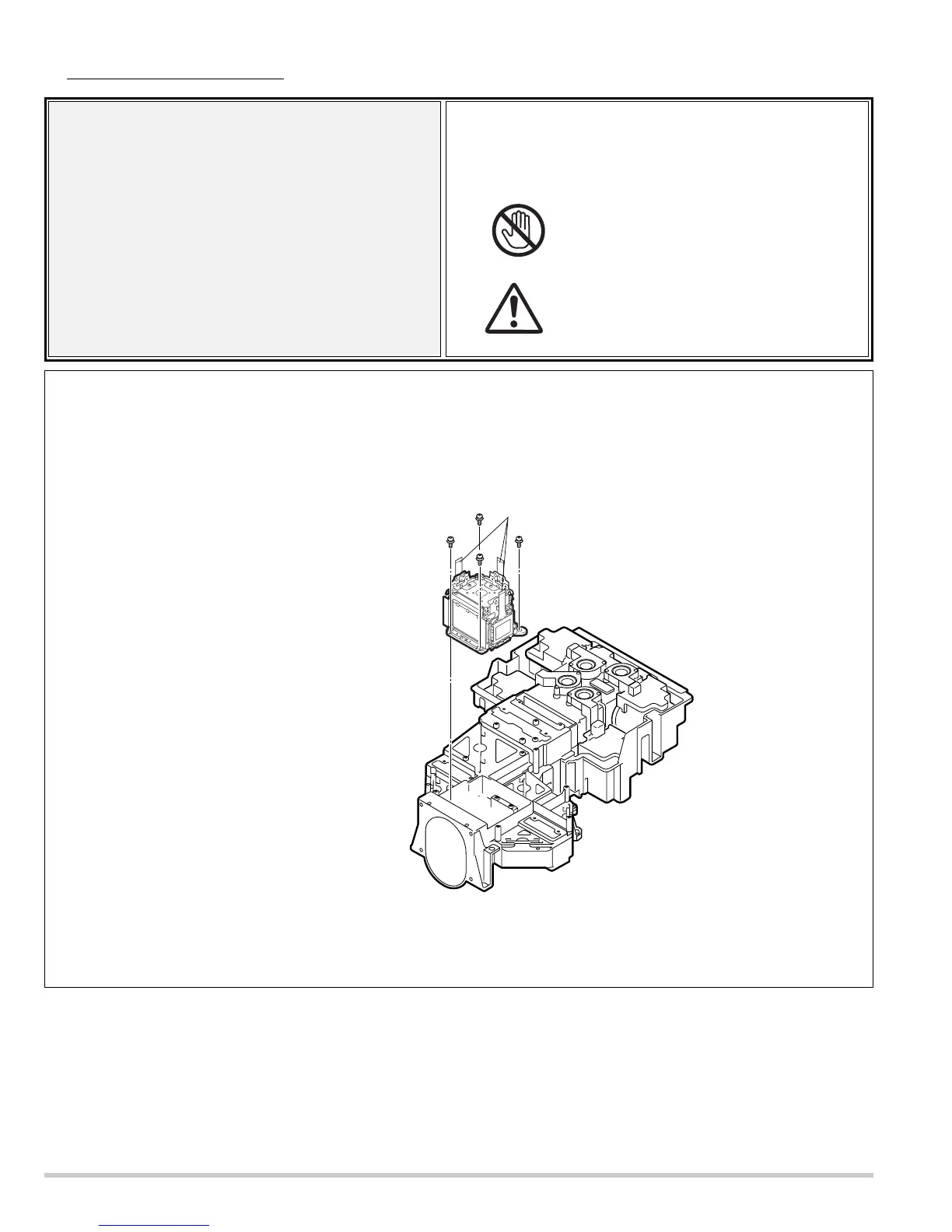the electrode of flexible cables.
7.
Prism/ LCD panel assembly removal
Note :
Prism / LCD panel assembly is a precision part.
be sure to handle this part with special attention.
Do not drop it or give it excessive force. It may
damage the parts and alignment.
Remove 4 screws and remove the Prism / LCD panel assembly.
At the time, be careful not to damage the Prism / LCD panel
assembly with the driver.
Caution :
(1). Never touch the LCD panel and prism
part directly with hand. Otherwise the
optical parts may get dirty.
(2). Since the LCD panel is equipped with
CMOS-LSI, pay attention to static elec-
tricity.
And never touch the electrode of flexi-
ble cables.
Optical unit disassemblies
