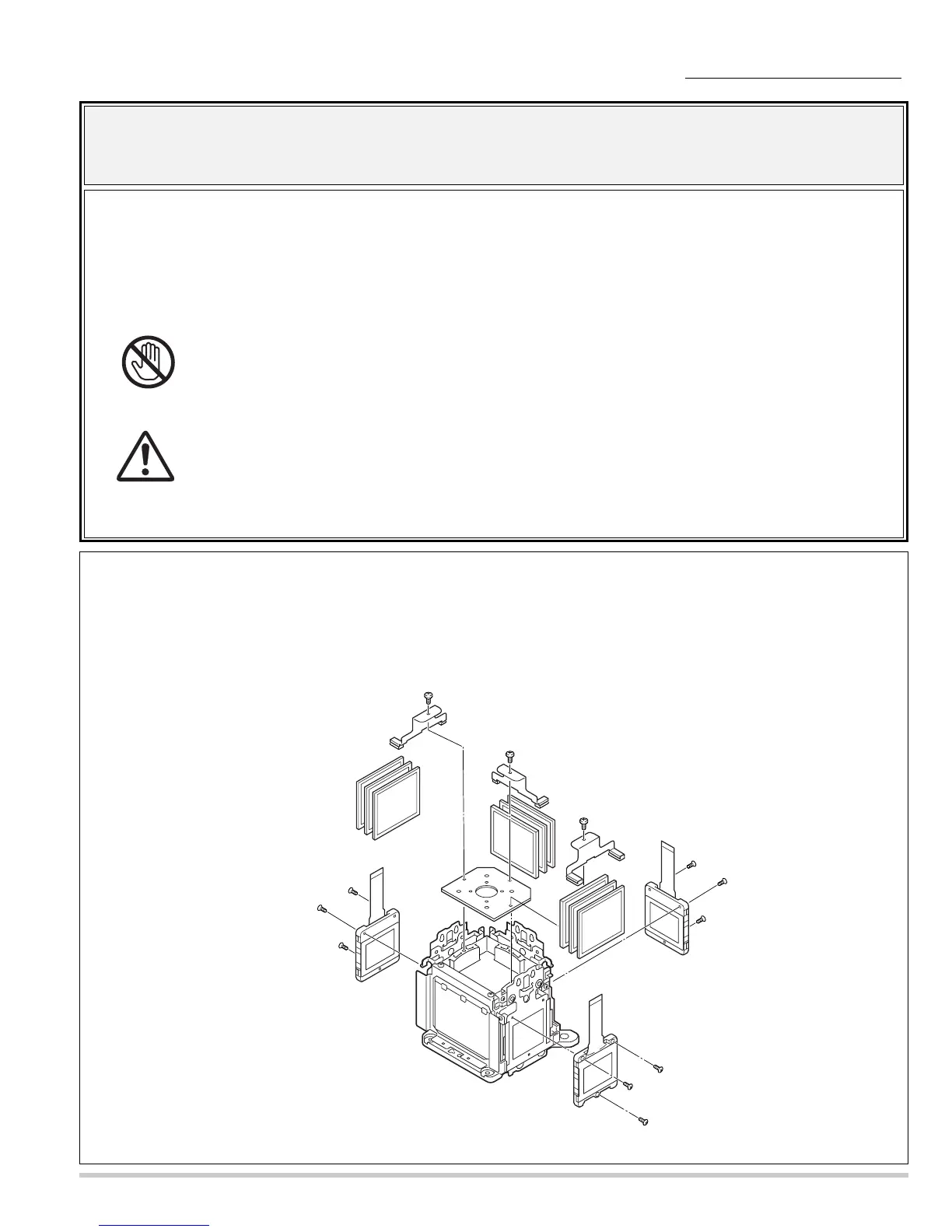-19-
8.
LCD panel, Polarized glass, Optical filter removal.
Optical unit disassemblies
1. Remove 9 screws-A and remove the LCD panel . (3 screws per one LCD panel.)
2. Remove 3 screws-B and remove stoppers.
3. Remove polarized glasses,optical filteres upward.
Note: Each polarizer unit uses different characteristic polarization glasses. Mark the polarizer units as they are removed from the optical
unit so that they may be reassembled in the same location from which they were removed.
Caution :
(1). Never touch the LCD panel directly with hand. Otherwise the optical parts may get dirty.
(2). Since the LCD panel is equipped with CMOS-LSI, pay attention to static electricity.
And never touch the electrode of flexible cables.
Note :
Don't remove all three LCD panels at the same time. The standard in convergence
adjustment runs out and it becomes not possible to do an adjustment.
When exchanging three LCD panels at the same time, it recommends to exchange every
in the Prism/LCD panel assembly.
