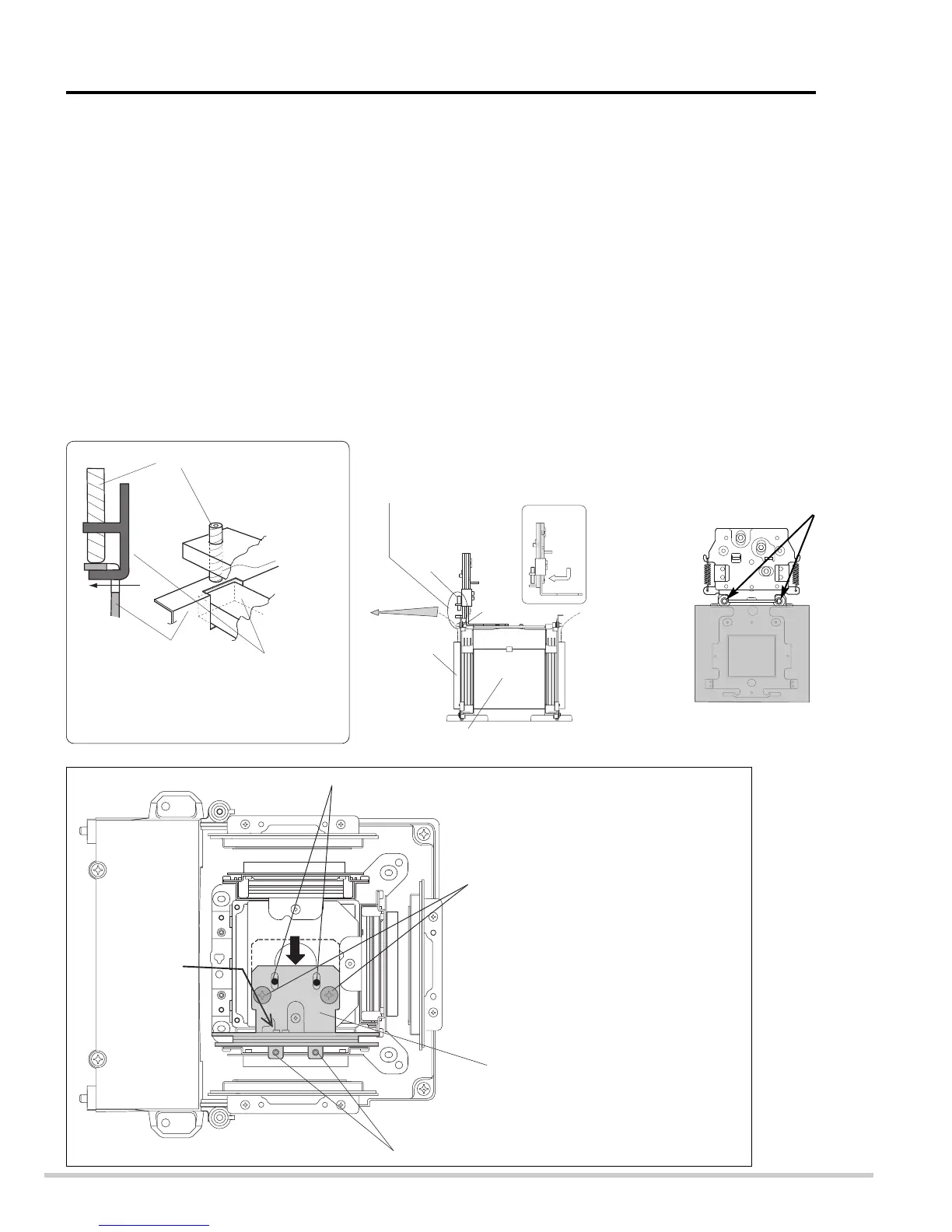Prism/LCD panel assembly
LCD panel unit
Screw-B
Screw-A (2pcs)
Caution
Loosen Screw-B before instllation.
CONVERGENCE ADJUSTMENT TOOL INSTALLATION AND REMOVAL
Note; Before mounting the Adjustment Tool, set adjustment screws of Adjustment Tool in
center of the adjustment range. Refer to Screw Setting. Figure in page 55.
Fig.3
Screw-C (M4 X 6)
(included with Adjustment Tool)
Convergence Adjustment Tool
Screw-B
Guide
Drive screws from this side.
The figure is an installation figure
for the adjustment of the Blue
LCD panel.
Screw-A
Fig.4
Adjustment
Tool
Screw-B
LCD Panel Bracket
DetailDetail
Insert Adjustment Tool Leg (2 Legs) into
LCD Panel Bracket holes, and tighten
screws-B and hold LCD Panel Bracket
with Adjustment Tool.
Fig.5
1. Loosen 2screws-A of Prism Assy. See Fig.5
CAUTION: When loosening the screws-A, do not touch the other mechanical part or give it shock.
2. Fully loosen 2screws-B on the Adjustment Tool. See Fig.3
3. Fully Slide the Adjustment Tool part-A into the LCD Panel Bracket hole.
4. Mount Adjustment Tool on the Prism Assy with screws-C attached with Adjustment Tool along the guide on top of
Prism Assy. See Fig.4
CAUTION: Do not use other kind of screws for mounting, otherwise Prism Assy may be damaged.
5. Tighten screws-B and hold the LCD Panel Bracket. See Fig.2
TO REMOVE ADJUSTMENT TOOL
After completing the adjustment, remove the Adjustment Tool as follows.
1. Loosen 2screws-B and release LCD Panel Bracket.
2. Remove 2screws-C, then remove Adjustment Tool.
Fig.2
