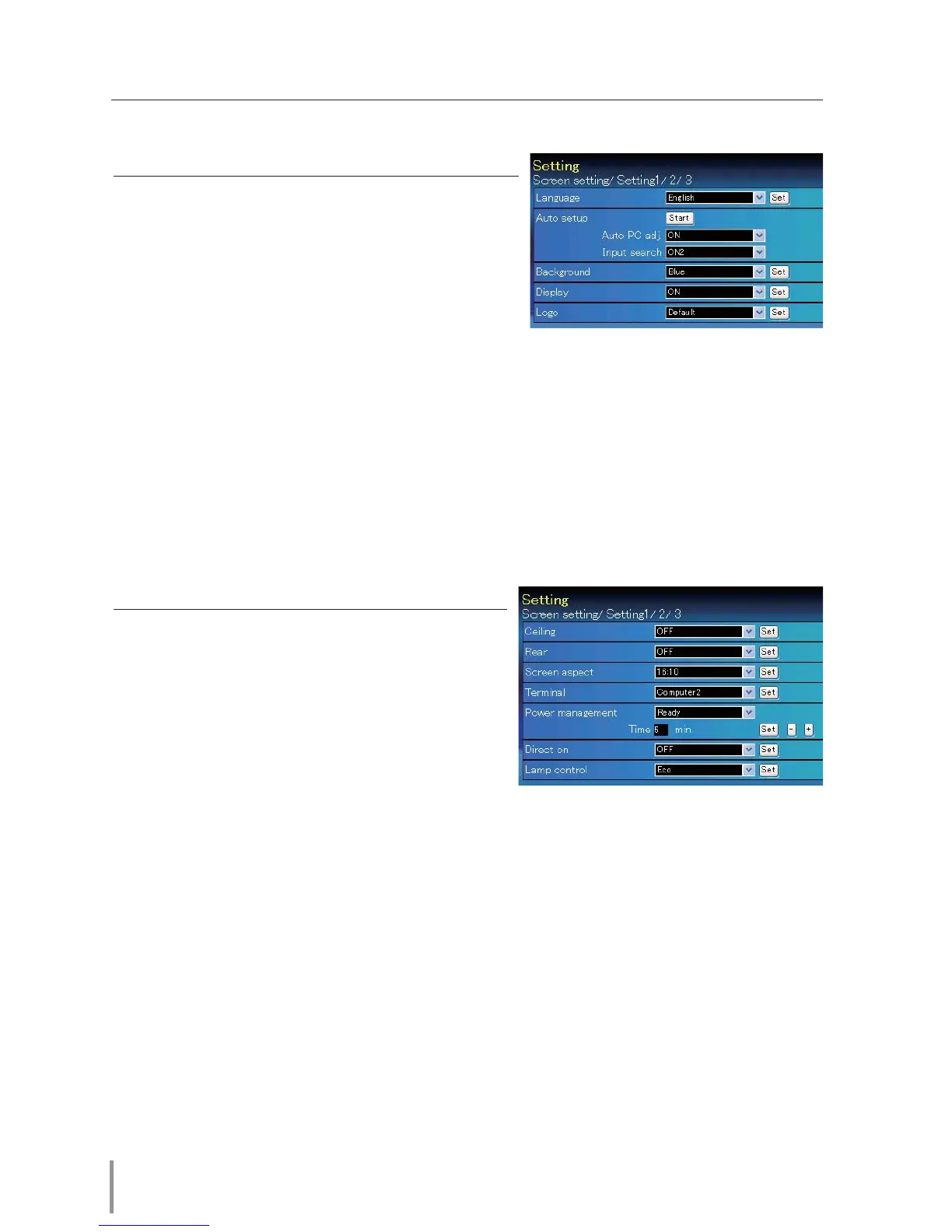40
Chapter 4 Controlling the Projector
Item Description
Ceiling.....................Sets the image top/bottom and left/
right reversed. (ON, OFF)
Rear...........................Sets the image left/right reversed. (ON,
OFF)
Screen aspect ....Sets the aspect to 4:3, 16:9 or 16:10.
*When 4:3 or 16:9 is selected, some
Screen modes are limited. ( p.39)
Terminal.................Sets the COMPUTER IN 2/MONITOR
OUT terminal. (Computer2, Monitor
out)
Power
management.....Sets into the selected power management mode (Ready, Shutdown, OFF) if the
input signal is interrupted and no control key is pressed for the specified period of
time.
*The specified time can be set 1 t
o 30 min.
Direct on................Sets the power-on mode when the AC cord is connected to the outlet. (ON. OFF)
Lamp control......Selects lamp control mode. (Normal, Eco)
Item Description
Language..............Sets the language display of projector's
on-screen display menu.
Auto setup...........Executes the Auto PC Adj, and Input
Search function below according to the
each setting after clicking
Start button.
Auto PC Adj. .....Sets Auto PC Adjustment mode. (ON,
OFF)
Input search .....Sets the auto-input signal detection
mode. (ON1, ON2, OFF)
Background.........Sets the screen background when no signal input. (Blue, User, Black)
Display....................Switches on or off the on-screen menu display on the screen. (OFF, Countdown off,
ON)
Countdown off .......
Displays input image instead the countdown during the startup.
Logo .........................Sets on or off the logo display on the screen during the startup. (OFF, Default, User)
Setting 1
Setting 2
