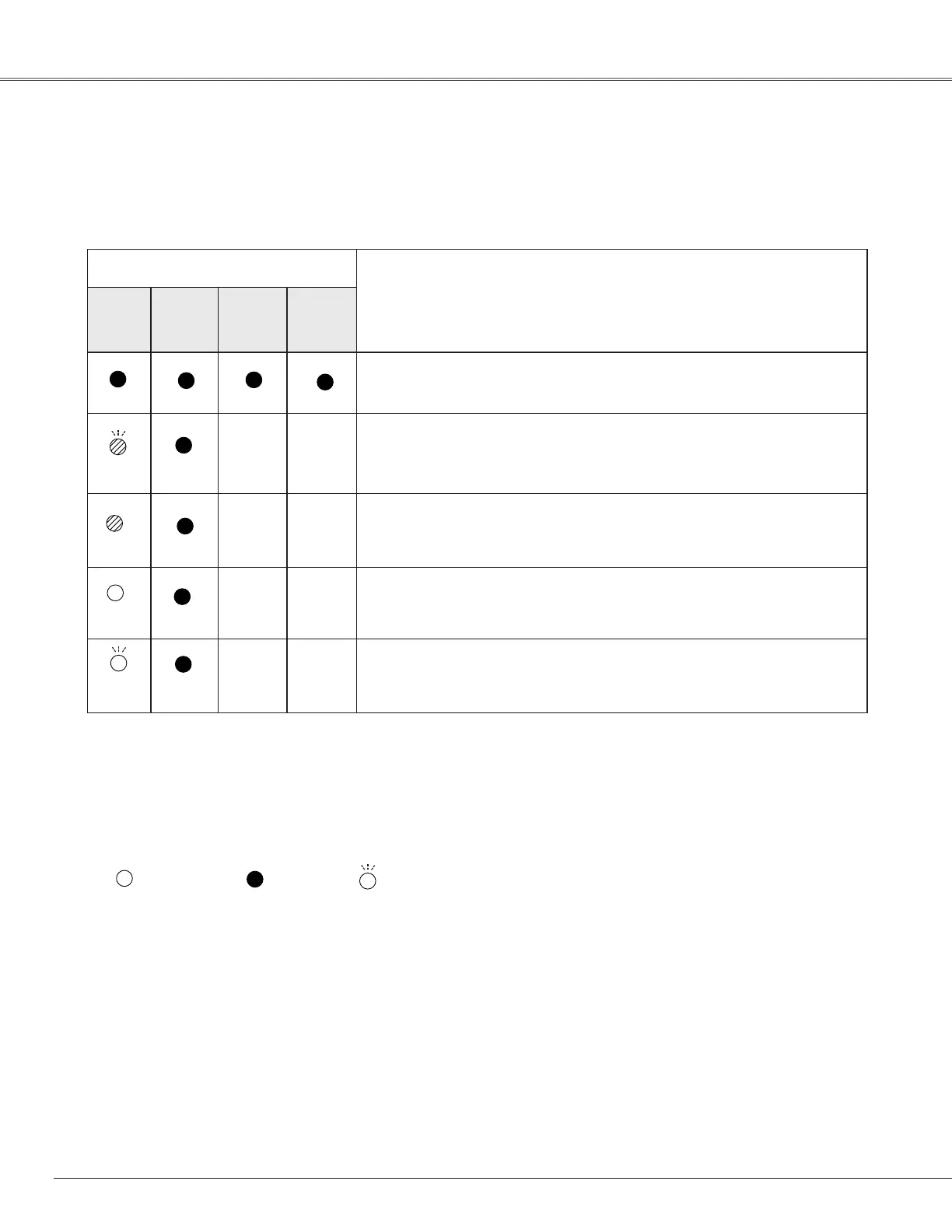Appendix
Indicators and Projector Condition
66
Indicators
Projector Condition
POWER
red/green
WARNING
TEMP.
red
WARNING
FILTER
orange
LAMP
REPLACE
yellow
The projector is off. (The AC power cord is unplugged.)
The projector is preparing for stand-by or the projection lamp is
being cooled down. The projector cannot be turned on until cooling is
completed.
The projector is ready to be turned on with the ON/STAND-BY button.
The projector is operating normally.
The projector is in the Power management mode.
Check the indicators for projector condition.
• • •on
• • • off
• • • blinking.
The projector is operating normally.
✽
✽
✽
✽
✽
• • • Differs according to conditions.
✽
✽
✽
✽
red
red
green
green