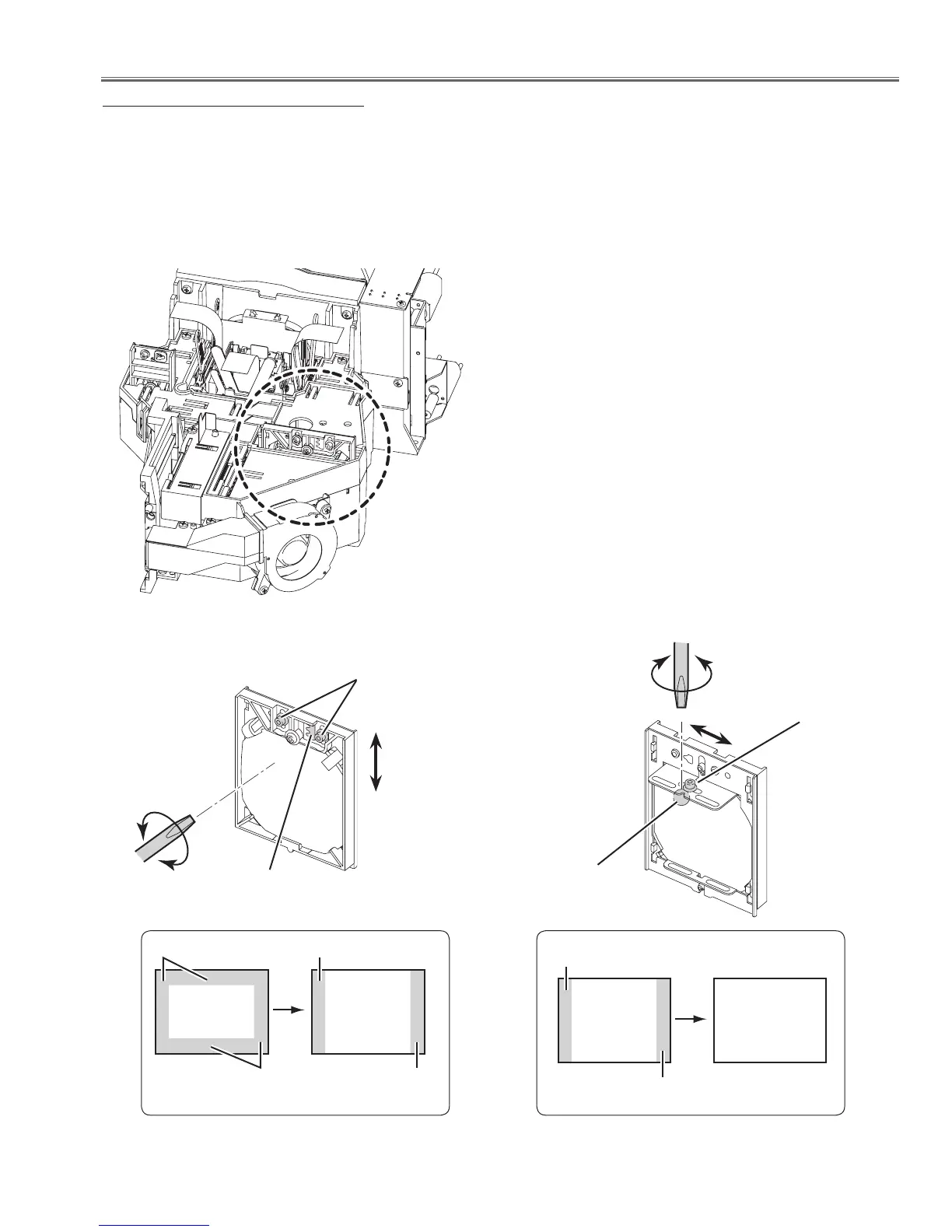-53-
Optical Adjustment
Condenser lens adjustment-2
6. Adjust the slot F to make color uniformity in white by using a slot screwdriver.
(Top and bottom shading are erased.)
7. Adjust the slots E to make color uniformity in white by using a slot screwdriver.
(Right and left shading are erased.)
8. Tighten 1 screws A and 2 screws B to fix the integrator lens unit.
Condenser lens adjustment -1
Slot-E
Slot-F
Screw-A
Screws-B
