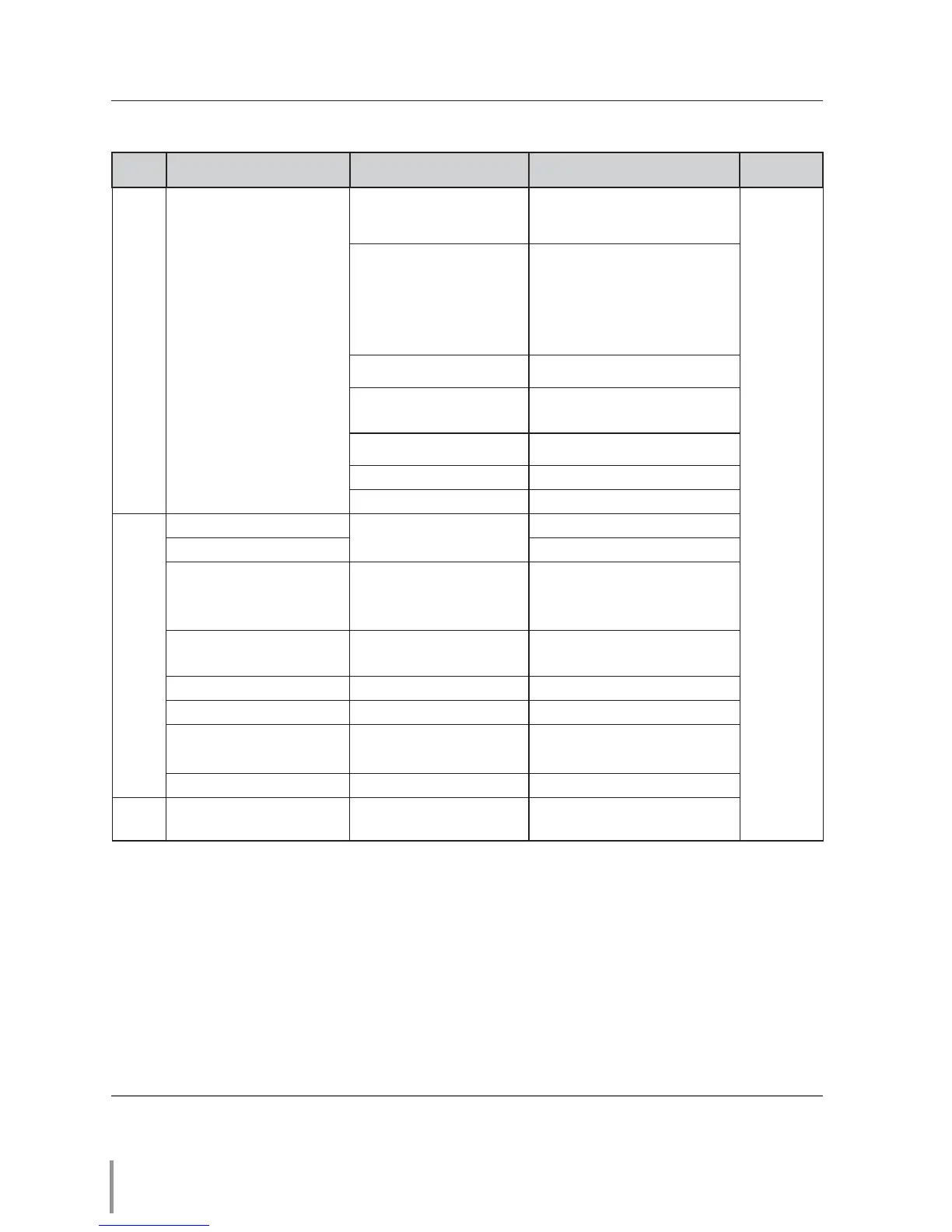24
Chapter 3 Basic Operation
Event Type Warning Column Warning Value
Description
ALERT
ON : Abnormality has
happened
OFF : Abnormality has been
cleared
Connect
Un-connected
Connected
Acquisition error
* Refer to the
next page
Power status
PowerFailure
TemperatureError
Normal (AfterTempError)
RS232CFailure
Power management
Shutter management
LampFailure
Input status
SignalsInterrupted
SignalsInputted
Inside Temperature status (A to
C)
External Temperature status
Abnormal
Lamp status (1 to 4)
Failure
Replace
Lamp time (1 to 4) (setting time)
Filter time (setting time)
TRAP
LampFailure
Lamp status (1 to 4)
Failure
LampReplace
Replace
PowerOFF
PowreFailure
PowerManagement
Power status
Normal(Standby)
Normal(OnCoolingDown)
PowerFailure
Power management
TemperatureError
Inside Temperature status (A to
C)
External Temperature status
Abnormal
SignalIsInterrupted Input status SignalIsInterrupted
LampReplacementTime Lamp time (1-4) (lamp time)
FilterReplacementTime Filter time (filter time)
AutoPlayError n/a Error
SYSERR
*Mail Transfer
*MemoryError
n/a
*
1
n/a *
1
*1 When PJ Network Manager could not send mail or acquire the memory, no message is displayed in
"Warning column" and "Warning value".
For further details of each warning column and value, refer to the next page.
Description of Event, Type, Warning column, Warning value
