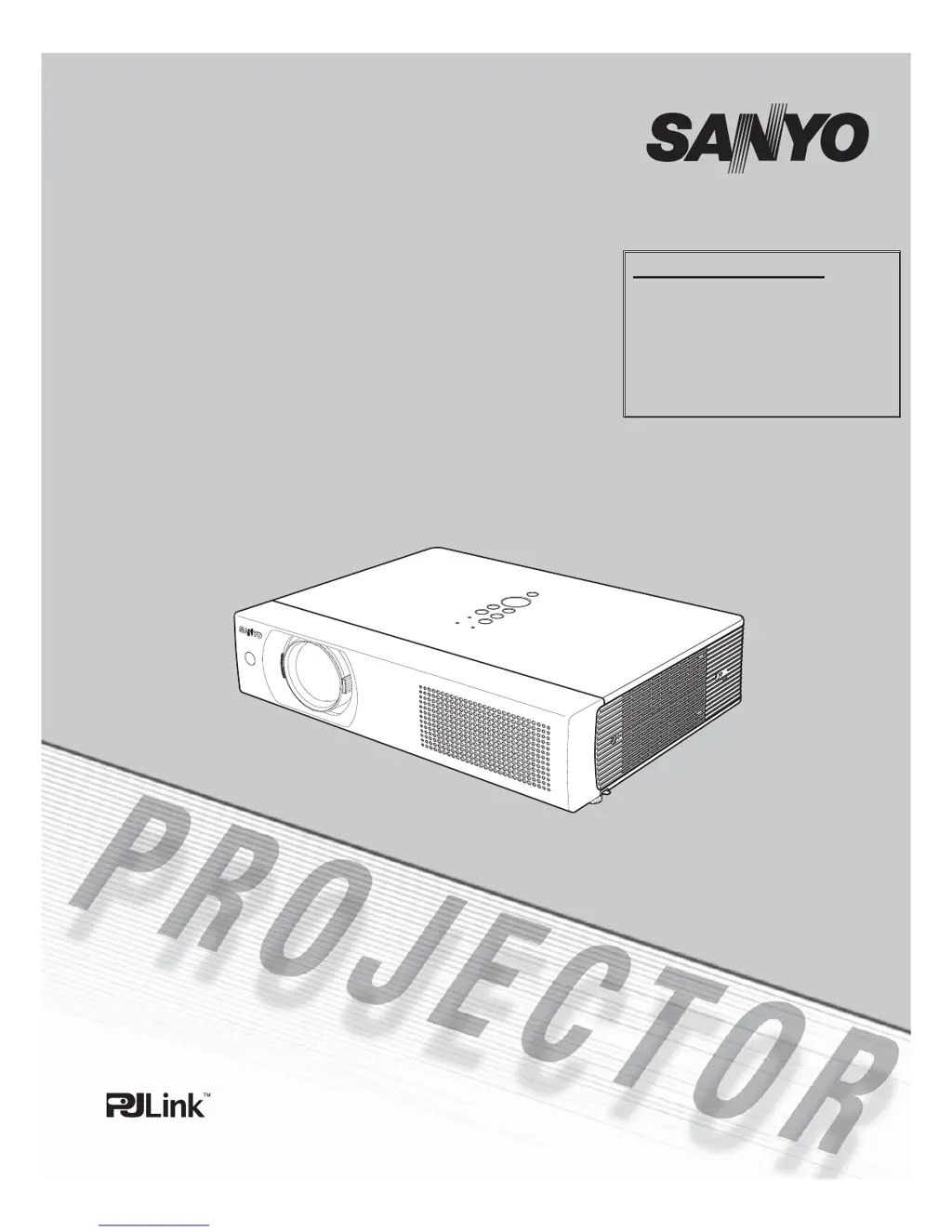What to do if the LAMP REPLACE indicator lights yellow on my Sanyo Projector?
- SSamuel VegaJul 31, 2025
If the LAMP REPLACE indicator lights up yellow on your Sanyo Projector, it means the projection lamp is nearing the end of its life. Replace the projection lamp with a new one promptly.