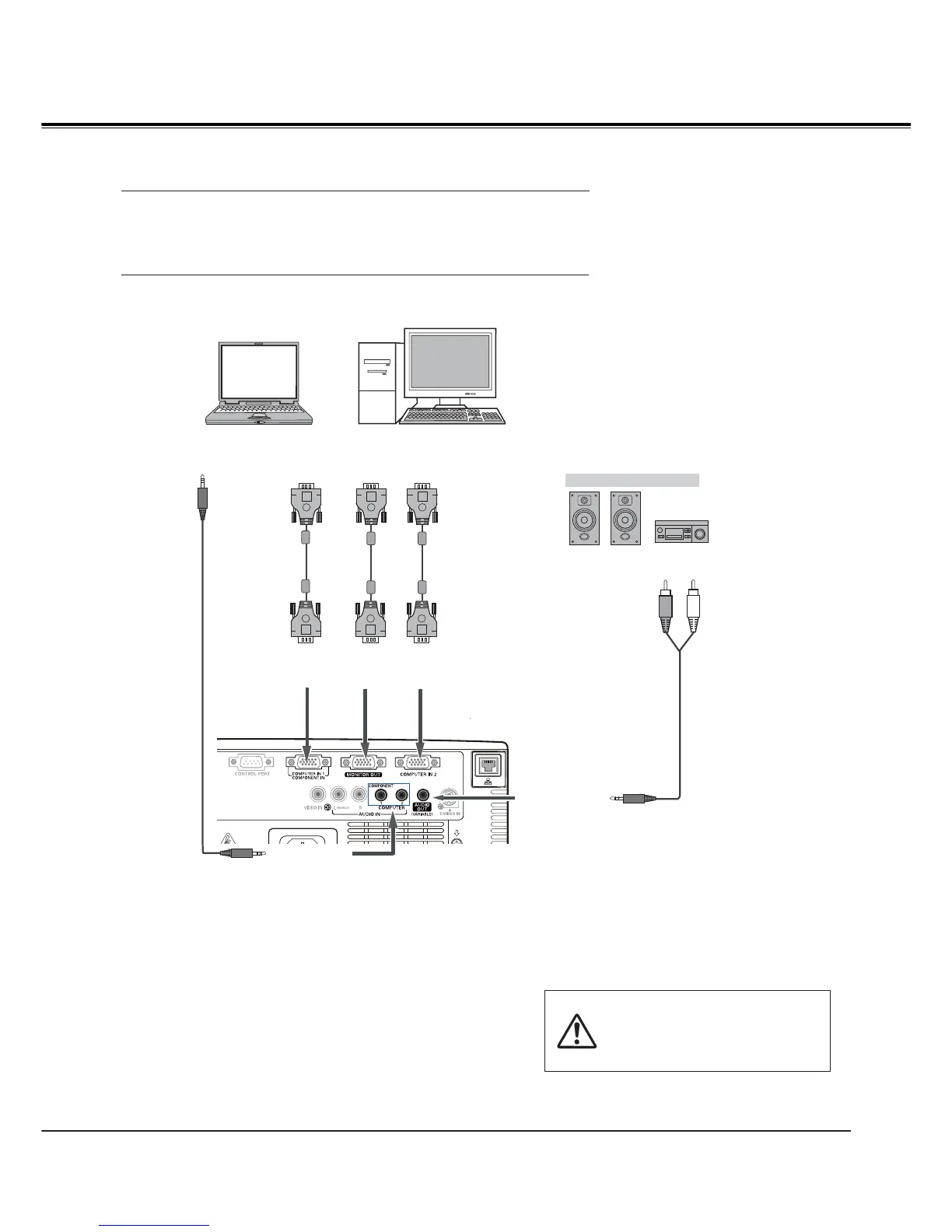15
Installation
Connecting to a Computer
Cables used for connection
• VGA cables (Mini D-sub 15 pin) *
• Audio cables
(*One cable is supplied; other cables are not supplied with the projector.)
3Note:
• Input sound to the COMPUTER1 (COMPONENT) / COMPUTER
2 AUDIO IN terminal when using the COMPUTER IN 1/
COMPONENT IN terminal or the COMPUTER IN 2 as input.
• When the AUDIO OUT is plugged-in, the projector's built-in
speaker is not available.
Unplug the power cords of both the
projector and external equipment
from the AC outlet before connecting
cables.
External Audio Equipment
Audio cable
(stereo)
Audio cable
(stereo)
Monitor Output
Audio Output
COMPUTER IN
1(COMPONENT)
/ COMPUTER IN
2 AUDIO IN
AUDIO OUT
(stereo)
Audio Input
VGA
cable
COMPUTER
IN 2
COMPUTER IN 1 /
COMPONENT IN
VGA
cable
Monitor Output Monitor Input
VGA
cable
MONITOR
OUT
