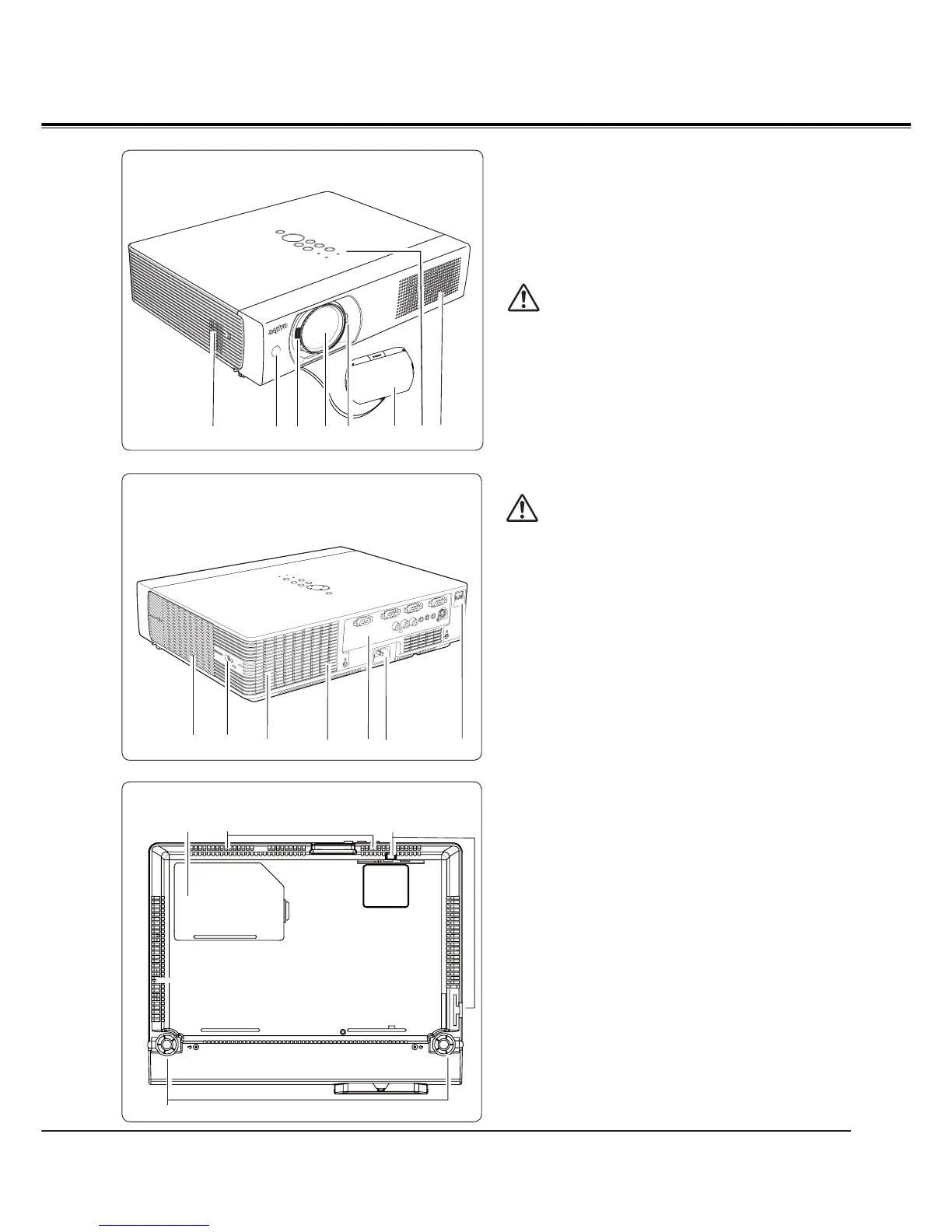9
Part Names and Functions
① Infrared Remote Receiver
②Focus Ring
③Projection Lens
④ Zoom Lever
⑤Lens Cap
(See page 62 for attaching.)
⑥ Top Controls and Indicators
⑦ Air Intake Vent
⑧ Exhaust vent
CAUTION
Hot air is exhausted from the exhaust vent. Do not
put heat-sensitive objects near this side.
⑨ Speaker
⑩ Air Intake Vent (back and bottom)
⑪ Terminals and Connectors
⑫ Power Cord Connector
⑬LAN Connection Terminal
⑭ Lamp Cover
⑮ Filters
⑯ Adjustable Feet
3
Note:
⑬
LAN Connection Terminal is for the Network
function. Refer to the owner’s manual of “Network
Set-up and Operation” .
¼ Kensington Security Slot
This slot is for a Kensington lock used to deter
theft of the projector.
*Kensington is a registered trademark of ACCO
Brands Corporation.
CAUTION
Do not turn on a projector with lens cap attached.
High temperature from light beam may damage
lens cap and result in fire hazard.
Front
⑤② ③ ④① ⑥ ⑦⑦
Back
⑫⑩
½
⑪⑧ ⑨
Bottom
⑭ ⑮⑩
⑯
⑬
