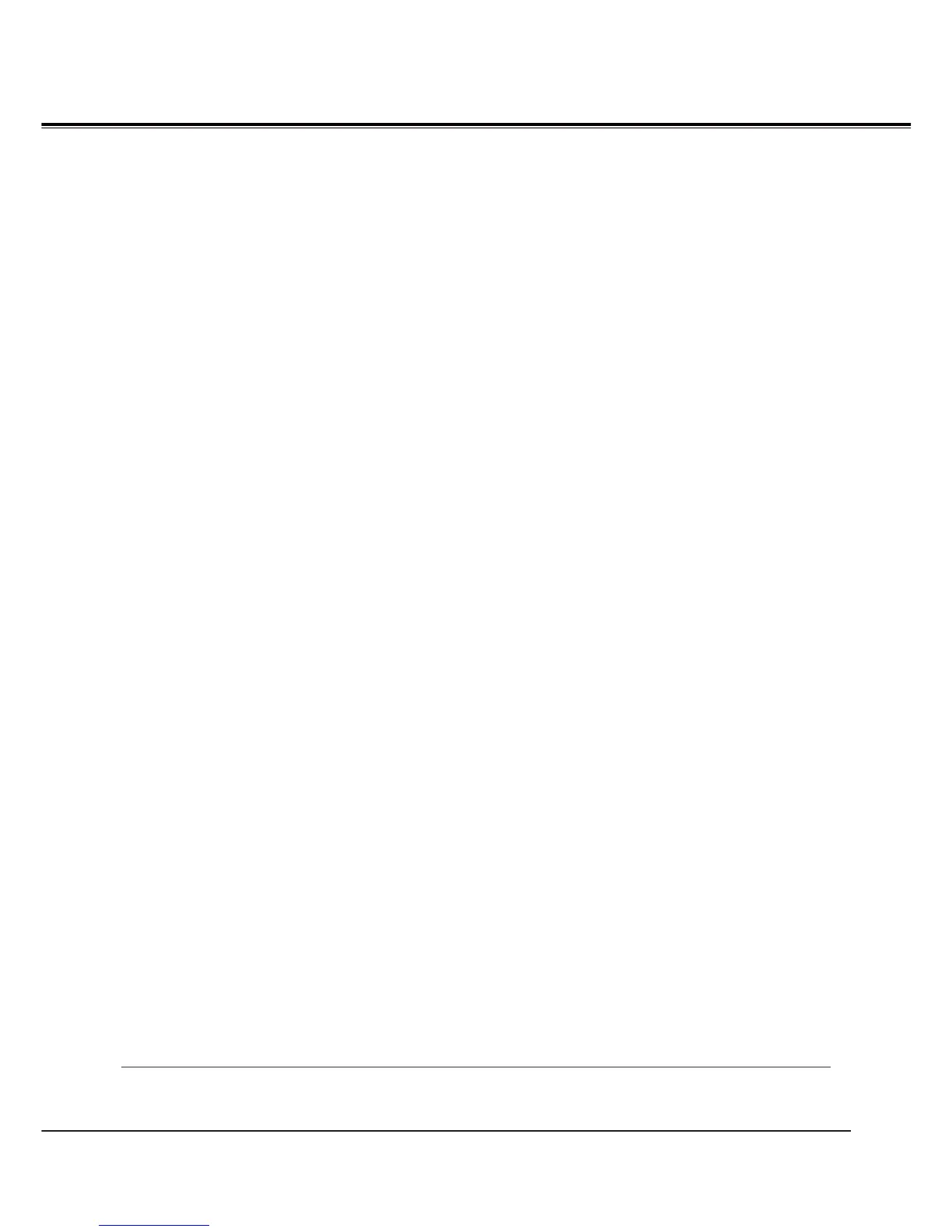3
Table of Contents
Trademarks
Each name of corporations or products in this book is either a registered trademark or a trademark of its respective
corporation.
Features and Design ...................2
Table of Contents ......................3
To the Owner..........................4
Safety Instructions .....................5
Air Circulation 6
Moving the Projector
6
Installing the Projector in Proper Directions
7
Compliance ...........................8
Part Names and Functions ..............9
Front 9
Back 9
Bottom 9
Rear Terminal 1
0
Top Control 1
1
Remote Control 1
2
Remote Control Battery Installation 1
3
Remote Control Operating Range 1
3
Remote Control Code 1
3
Installation...........................14
Positioning the Projector 14
Adjustable Feet 1
4
Connecting to a Computer 1
5
Connecting to Video Equipment 1
6
Connecting to Component Video Equipment 1
7
Connecting the AC Power Cord 1
8
Basic Operation ......................19
Turning On the Projector 19
Turning Off the Projector 2
1
How to Operate the On-Screen Menu 2
2
Menu Bar 2
3
Zoom and Focus Adjustment 2
4
Auto Setup Function 2
4
Keystone Correction 2
5
Sound Adjustment 2
6
Remote Control Operation 2
7
Computer Input ......................29
Input Source Selection (Computer 1: RGB) 29
Input Source Selection (Computer 2
:RGB) 30
Computer System Selection 31
Auto PC adjustment 3
2
Manual PC adjustment 3
3
Image Mode Selection 3
5
Image Adjustment 3
6
Screen Size Adjustment 3
7
Video Input ..........................39
Input Source Selection (Video, S-video) 39
Input Source Selection (Component,
RGB Scart 21-pin) 4
0
Video System Selection 4
1
Image Mode Selection 4
2
Image Adjustment 4
3
Screen Size Adjustment 4
5
Setting ..............................46
Setting 46
Information ..........................59
Input Source Information Display 59
Maintenance and Cleaning .............60
WARNING indicator 60
Cleaning the Filters 6
1
Resetting the Filter Counter 6
1
Attaching the Lens Cap 6
2
Cleaning the Projection Lens 6
2
Cleaning the Projector Cabinet 6
2
Lamp Replacement 6
3
Resetting the Lamp Counter 6
4
Appendix ...........................65
Troubleshooting 65
Menu Tree 6
9
Indicators and Projector Condition 7
1
Compatible Computer Specifications 7
2
Technical Specifications 7
3
Optional Parts 7
4
PJ Link Notice 7
5
Configurations of Terminals 7
6
PIN Code Number Memo 7
7
Dimensions 78
