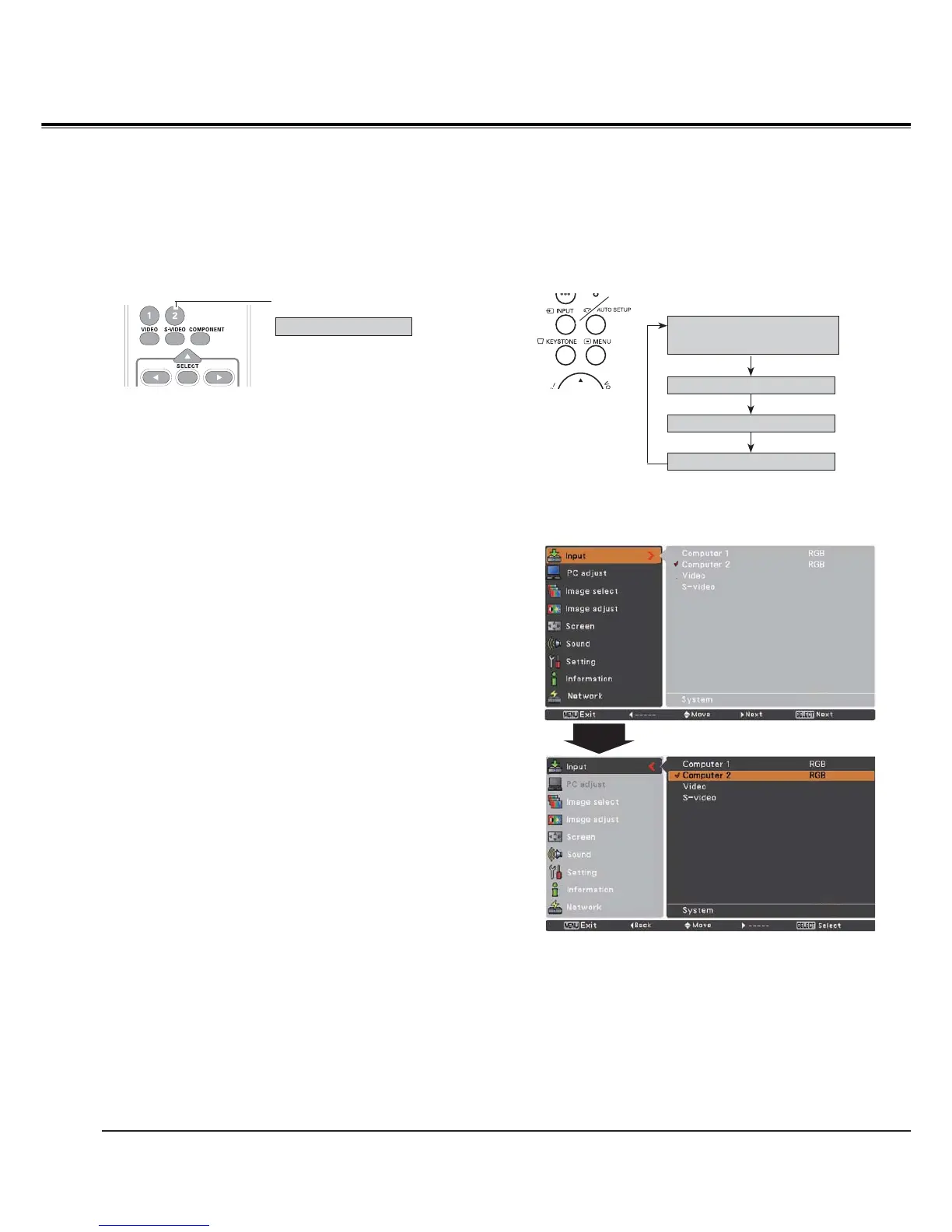30
Choose Computer 2 (RGB) by pressing the INPUT button on the top control or press the COMPUTER 2 button
on the remote control.
Direct Operation
Menu Operation
3Note:
When the Input Search function is set to
On 1 or On 2 in
the Auto setup function, the input signal will be searched
automatically (p.47).
COMPUTER 2 button
Top ControlRemote Control
1
2
Press the MENU button to display the On-Screen
0HQX3UHVVWKH3RLQWŸ
ź buttons, move the highlight
to Input and then press the Point
Ź
or the SELECT
button.
8VHWKH3RLQWŸ
ź buttons to select Computer 2 and
then press the SELECT button.
Input Menu
Computer 2(RGB)
Auto
Auto
3
When Computer 2 is selected, analog RGB input
source will be selected directly.
Computer Input
Video
Computer 2(RGB)
S-video
Computer 1(RGB) /
(Component) / (Scart)
INPUT button
Input Source Selection (Computer 2: RGB)
