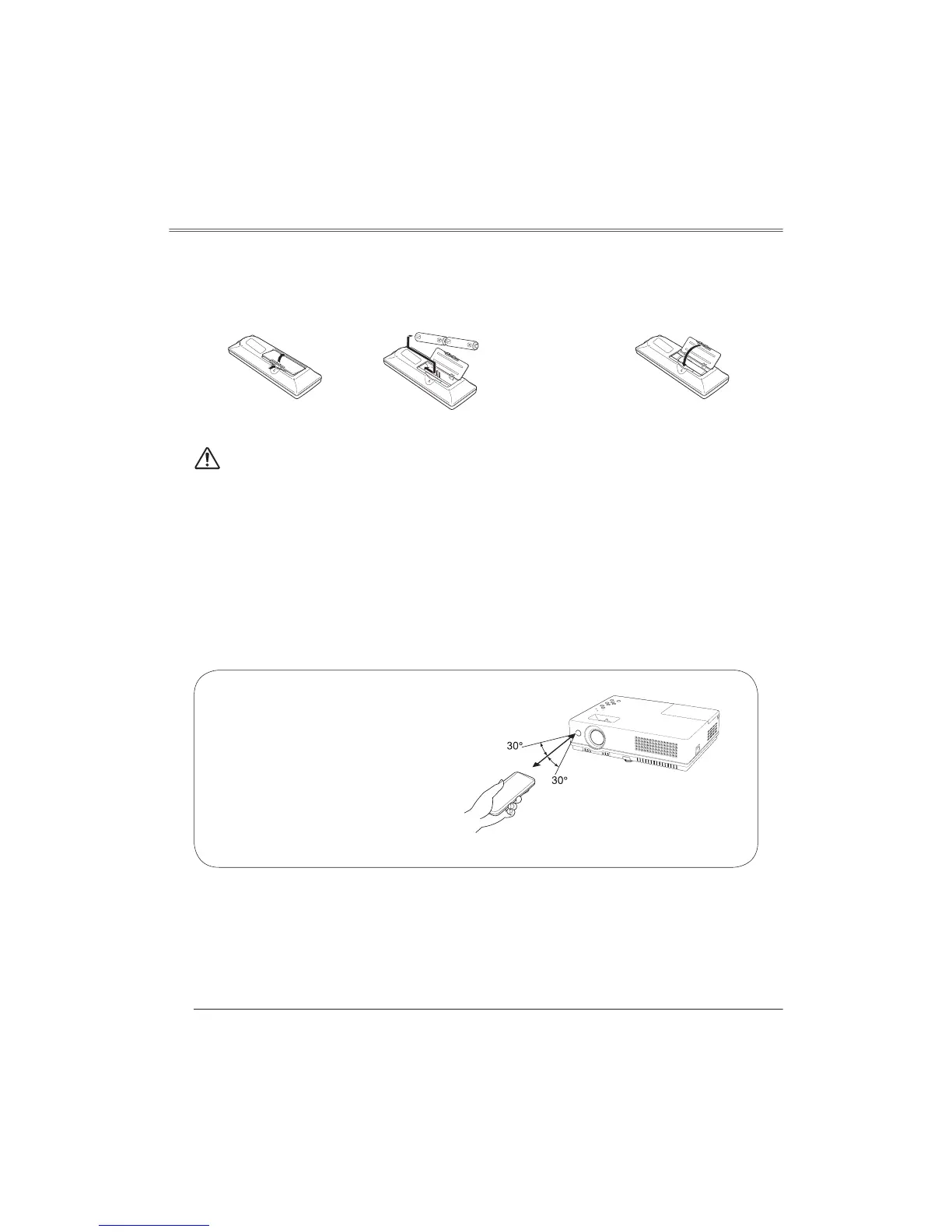12
Part Names and Functions
To ensure safe operation, please observe the following precautions:
O Use two (2) AA or LR6 type alkaline batteries.
O Always replace batteries in sets.
O Do not use a new battery with a used battery.
O Avoid contact with water or liquid.
O Do not expose the remote control to moisture or heat.
O Do not drop the remote control.
O If the battery has leaked on the remote control, carefully wipe the case clean and install new
batteries.
O Risk of explosion if a battery is replaced by an incorrect type.
O Dispose of used batteries according to the instructions.
Open the battery
compartment lid.
Install new batteries
into the compartment.
Replace the
compartment lid.
Two AA size batteries
For correct polarity
(+ and –), be sure
battery terminals are in
contact with pins in the
compartment.
Remote Control Battery Installation
1 2 3
Point the remote control toward the
projector (Infrared Remote Receiver)
when pressing any button. Maximum
operating range for the remote control is
about 16.4' (5 m) and 60° in front of the
projector.
Operating Range
16.4'
(5 m)
